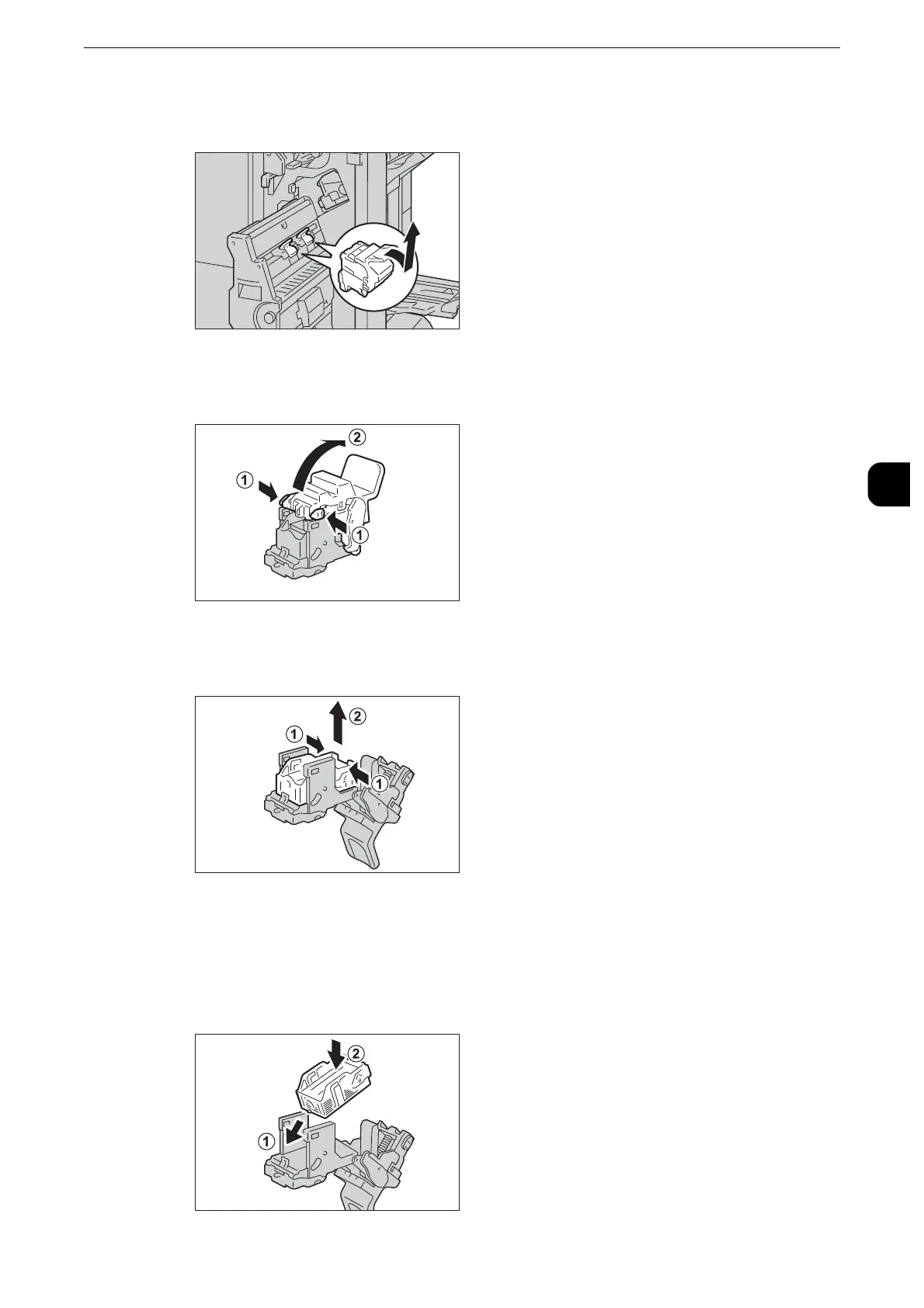Replacing Consumables
99
Maintenance
3
3
With grasping the lever of the booklet staple cartridge, push the booklet staple cartridge
downward. Then, pull out the booklet staple cartridge upwards.
4
Press the orange buttons on the right and left sides of the booklet staple cartridge (1), and
open the cover (2).
5
Pinch the right and left sides of the empty staple case (1), and pull out the empty staple
case from the staple cartridge (2).
z
The staple case cannot be removed when the staples are remained in the staple case. Forcibly removing the
staple case may cause machine malfunction.
6
Insert the new staple case (1), and push the rear side of the new staple case into the staple
cartridge (2).
