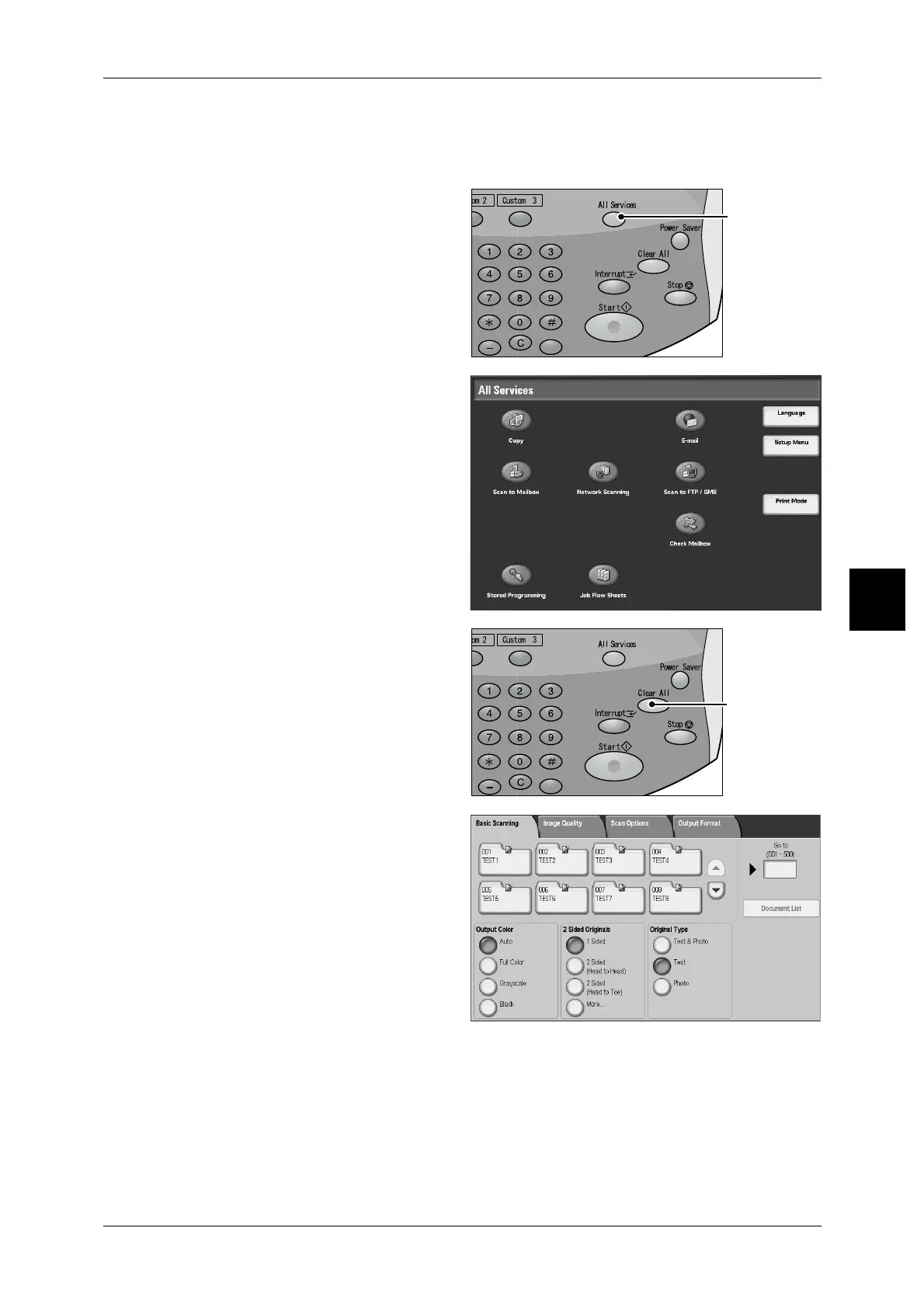Scanning Procedure
127
Scan
4
The following is an explanation of how to use the Scan to Mailbox feature.
The mailboxes must be registered beforehand. For information about registering mailboxes, refer to
"Mailbox" (P.371).
1 Press the <All Services> button.
2 Select [Scan to Mailbox].
3 If the previous settings still remain,
press the <Clear All> button.
4 Specify the mailbox to save to.
5 If appropriate, select features to
configure from each tab.
Note • The screen at right is from
DocuCentre 9000.
For information about each of these features, refer to the sections listed below.
"Basic Scanning" (P.146)
"Image Quality" (P.152)
"Scan Options" (P.156)
"Output Format" (P.162)
<All Services>
button
<Clear All>
button
