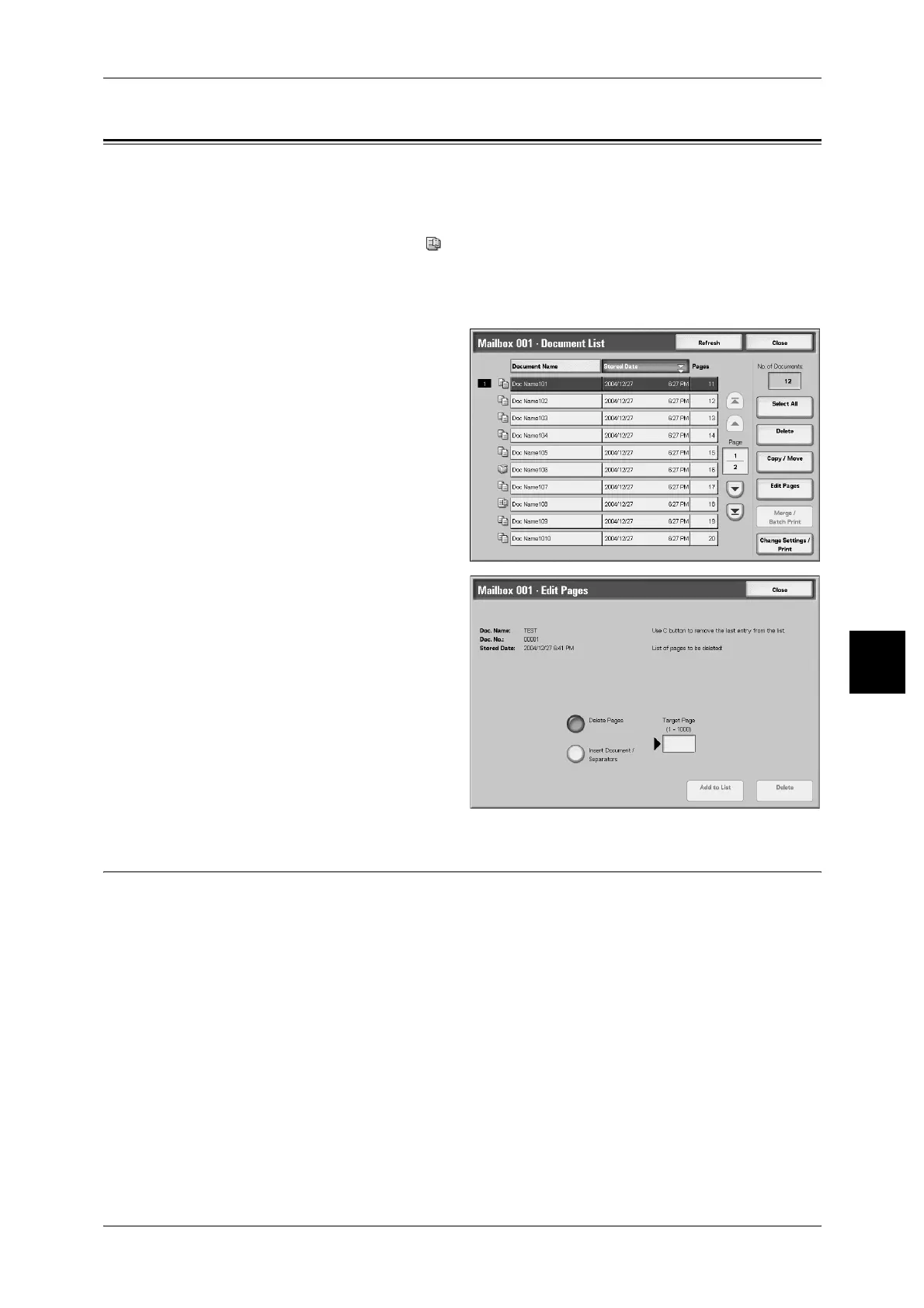Editing Copy & Print Documents
177
Check Mailbox
5
Editing Copy & Print Documents
This feature allows you to edit box documents. For more information, refer to the
following.
Note • When print documents are edited in the box displays Copy & Print Jobs, they will be stored
as "Edited document" (). After being stored as "Edited document", they will no longer
be displayed in the box displays Scan & Other Jobs.
Delete Pages ............................................................................................................................. 177
Insert Document/Separators ..................................................................................................... 178
1 Select a document to be edited,
and select [Edit Pages].
2 Select an item.
Delete Pages
This feature allows you to delete specified pages of documents. After deleting pages,
documents will be overwritten and saved.
Important • After deleting pages, if a document is reduced merely to a cover page without any images,
the document itself will be deleted.
• After deleting a specified page, if the page that comes after it is not in succession to it (i.e.,
text page and cover page without images; 2 pages with different chapter division/separator
settings; 2 pages with different copy or print settings; 2 pages with different paper size/
paper tray settings), the page before and after the deleted page will not be linked with one
another.
Note • If a document with a deleted page is programmed to be copied or printed on 2 sides, the
page before and after the deleted page will be copied or printed in succession to one
another. In this case, side 1 and side 2 of the pages after the deleted page may switch
positions with one another.
