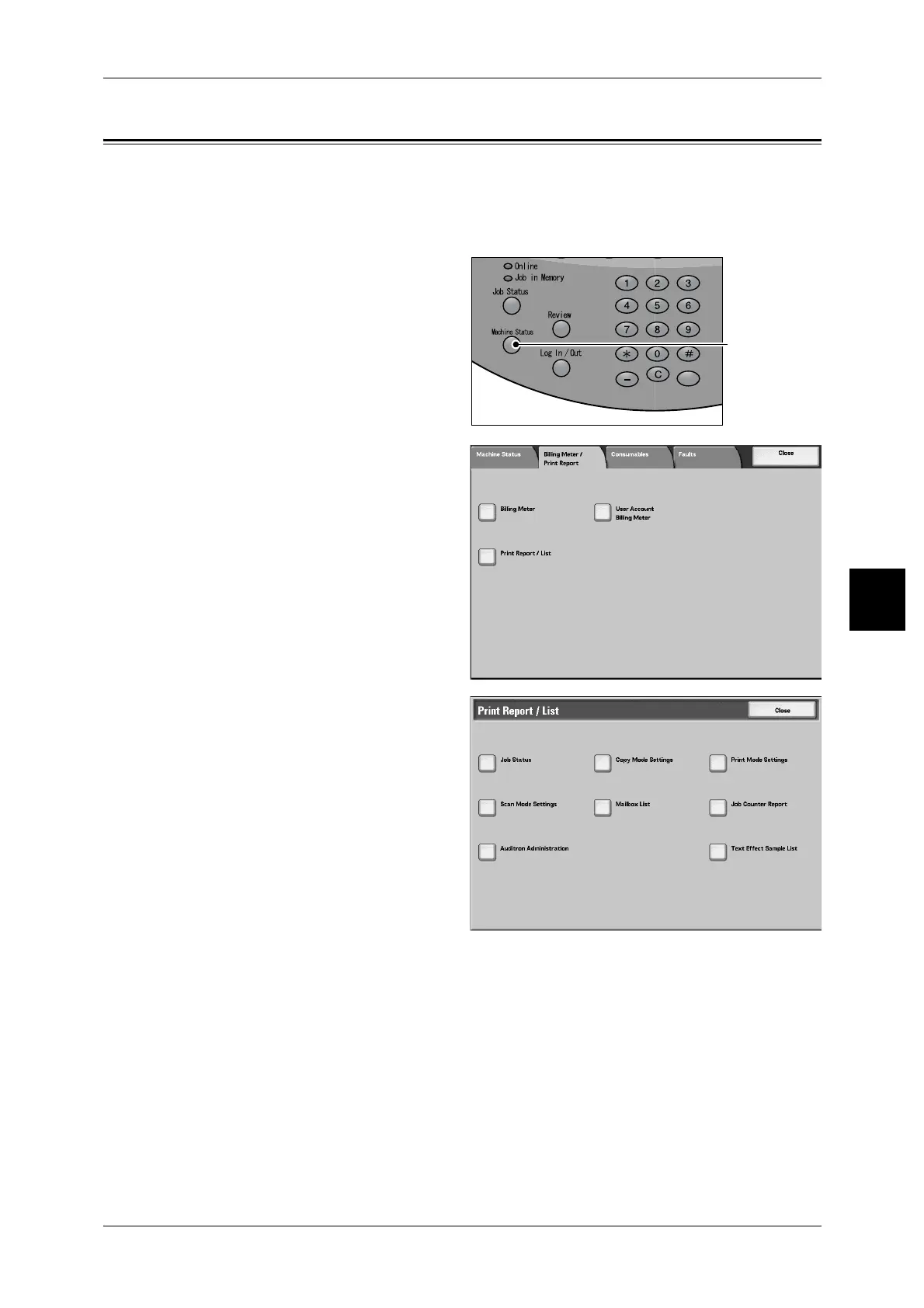Printing a Report
471
Maintenance
14
Printing a Report
This section describes how to print a report/ list.
Note • The items displayed differ depending on the optional features installed.
For information about report/list types, refer to "Print Report/List" (P.425).
1 Press the <Machine Status>
button.
2 Select the [Billing Meter/Print
Report] tab.
3 Select [Print Report/List].
4 Select the report/list you wish to
print and press the <Start> button.
<Machine
Status> button
