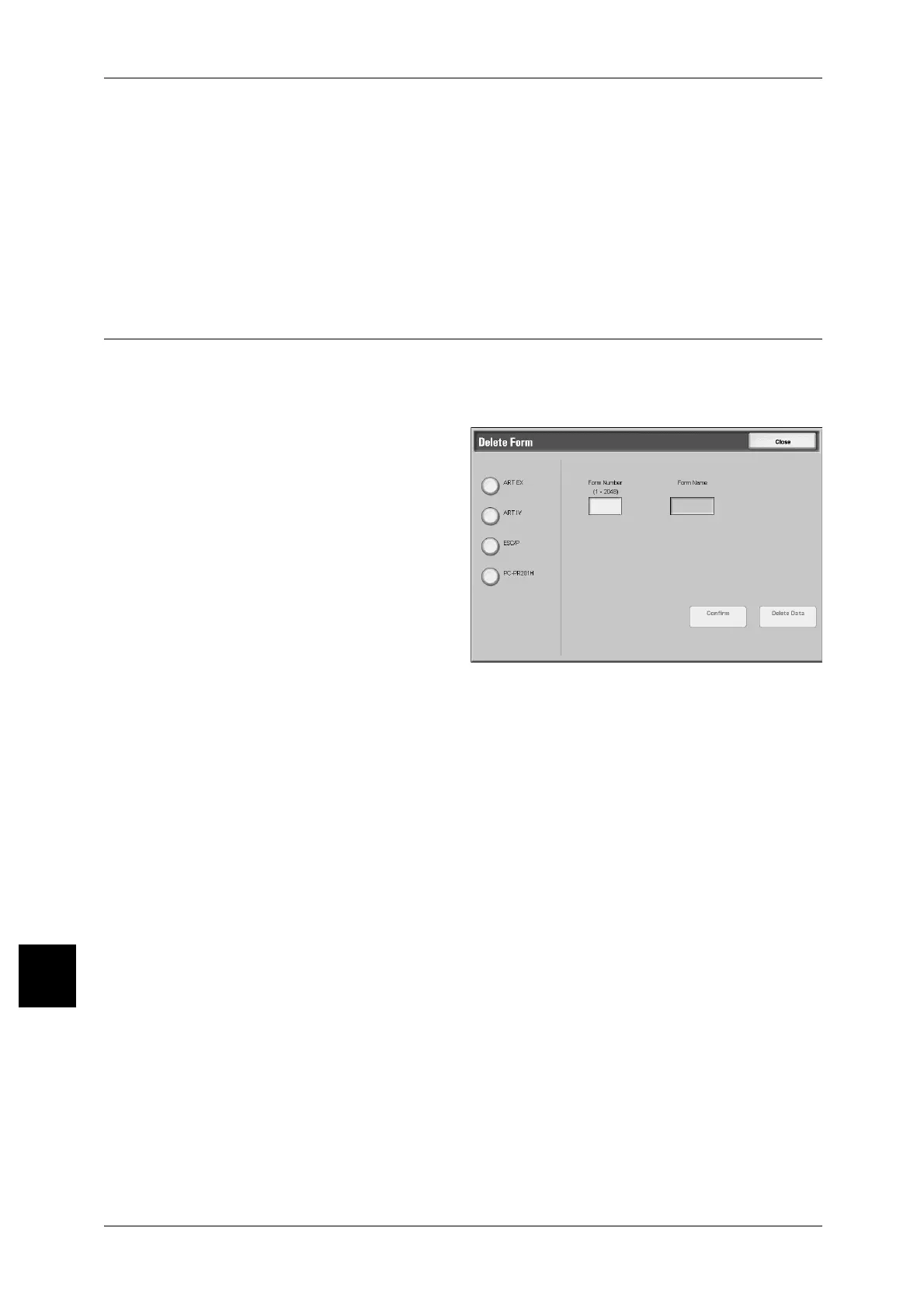10 Setups
346
Setups
10
Receiving Buffer - EtherTalk
Set the EtherTalk receiving buffer.
Set a value from 1024 to 2048 KB, in 32 KB increments.
Receiving Buffer - Port 9100
Set the Port9100 receiving buffer.
Set a value from 64 to 1024 KB, in 32 KB increments.
Delete Form
Delete the registered ESC/P emulation forms.
Note • This feature does not appear for some models. An optional package is necessary. For more
information, contact our Customer Support Center.
1 Select [Delete Form].
2 Select the print mode to delete
forms.
3 Enter the form number with the
numeric keypad, and select
[Confirm].
4 Check the form name, and select
[Delete Data].
ESC/P
Delete ESC/P emulation forms.
Form Number
When you select an item to delete, you can enter the form number. Set the form
number from 1 to 2048.
Form Name
After you enter the form number and select [Confirm], the form name matching the
entered number appears.
