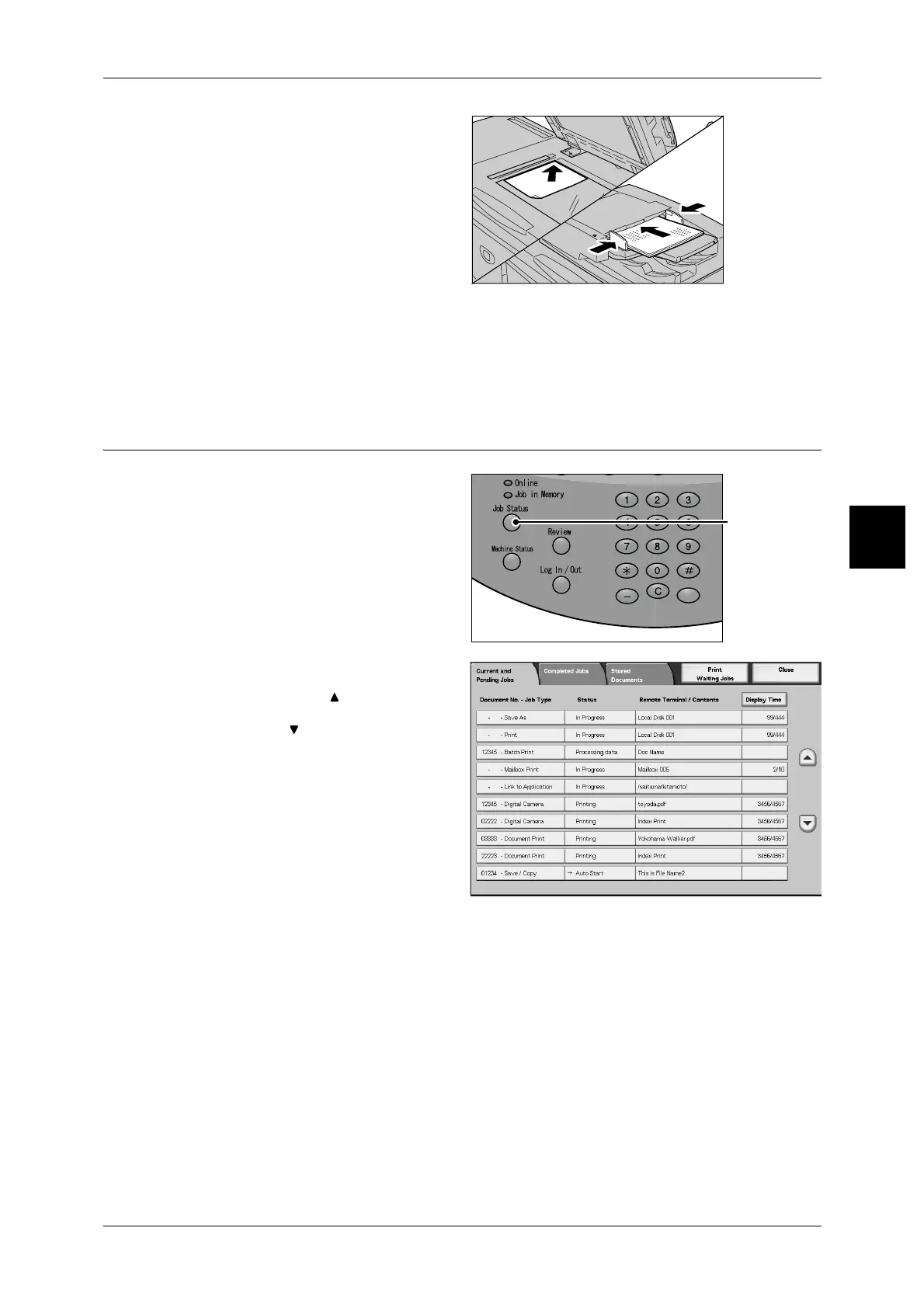Copying Procedure
59
Copy
3
3 Load the next document.
4 Press the <Start> button.
If you have more documents, repeat the procedure 3 and 4.
5 When all documents have been scanned, select [Last Original].
Step 5 Confirming the Copy Job in the Job Status
1
Press the <Job Status> button.
2 Confirm the job status.
Note • Select [ ] to display the
previous screen and select
[ ] to display the next screen.
<Job Status>
button
