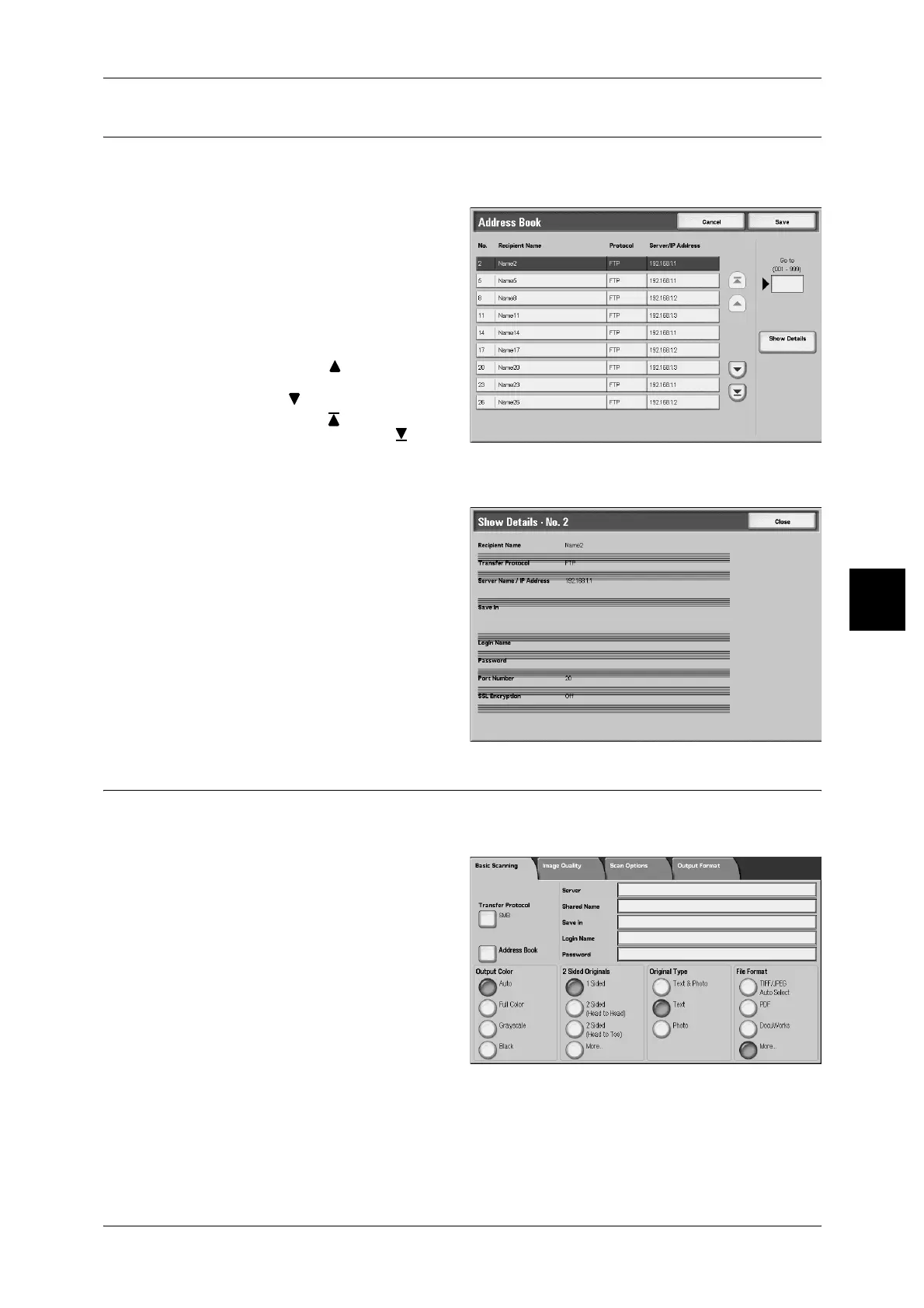Scan to FTP/SMB
143
Scan
4
Address Book
You can select a server name, login name, etc. from the Address Book.
For information about registering servers on [Address Book], refer to "Address Book" (P.380).
1 Select [Address Book].
2 Select a recipient to which data is
stored.
Important • Only recipients configured for
SMB or FTB can be used.
Recipients configured for e-
mail cannot be used.
Note • Select [ ] to display the
previous screen and select
[ ] to display the next screen.
• Select [ ] to display the head
screen and select [ ] to
display the last screen.
Show Details
In the screen that appears, check
the [Recipient Name], [Server
Name/IP Address], [Login Name],
[Password], etc.
Specifying a Forwarding Destination
Enter values for the fields appropriate to the selected protocol, and specify a forwarding
destination to save to.
1 Select the required item.
Note • You can also choose [Address
Book] to enter a recipient from
the Address Book.
• Fields displayed vary
depending on the selected
protocol.
• The screen at right is from
DocuCentre 9000.
