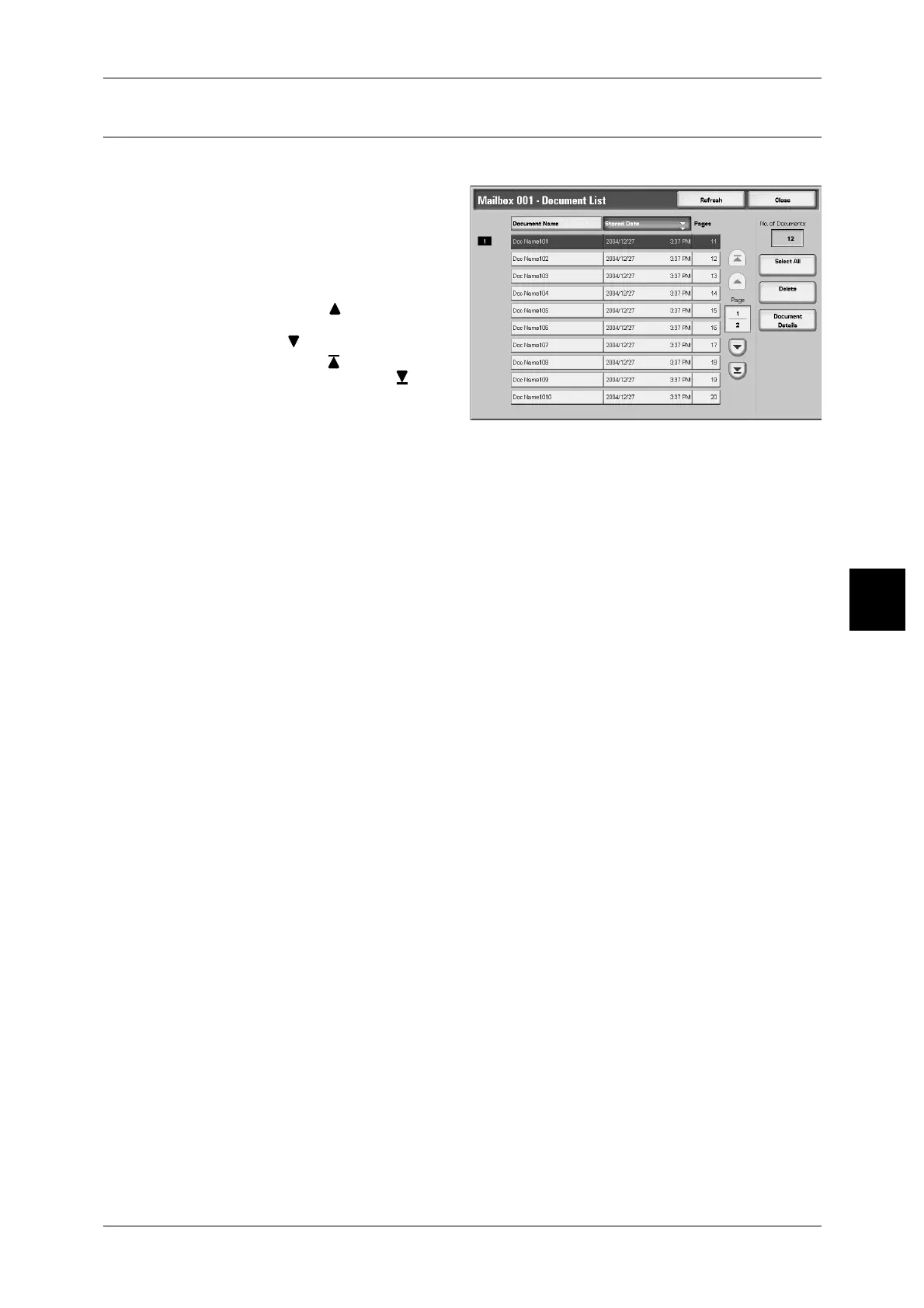Scan to Mailbox
139
Scan
4
Document List
You can confirm or delete documents stored inside the mailbox.
1 Select [Document List].
2 Select the document to confirm or
delete.
Note • If the scanned data is not
displayed, select [Refresh].
• Select [ ] to display the
previous screen and select
[ ] to display the next screen.
• Select [ ] to display the head
screen and select [ ] to
display the last screen.
• You can sort documents in
ascending or descending
order by pressing either [Document Name] or [Stored Date].
No. of Documents
When a mailbox is selected, and it contains documents, the number of stored
documents is displayed.
Select All
Selected when deleting or printing all documents in the mailbox.
Delete
Deletes selected documents. You can also rename documents.
Document Details
Displays details of selected documents.
