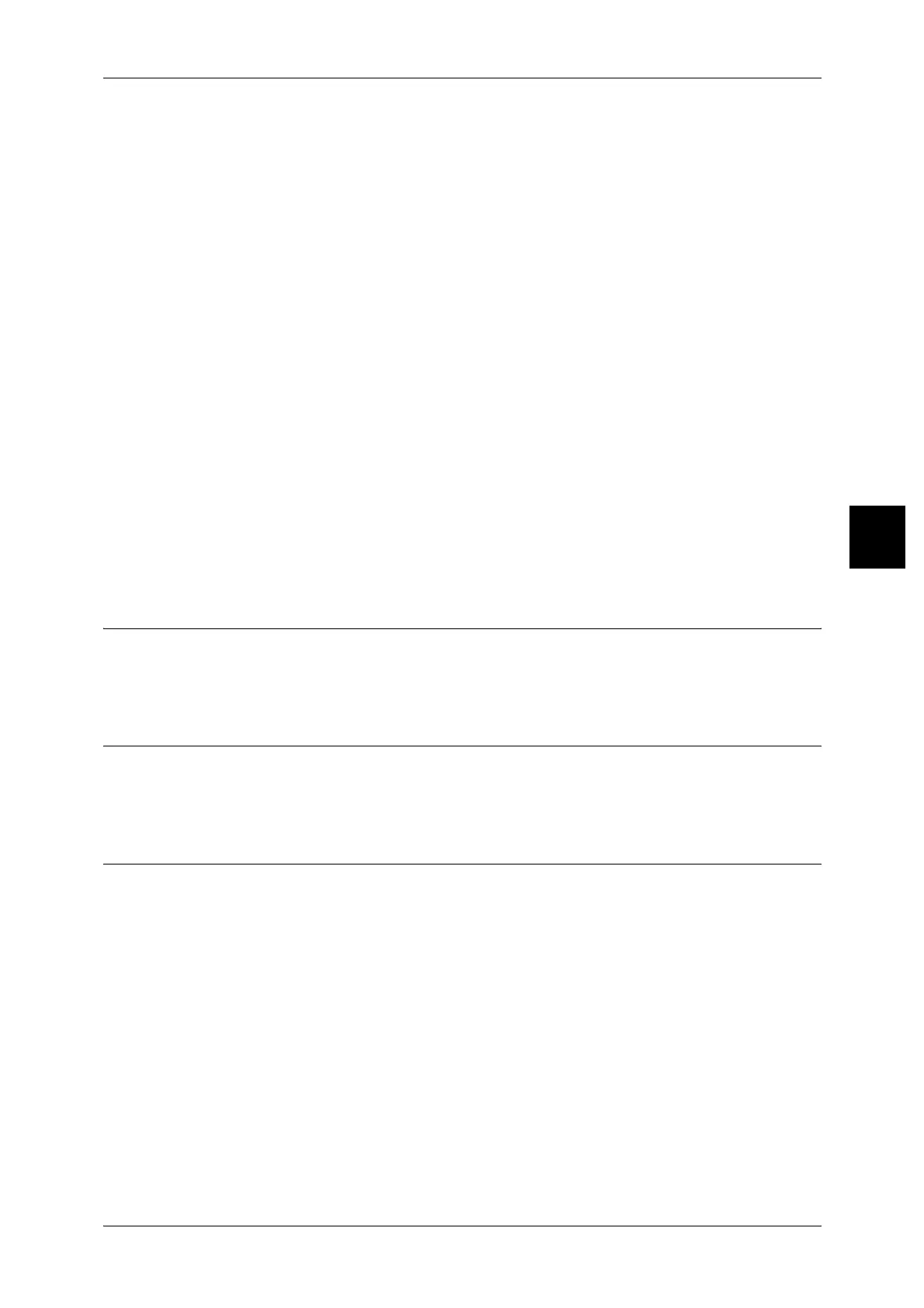Basic Copying
71
Copy
3
Originals
z
Head to Head
Select this item when the first and second sides of the document are of the same
orientation.
z
Head to Toe
Select this item when the first and second sides of the document are of the opposite
orientation.
This appears when [2 J 2 Sided] or [2 J 1 Sided] is selected.
Copies
z
Head to Head
Select this item when you want the orientation of the first and second sides of the
copy to be the same as that of the document.
z
Head to Toe
Select this item when you want the orientation of the first and second sides of the
copy to be the opposite of that of the document.
This appears when [1 J 2 Sided] or [2 J 2 Sided] is selected.
Original Orientation
Refer to"Original Orientation (Specify the Orientation of Loaded Documents)" (P.88).
Original Type (Selecting the Image Quality Type for the Document)
This feature is the same as [Original Type] in the [Image Quality] tab.
For more information, refer to "Image Quality" (P.73).
Finishing (Outputting by specifying Finishing).
This feature is the same as [Finishing] in the [Output Format] tab.
For more information, refer to"Finishing (Outputting by specifying finishing)" (P.111).
Multiple-Up (Copying Multiple Sheets onto One Sheet)
This feature is the same as [Multiple-Up] in the [Output Format] tab.
For more information, refer to"Multiple-Up (Copying Multiple Sheets onto One Sheet)" (P.95).
