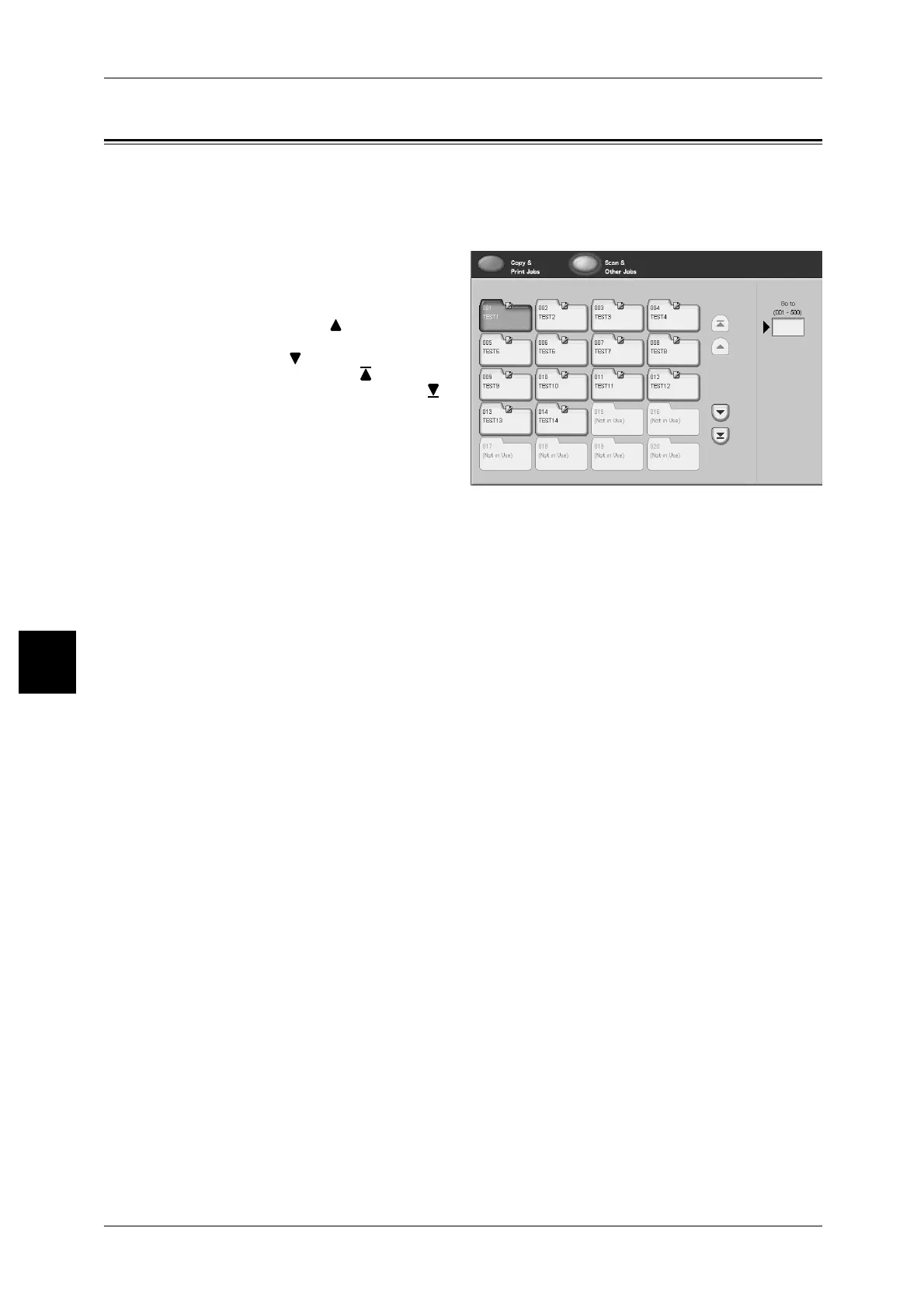5 Check Mailbox
216
Check Mailbox
5
Selecting Box Displays Scan & Other Jobs
Access to the box may be restricted, depending on user authorization settings.
For information about selectable boxes depending on the authorization feature, refer to "Types of box"
(P.444).
1 Select [Scan & Other Jobs] and
then specify the box you want to
open.
Note • Select [ ] to display the
previous screen and select
[ ] to display the next screen.
Also, select [ ] to display the
head screen and select [ ] to
display the last screen.
• An arrow is displayed on
mailboxes that have a linked
Job Flow, and which have
been configured for Auto
Start.
• If a password entry screen
appears, enter the password
and select the [Confirm]
button.
Go to
You can directly access a mailbox by entering a three-digit mailbox number with the
numeric keypad.
