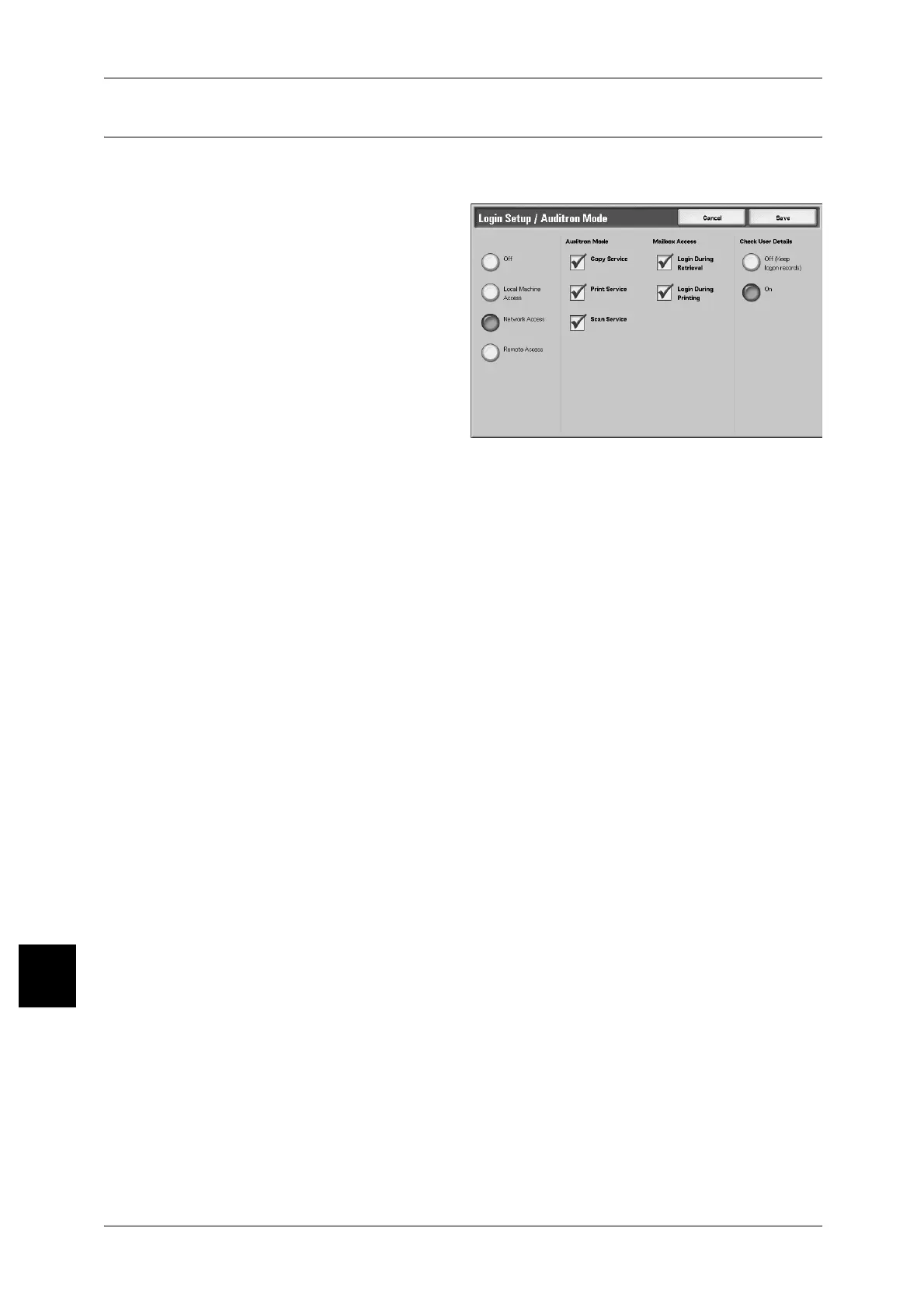10 Setups
396
Setups
10
Login Setup/Auditron Mode
Set whether the Auditron administration feature is enabled or not, and whether to
request an authentication operation.
1 Select [Login Setup/Auditron
Mode].
2 Select any item.
Off
To operate the machine requires no user login setup/Auditron administration.
Note • Even if [Auditron Mode] and [Mailbox Access] are set to [On], this does not feature.
Local Machine Access
The Auditron administration is carried out using the authenticated users already
registered on the machine.
For information about authentication on the machine, refer to "Authentication and Auditron
Administration" (P.450).
Network Access
Carries out Auditron administration using user information managed by an external
accounting service.
For information about net authentication, refer to "Authentication and Auditron Administration"
(P.450).
Note • When set to [Net Authentication/Statistics], in the [Authentication] screen which appears
when the control panel <Log In/Out> button is pressed, you can enter "Account ID".
Auditron Mode
Sets whether to collate the authentication information.
When Off (Keep logon records) is selected, collation is not performed, though input of
[User ID] and [Account ID] will be required.However, the job history report records
inputted information.Setting [On] collates authentication information.
