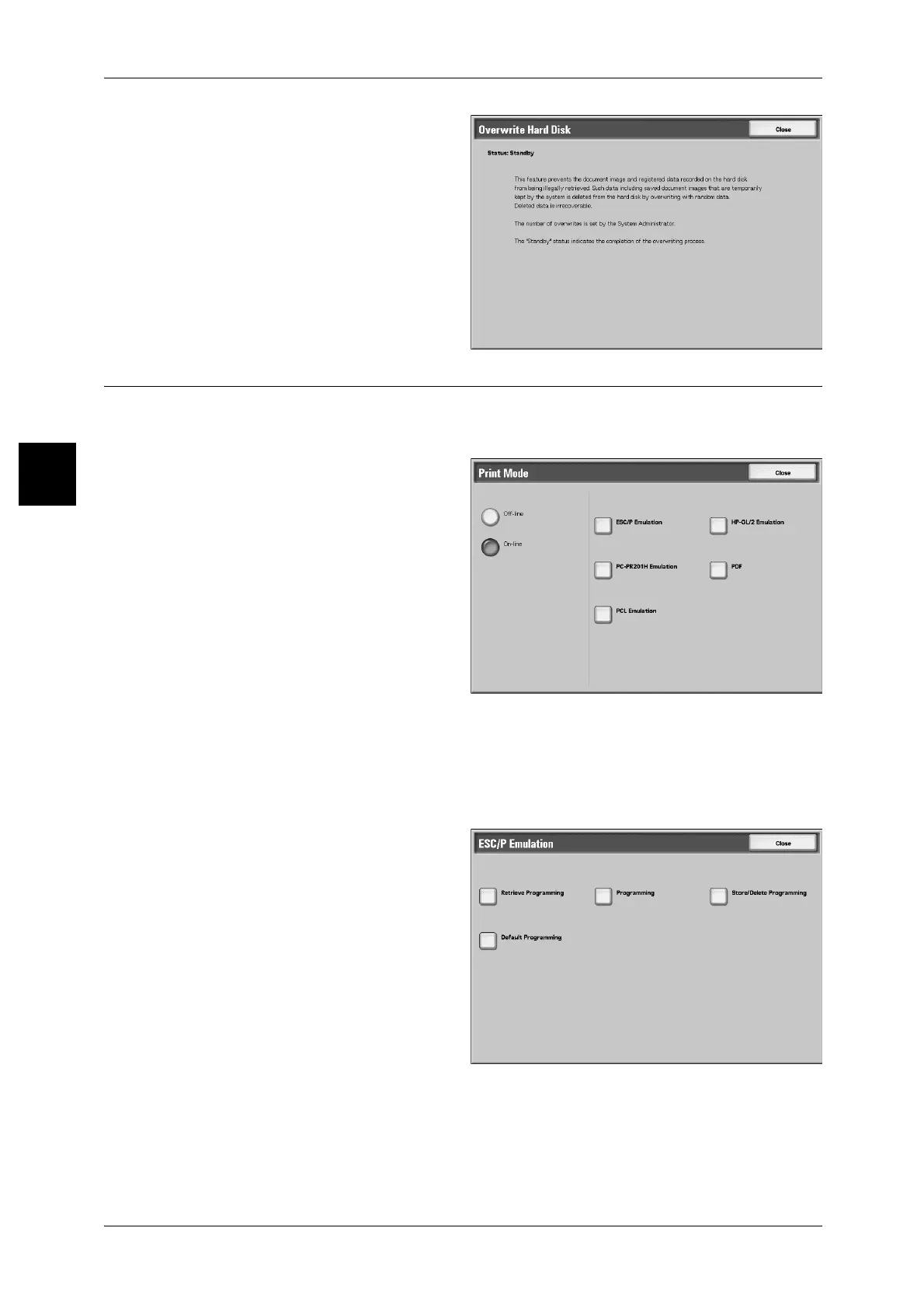12 Machine Status
418
Machine Status
12
1 Select [Overwrite Hard Disk].
Print Mode
You can set the printer mode.
Note • The items that appear depend on the options that are installed.
1 Select [Printer Mode].
2 Select [Off-line] or [On-line].
Off-line
The printer cannot accept data. Any data being sent is terminated, and not printed.
On-line
The printer can accept data.
3 Select the printer language for set
the printer mode.
4 Select the item to be set.
Note • Only when [PDF Emulation
Settings] is selected,
[Password] button appears.
