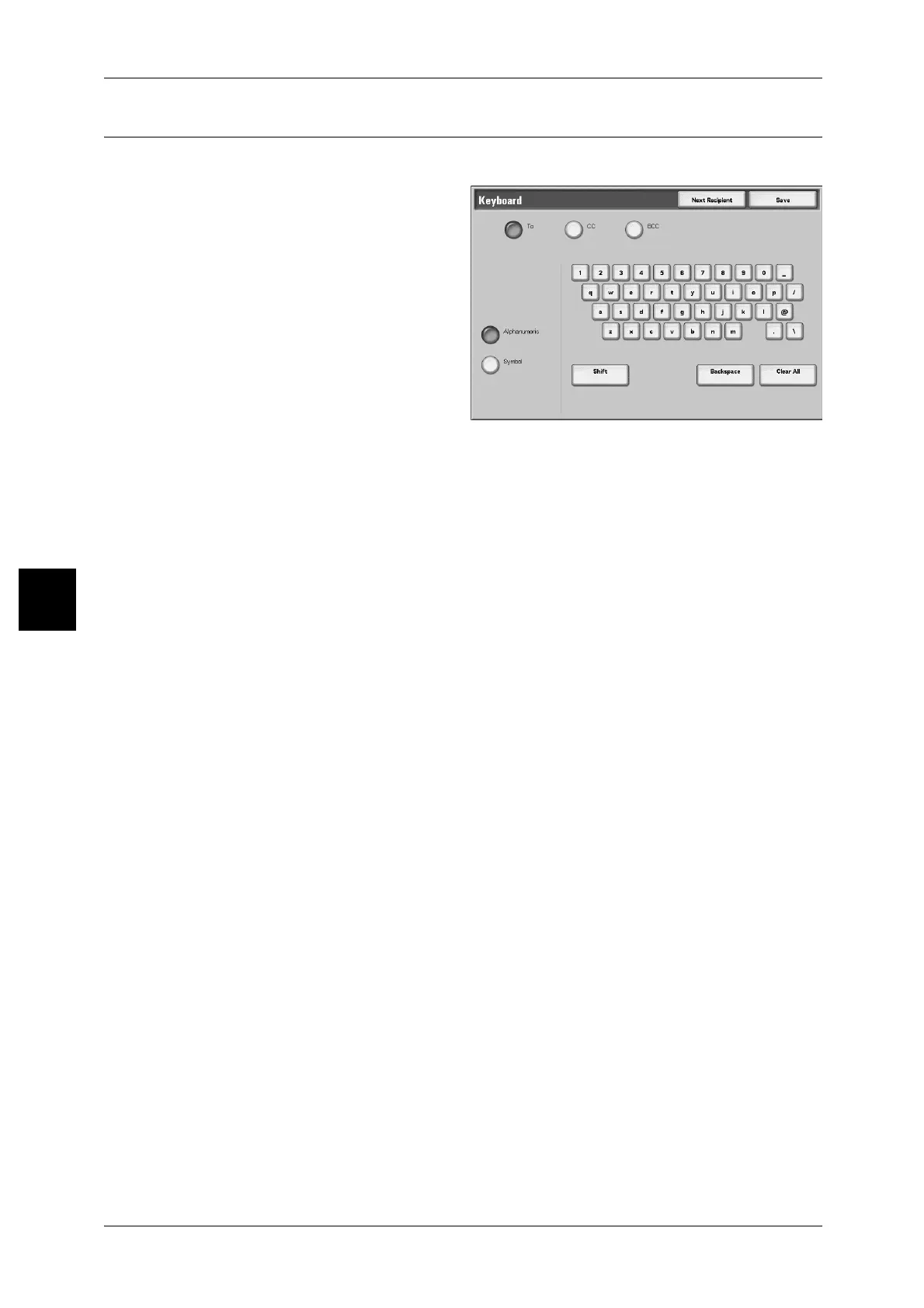4 Scan
134
Scan
4
Keyboard
Enter an e-mail address of the recipient using the keyboard.
1 Select [Keyboard].
2 Use the keyboard shown in the
touch screen to enter an e-mail
address up to 128 characters.
To/CC/BCC
Changes the recipient type.
Alphanumeric
Displays alphanumeric characters.
Symbol
Displays symbols. Use this button to enter a symbol for an e-mail address.
Next Recipient
Enables you to enter the next recipient when you enter multiple recipients.
Shift
Displays capital letters.
Backspace
Deletes a character.
Clear All
Clears all characters.
