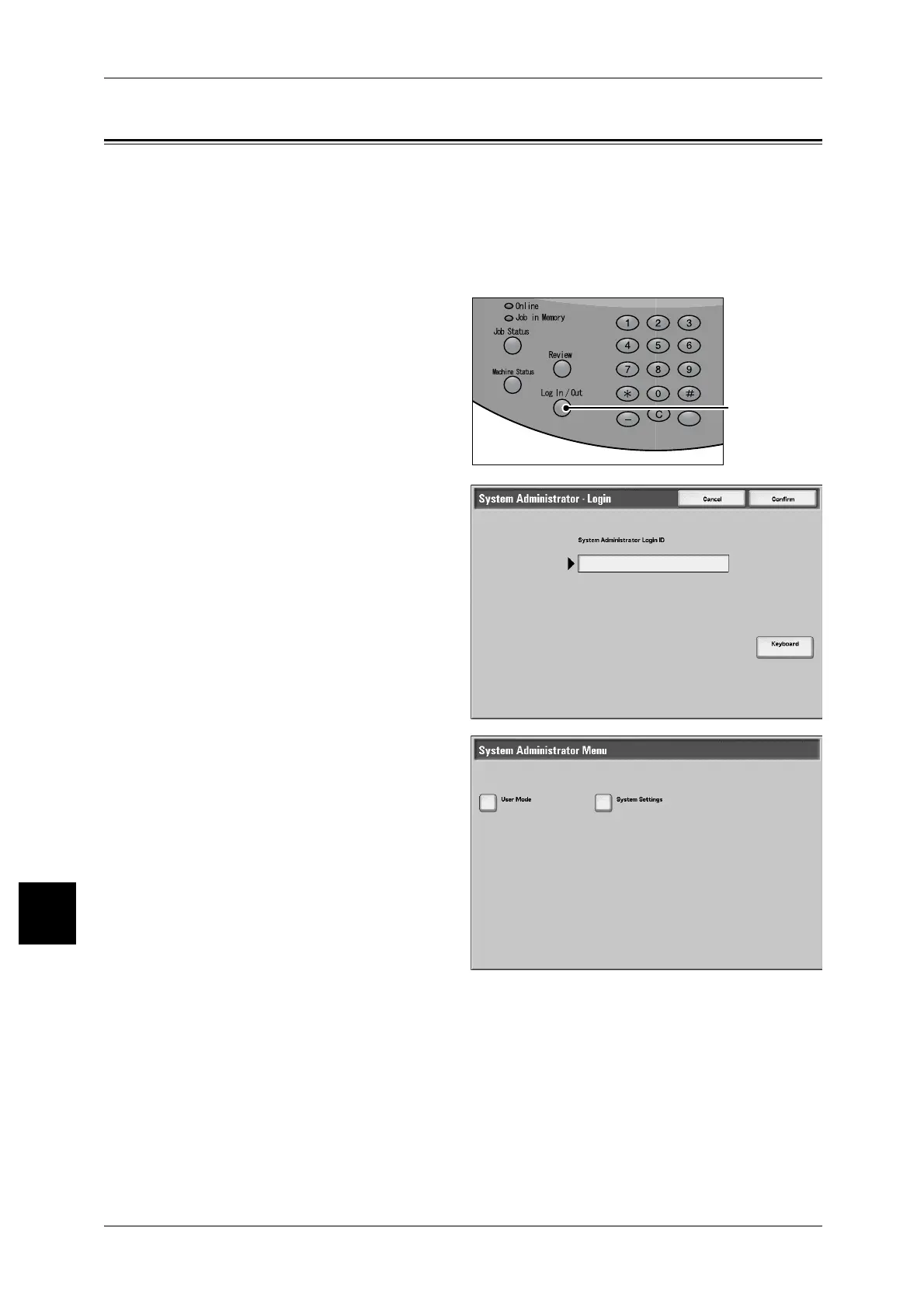9 Paper and Other Media
280
Paper and Other Media
9
Changing Paper Settings
Following describes how to change the paper type on paper trays.
Note • For custom paper 1 to 5 to which the user assigns any name.
For information about how to set names to custom paper 1 to 5, refer to "Custom Paper Name" (P.307).
For information about image quality processing for different paper types, refer to "Image Quality
Adjustment" (P.313).
1 Press the <Log In/Out> button.
2 Enter the Administrator UserID with
the numeric keypad or a keyboard
displayed by pressing [Keyboard],
and select [Confirm].
Note • The default UserID value is
"11111". When using the
Authentication feature, a
password is required. The
default password value is "x-
admin".
3 Select [System Settings].
<Log In/Out>
button
