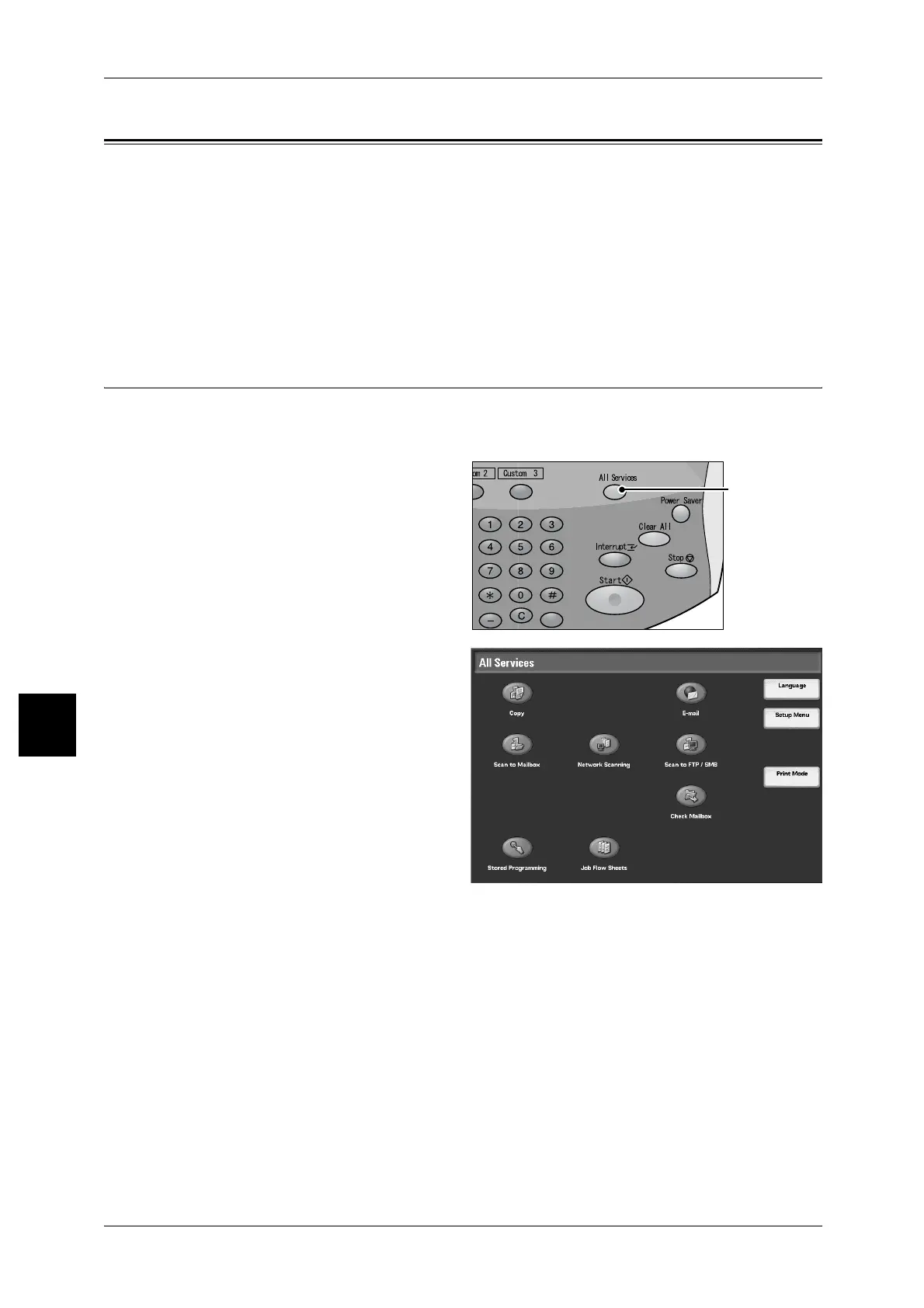6 Job Flow
234
Job Flow
6
Job Flow Procedure
Job Flow procedure steps and their references are listed below.
Job Flow is created and registered by using computer. For information about creating and registering
Job Flow, refer to the manual included in the CentreWare Utilities or Driver CD Kit CD-ROM.
Important • This feature is only supported by DocuCentre 9000 with Scanner.
Step 1 Opening the [Job Flow Sheets] Screen ..........................................................................234
Step 2 Selecting a Job Flow ......................................................................................................235
Step 3 Starting a Job Flow ........................................................................................................235
Step 1 Opening the [Job Flow Sheets] Screen
Follow the procedure below to open the [Job Flow] screen.
Note • Features displayed may vary from device model to model.
1 Press the <All Services> button.
2 Select [Job Flow Sheets].
<All Services>
button
