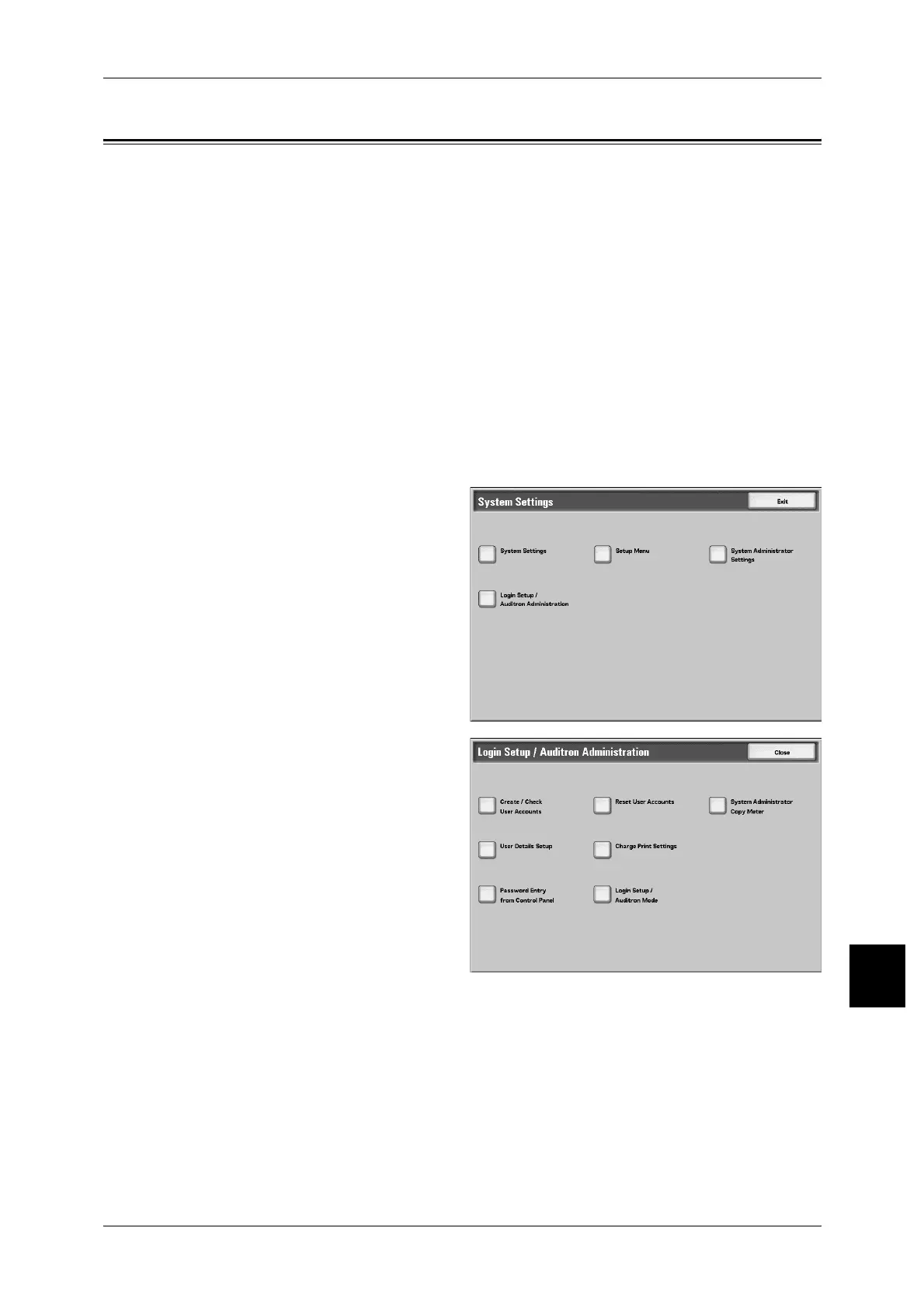Login Setup/Auditron Administration
387
Setups
10
Login Setup/Auditron Administration
In [Login Setup/Auditron Administration], to prevent unauthorized users from accessing
the machine, you can set different restrictions for each user, or limit the number of
pages each user can produce.
When the Login Setup/Auditron Administration feature is enabled, each user of the
machine must enter a UserID and password, thus providing administrative control and
accounting for the machine.
The following are the places to reference for details of each setting.
Create/Check User Accounts ................................................................................................... 388
Reset User Accounts ................................................................................................................ 390
System Administrator Copy Meter .......................................................................................... 392
User Details Setup.................................................................................................................... 392
Charge Print Settings................................................................................................................ 394
For information about job saving, refer to "Charge Print" (P.409).......................................... 395
Login Setup/Auditron Mode .................................................................................................... 396
1 In the [System Settings] screen,
select [Login Setup/Auditron
Administration].
For the method of displaying the [System
Settings] screen, refer to "System Settings
Procedure" (P.284).
2 Select the item to be set or
changed.
