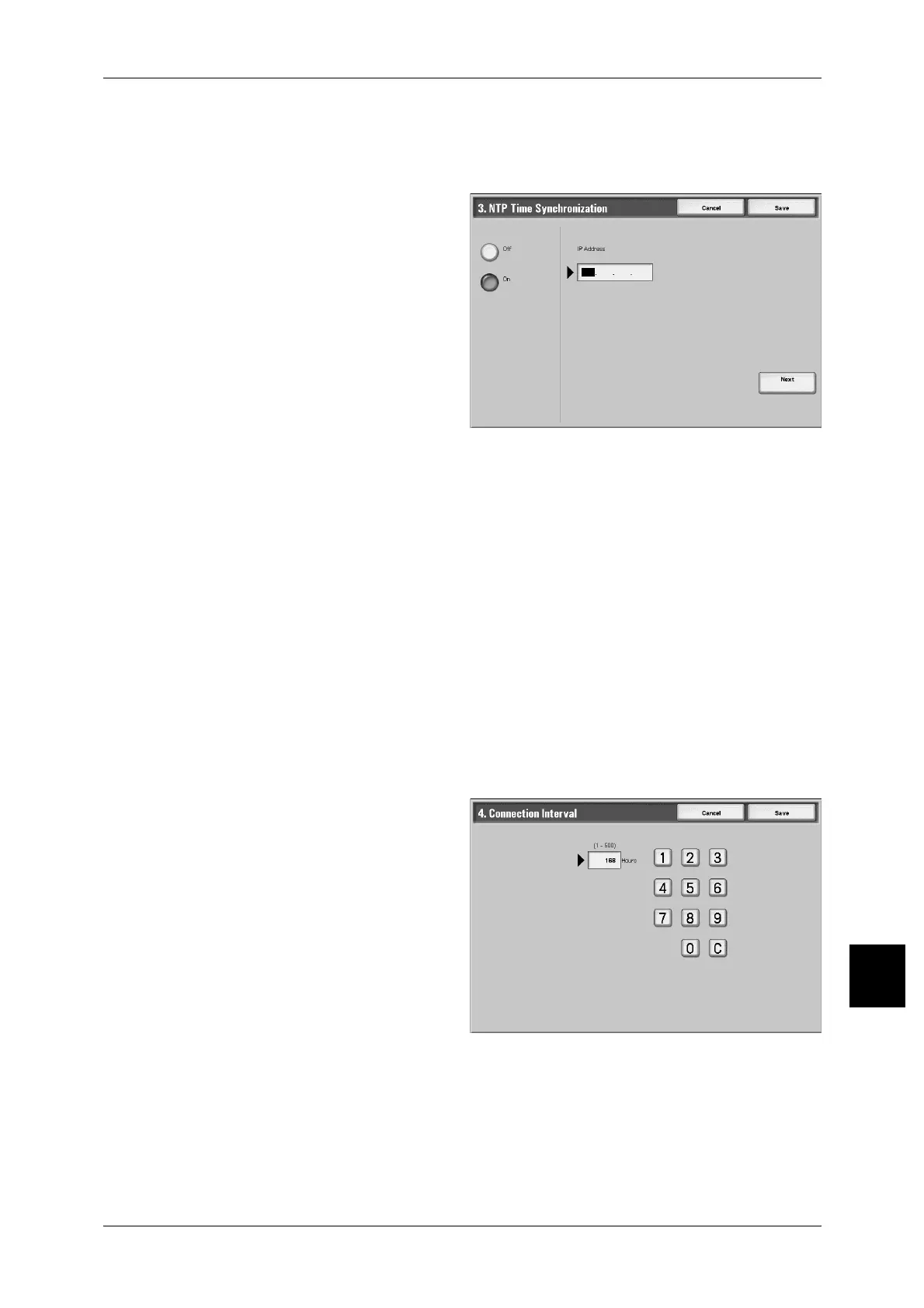Common Settings
299
Setups
10
NTP Time Synchronization
You can get the time from a time server (NTP: Network Time Protocol), to synchronize
the machine to the time server time.
1 Select [NTP Time
Synchronization], and select
[Change Settings].
2 Select [On] or [Off].
3 If you selected [On], use the
numeric keypad to enter IP
address.
Note • If the IP address of the time
server is less than 3 digits and
if you want to go on to the next
bit, select [Next].
Off
A connection is not made to the time server.
On
A connection is made to the time server.
IP Address
Set the IP address of the time server from which the time is obtained, using values 0 to
255.
Note • Addresses 244 to 255.XXX.XXX.XXX and 127.XXX.XXX.XXX cannot be set.
• [Next] is selected when a time server’s IP address moves to the following bit by less than 3
digits.
Connection Interval
Select the time interval at which a connection is made to the time server.
Select an interval from 1 to 500 hours, in steps of one hour.
1 Select [Connection Interval], and
select [Change Settings].
2 Enter the connection Interval using
the numeric keypad.
