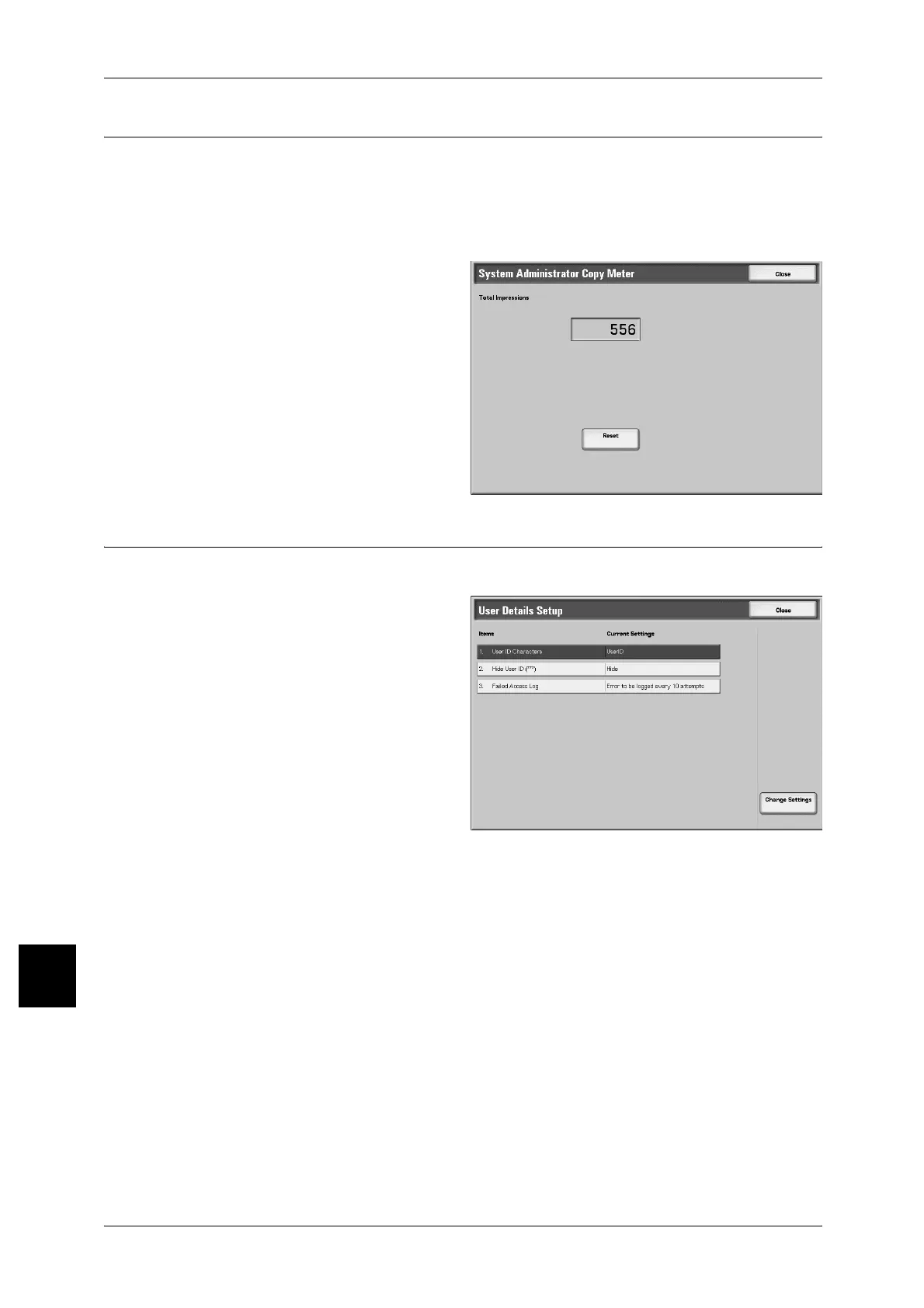10 Setups
392
Setups
10
System Administrator Copy Meter
You can check/reset the cumulative number of pages copied using System
Administration mode on the screen.
The cumulative number of page is counted up to 9999999 pages.
Note • This item is not displayed when selecting [Network Access] in "Login Setup/Auditron Mode"
(P.396).
1 Select [System Administrator Copy
Meter].
2 This checks the cumulative number
of pages.
3 To reset, select [Reset].
User Details Setup
Set the information required when carrying out authentication.
1 Select [User Details Setup].
2 Press any item, and set it.
3 Select [Close].
UserID Characters
If required, you can change the indication that appears as UserID on the [System
Administrator Login] screen when the control panel <Log In/Out> button is pressed to
such as "UserName" or "Number". The alias can be set to 1 to 15 characters.
Note • The value set is also reflected in report/list displays, and when accessing from CentreWare
Internet Services.
Hide User ID
You can set the way in which the UserID is shown as it is being input. Use this for extra
security as required.
Show
As you enter the UserID, the characters are echoed on the screen in the normal way.
Hide
As you enter the UserID, the character string is hidden as a row of asterisks (*****).
