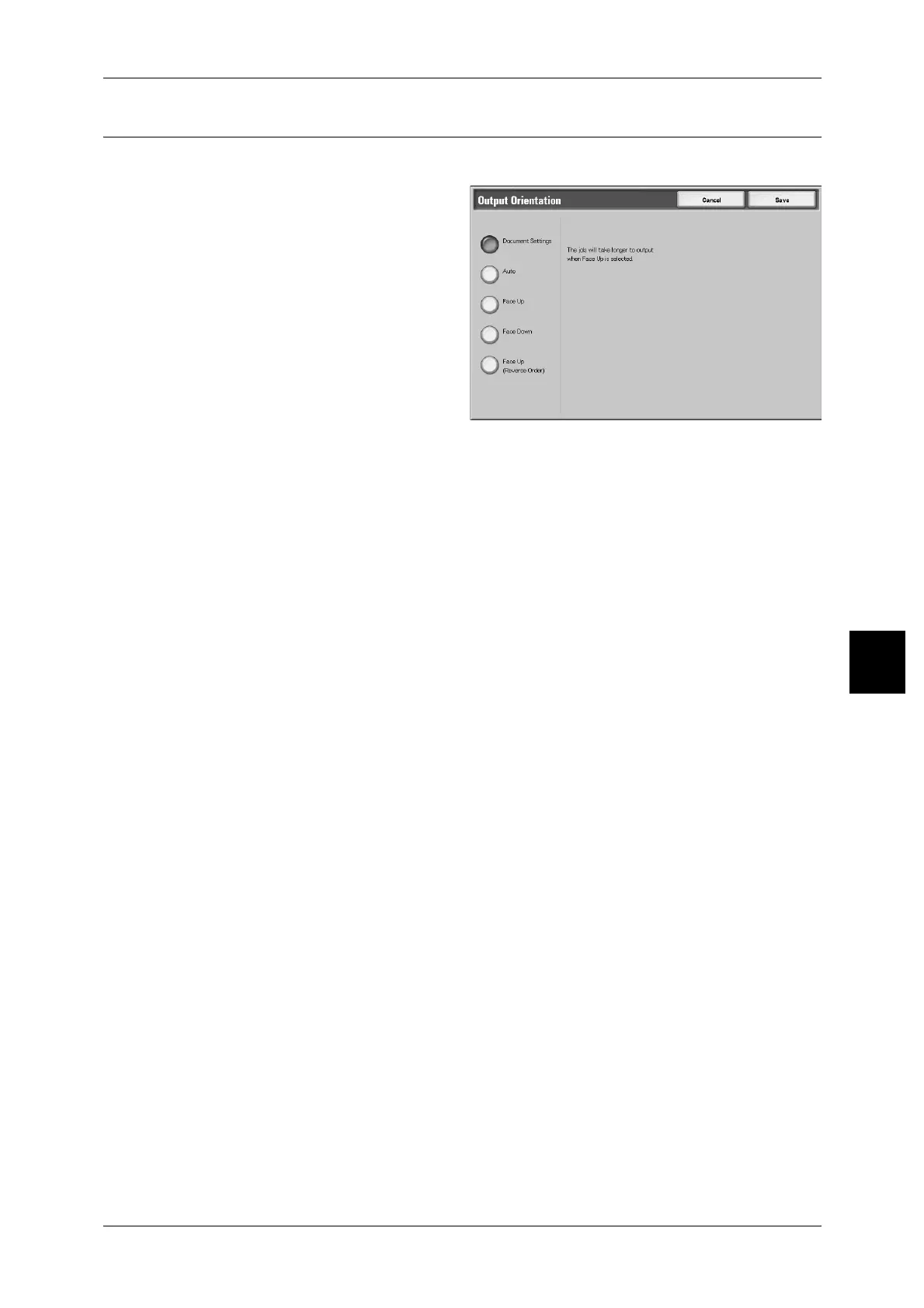Printing Copy & Print Jobs Documents
215
Check Mailbox
5
Output Orientation
You can select whether prints should be output facing up or down.
1 Select [Output Orientation].
2 Select an item.
Document Settings
Holds settings at the time of document preservation.
Auto
Automatically determines whether the copies should be output facing up or down.
Face Up
Prints are output facing up and delivered from the last page.
Face down
Prints are output facing down and delivered from the last page.
Face Up (Reverse Order)
Prints are delivered from the first page facing up.
