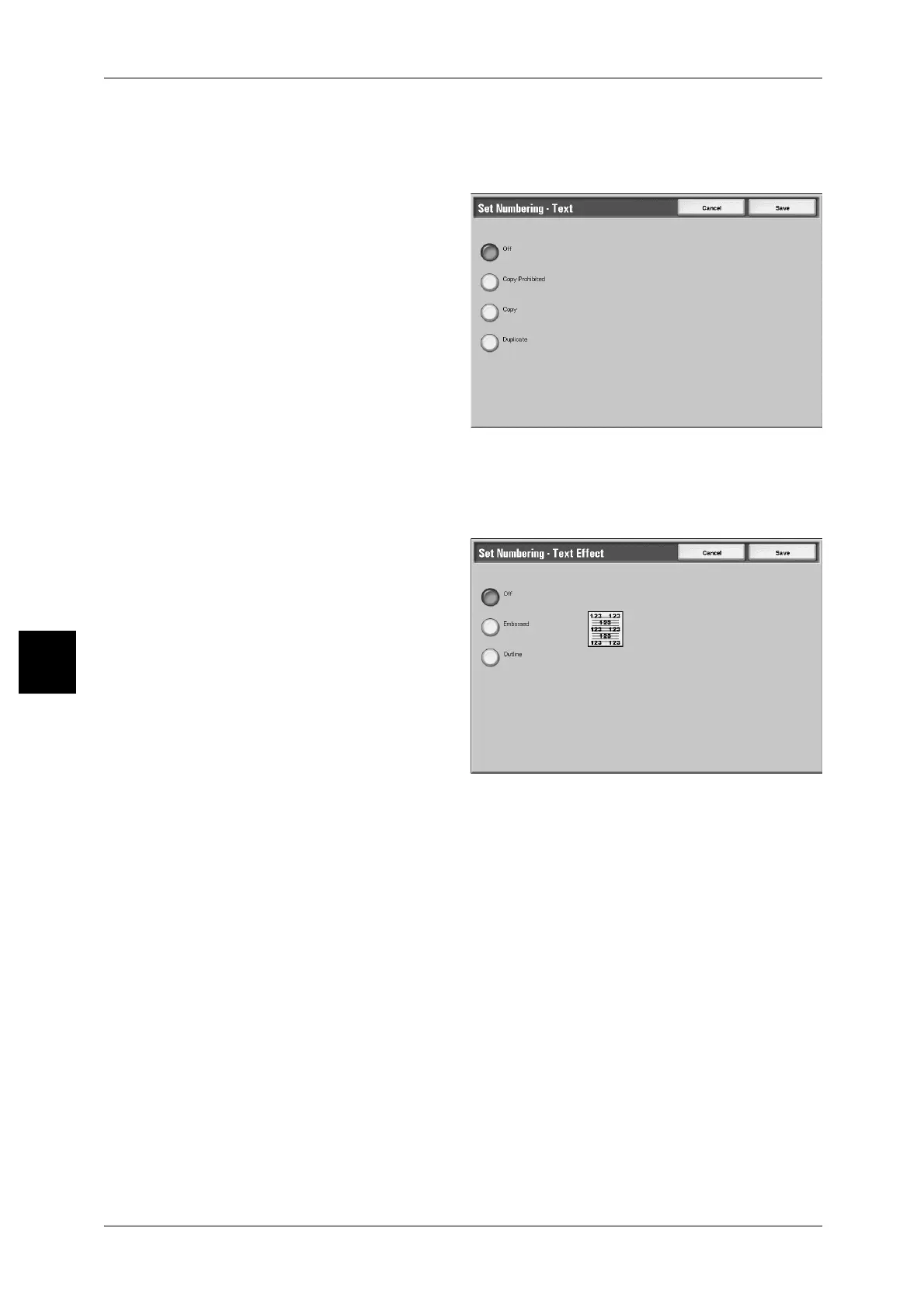5 Check Mailbox
214
Check Mailbox
5
[Set Numbering - Text] screen
You can select from three character types for the set numbering: Copy Prohibited,
Copy, and Duplicate.
1 Select an item.
[Set Numbering - Text Effect] screen
You can set the text effect.
Note • [Embossed] and [Outline] do appear for some models. An optional package is necessary.
For more information, contact our Customer Support Center.
1 Select an item.
Off
Print the specified text as it is.
Embossed
The text on the background is printed so as it looks like it is embossed. The characters
of the text are printed in the pattern set for [Set Numbering - Background Pattern] of
[System Settings].
Outline
The text on the background is printed in outline. The background other than the outlined
text is printed in the pattern set for [Set Numbering - Background Pattern] of [System
Settings].
For information about the background pattern used for the set numbering and other setting items, refer
to"Set Numbering" (P.316).
