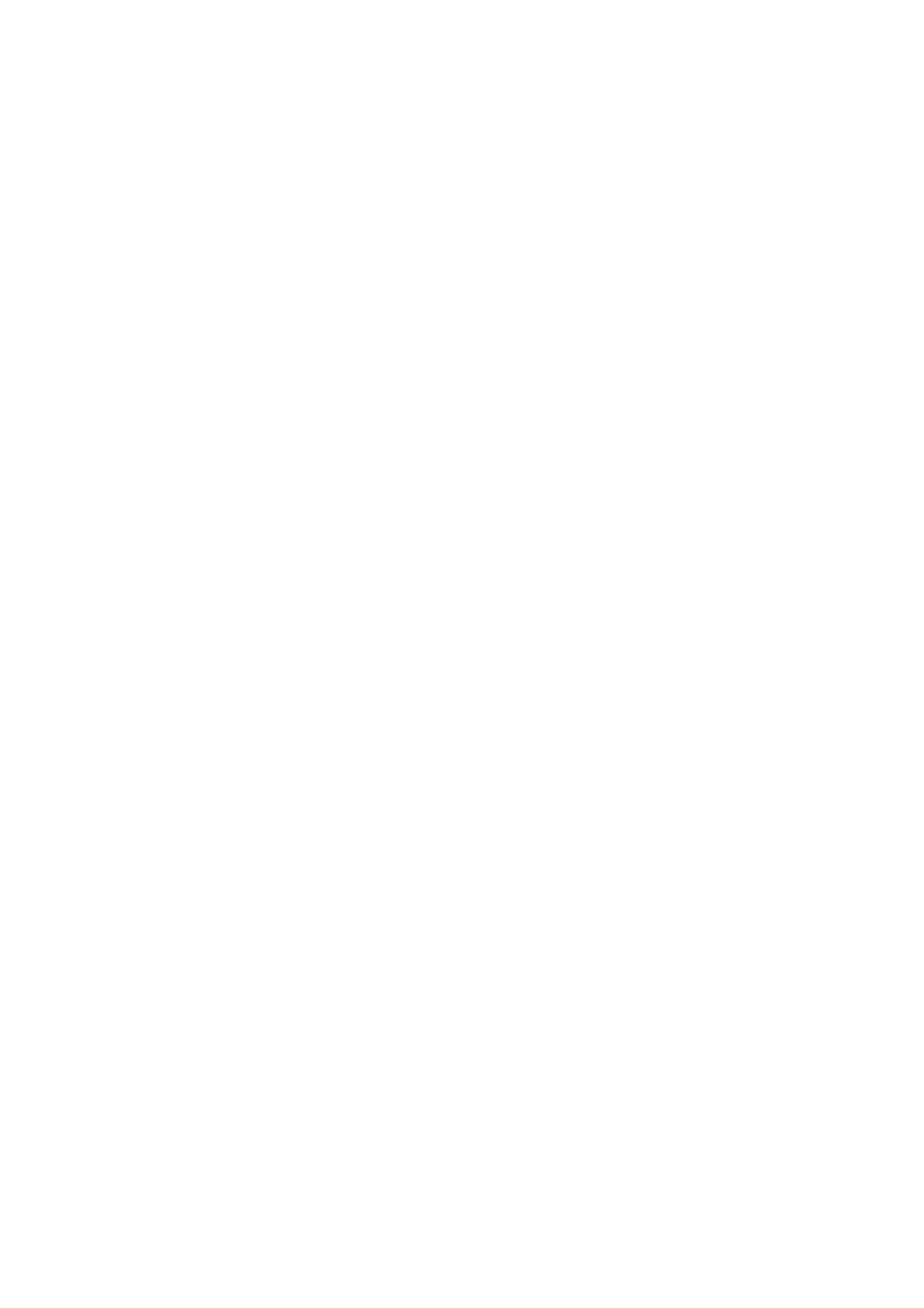6 Job Flow
This section describes scan operations using a Job Flow created on a network
computer and registered with the machine.
Job Flow is a feature for executing a series of registered actions.
Important • This feature is only supported by DocuCentre 9000 with Scanner.
Note • Job Flowscan be created on network computers using application software, such as
EasyOperator, and can be registered onto the machine.
z
Job Flow Procedure..................................................................................234
z
Selecting/Changing Job Flow ...................................................................236
z
Confirming/Changing Job Flow.................................................................237
