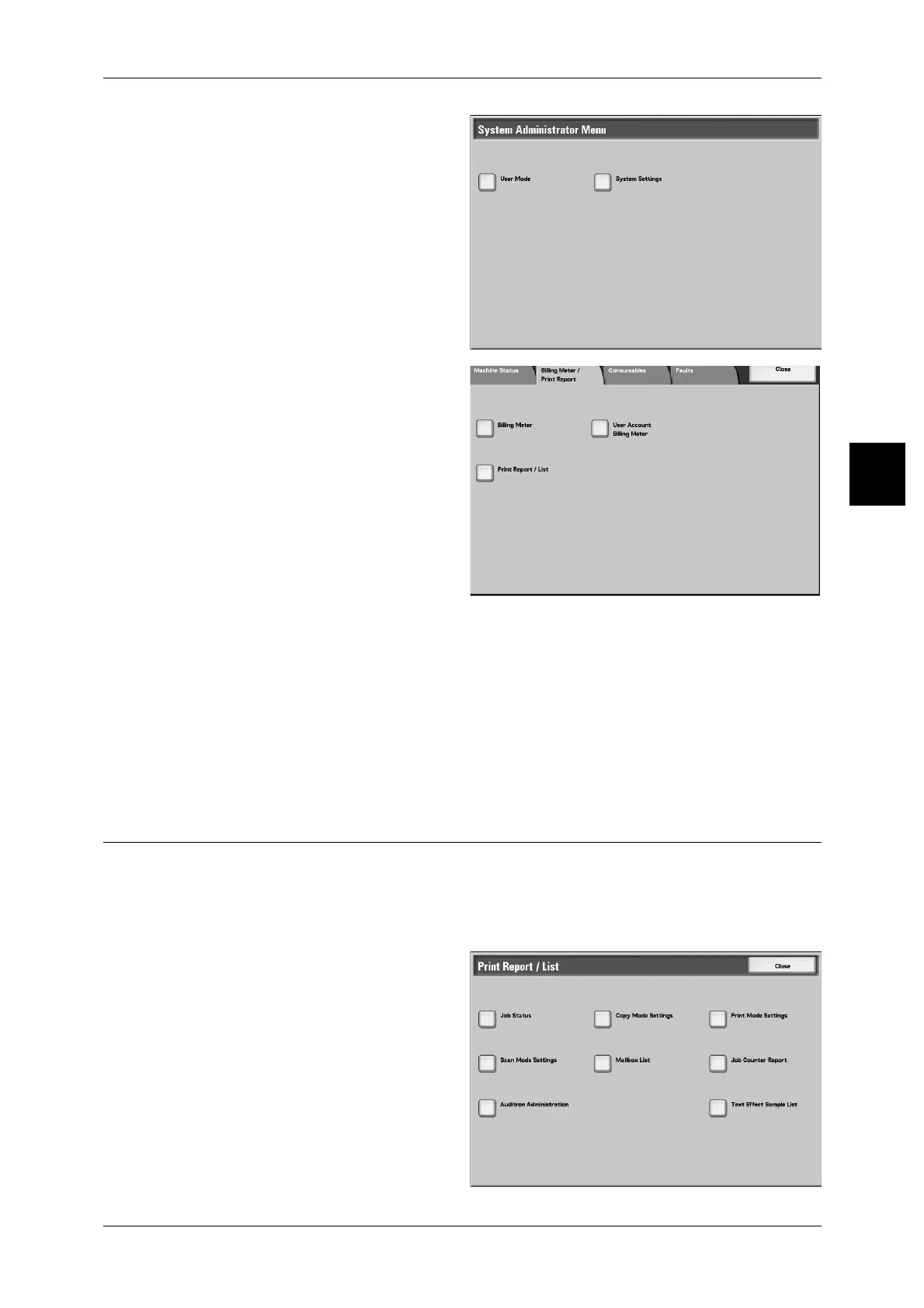Billing Meter/Print Report
425
Machine Status
12
3 Select [User Mode].
4 Press the <Machine Status>
button.
5 Select the [Billing Meter/Print
Report] tab.
6 Select [Reset Job Counters].
Reset
You can reset the counts for each feature. To reset, in the confirmation screen that
appears, select [Yes (Reset)].
Important • After resetting, the counts cannot be retrieved.
Print
You can print the current values for the counters as a [Job Counter Report].
Print Report/List
This section describes how to print a report/list.
Note • The items shown depend on the features that are installed.
• When the <Job in Memory> indicator is lit, you can check the stored documents with [Stored
Documents List].
1 Select [Print Report/List].
Note • Load a card before printing a
[Billing Data List] or [Auditron
Report].
