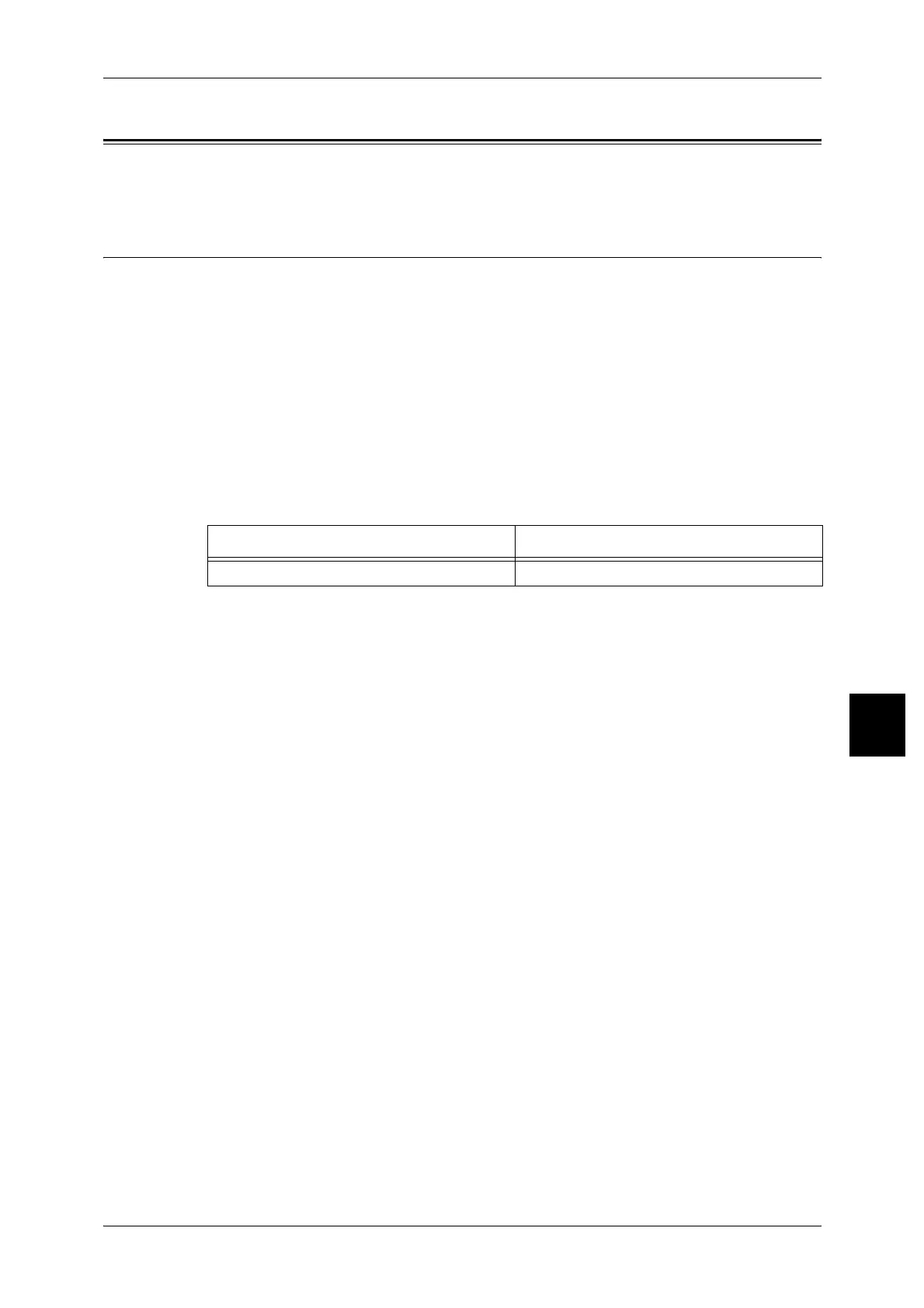Using ESC/P Emulation
559
Specifications
16
Using ESC/P Emulation
This section describes how to use ESC/P emulation.
About Emulation
This section describes the emulation of printer languages used on this machine.
Print data is data following certain formal rules (syntax). On this machine, such a set of
formal rules (syntax) is referred to as a printer language.
The printer languages supported by this machine are divided into page description
languages, that create an image of a page at a time, and emulations, that produce
results close to the results of other printers. Note that "emulation" is used to refer to
obtaining print results close to the print results from a different printer.
Emulation mode
To print data other than that of the page description language supported by this
machine, this machine uses emulation mode. The correspondence between emulation
modes and emulated printers is as follows.
Host interfaces and emulation
For each host interface, the supported printer languages are different. The host
interfaces supporting each printer languages are as follows.
z
USB port
z
NetWare port
z
lpd port
z
SMB port
z
IPP port
z
Port 9100 port
Switching printer languages
This machine supports multi-emulation.It is therefore possible to switch among the
supported printer languages.
The method of switching among supported printer languages is as follows.
Command switching
Commands are provided for switching among supported printer languages. When this
machine receives such a command, it switches the supported printer language.
Auto switching
Data arriving at the host interface is analyzed, and the printer language determined
automatically.Then the machine switches to the supported printer language.
Emulation mode Emulated printer
ESC/P emulation mode (ESC/P mode) VP-1000
