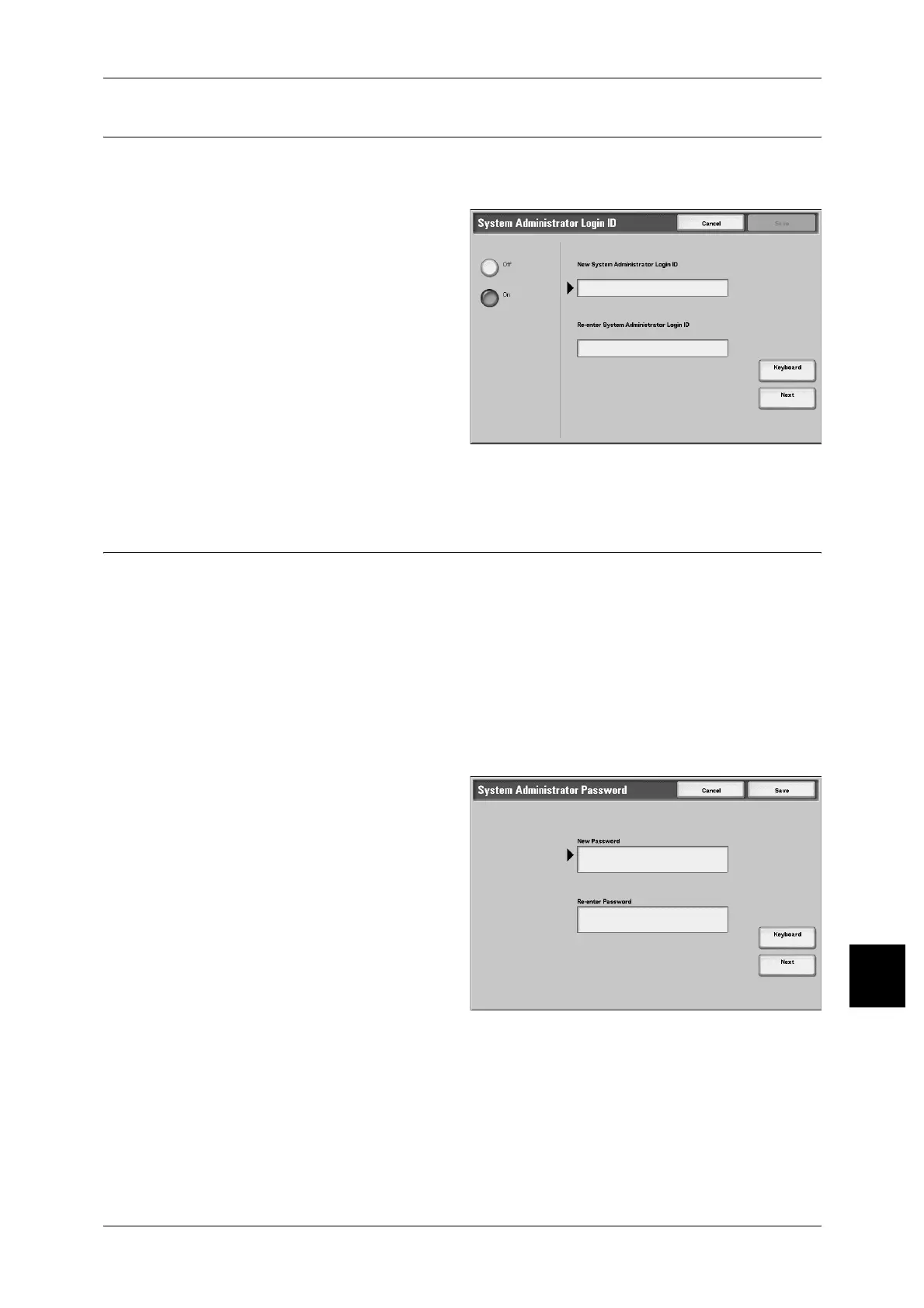System Administrator Settings
385
Setups
10
System Administrator Login ID
Set the system administrator UserID. You can enter from 1 to 32 characters.
Note • The default setting of the system administrator UserID is 11111.
1 Select [System Administrator Login
ID].
2 Select [On].
3 Select [Keyboard], then in [New
System Administrator Login ID],
enter the system administrator ID,
and select [Save].
4 Select [Keyboard] once more, and
in [Re-enter System Administrator
Login ID], enter the same system
administrator ID, and select [Save].
5 Select [Save].
System Administrator Password
Set the password for System Administration mode.
This is recommended for stronger security.
Note • The default setting of the system administrator password is "x-admin".
This item appears when in the Login Setup/Auditron Administration operation, you set
[Yes] for using a password. Set the password after setting the system administrator
UserID.
You can set the password to from 4 to 12 numeric digits.
For more about enabling and disabling passwords, refer to "Login Setup/Auditron Administration"
(P.387).
1 Select [System Administrator
Password].
2 Select [Keypad].
3 Select [Keyboard] to enter the new
password from 4 to 2 numeric digits
in [New Password], and select
[Next].
4 In [Re-enter Password], enter the
same password, and select [Set].
Note • To set no password, leave the
password blank, and select
[Save].
