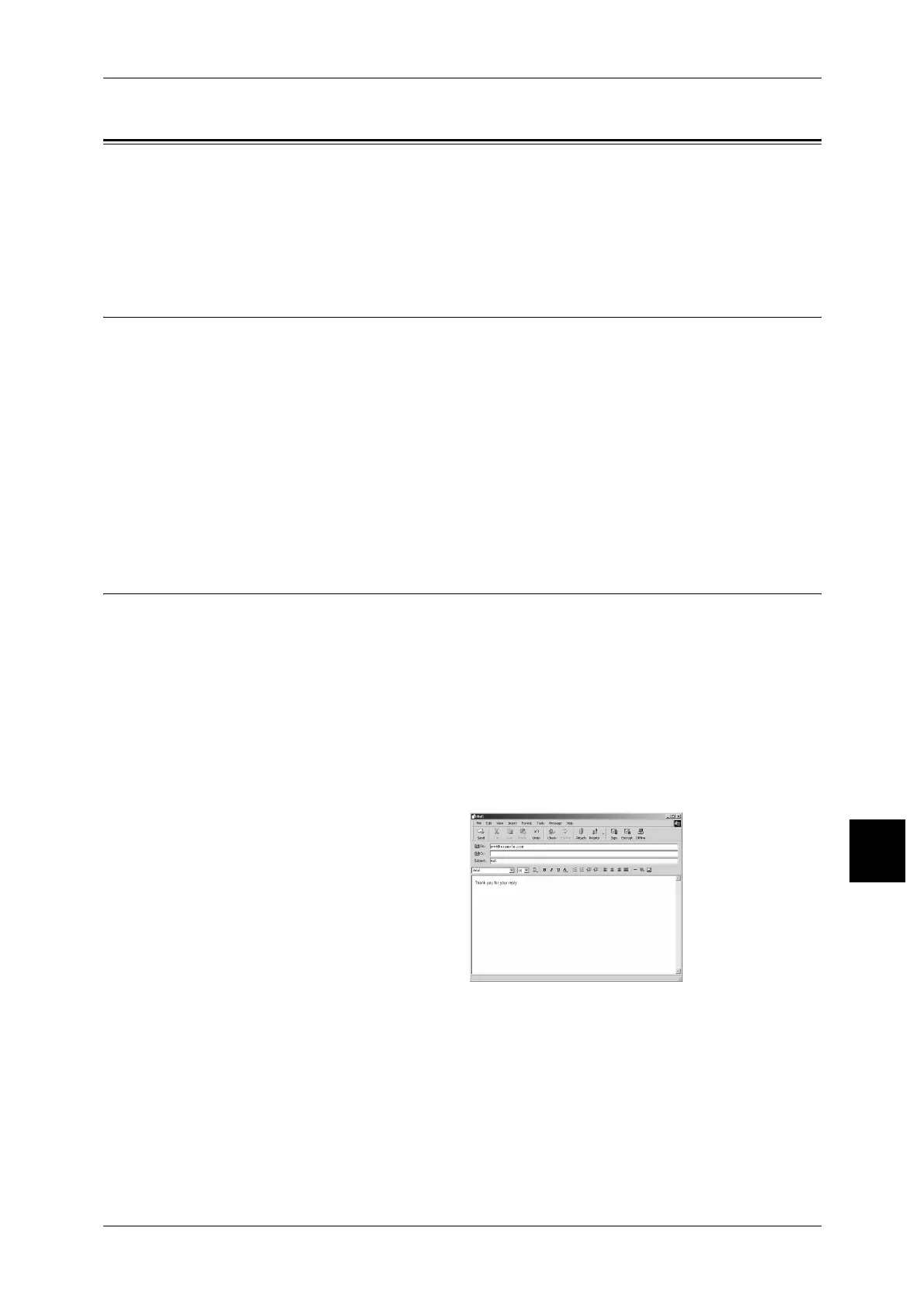E-mail Print
257
Computer Operations
8
E-mail Print
You can send e-mail with TEXT, TIFF or PDF documents attached from a computer to
the machine. Received e-mail is automatically printed. This feature is called "E-mail
Print".
Note • This feature is only supported by DocuCentre 9000 with Scanner.
Setup
To use the E-mail Print feature, the following setup is necessary. Check with your
system administrator or network administrator whether these settings have been
completed.
Set Network Environment
To use e-mail print, register an e-mail account in advance.
Set E-mail Environment
Configure the port, machine's e-mail address, TCP/IP environment, e-mail server, etc.
For information about Network Settings, refer to the Network Administrator Guide.
Sending E-mails
This example describes how to use Outlook Express to send e-mail from a computer
to each printer.
1 Use your e-mail client to create the e-mail body, and then attach a TIFF or PDF
document if available.
Important • Only plain text is permitted in the e-mail body. Change the body text format to plain text from
within your e-mail client. HTML format cannot be printed.
Note • Attached files that do not have the ".tif" or ".pdf" extension may not print correctly.
• Up to 31 documents can be attached.
2 Enter the machine's e-mail address
for the recipient.
