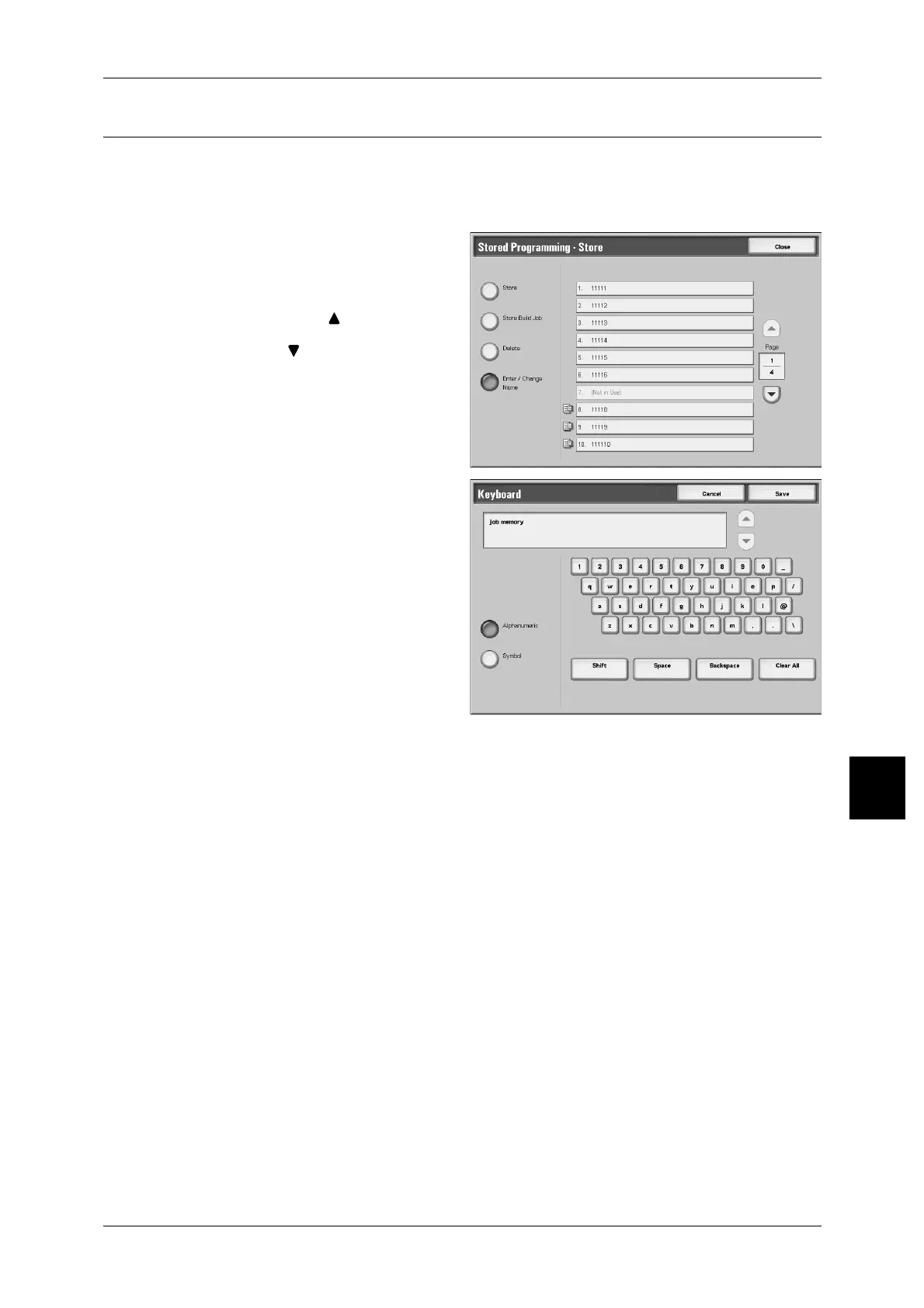Registering/Deleting/Renaming Stored Programs
245
Stored Programming
7
Naming/Renaming a Stored Program
The following describes the procedure for naming and renaming a Stored Program.
Up to 18 characters are allowed in a Stored Program name.
For information about how to enter characters, refer to "Entering Text" (P.296).
1 Select [Enter/Change Name].
2 Select the number to add or
change a name.
Note • Select [ ] to display the
previous screen and select
[ ] to display the next screen.
3 Enter the name, and select [Save].
