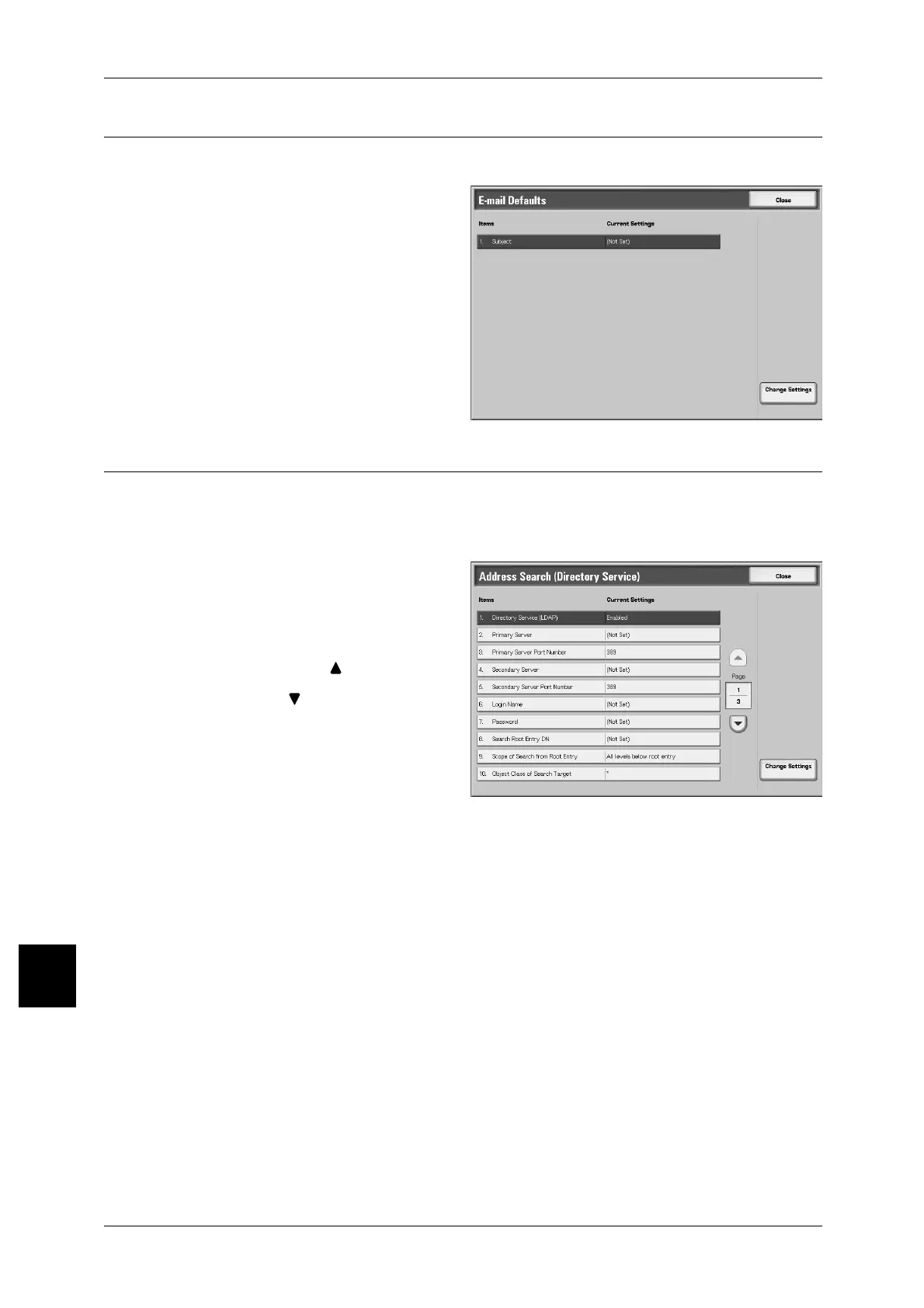10 Setups
360
Setups
10
E-mail Defaults
Set the default subject for e-mail. The subject line can be up to 128 characters long.
1 Select [E-mail Defaults].
2 Select [Change Settings].
3 Enter the default subject, and
select [Save].
Address Search (Directory Service)
Set the attributes and ranges for searching address books stored in the address search
(directory service).
Note • This feature only supports address book used with the e-mail scan feature.
1 Select [Address Search (Directory
Service)].
2 Select the item to be set, and
select [Change Settings].
Note • Select [ ] to display the
previous screen and select
[ ] to display the next screen.
3 Select the setting value.
4 Select [Save].
Directory Service (LDAP)
Select whether to allow the use of address books stored on the directory server.
z
Even when [Enable] is selected, unless the following conditions are met the directory
server address book will not be started.
- The IP address of the directory server (primary) must be correctly set to the
machine
- The directory server (primary) IP address or Internet address must be set
- The port number used for LDAP communications must be set to the directory
server and the machine
