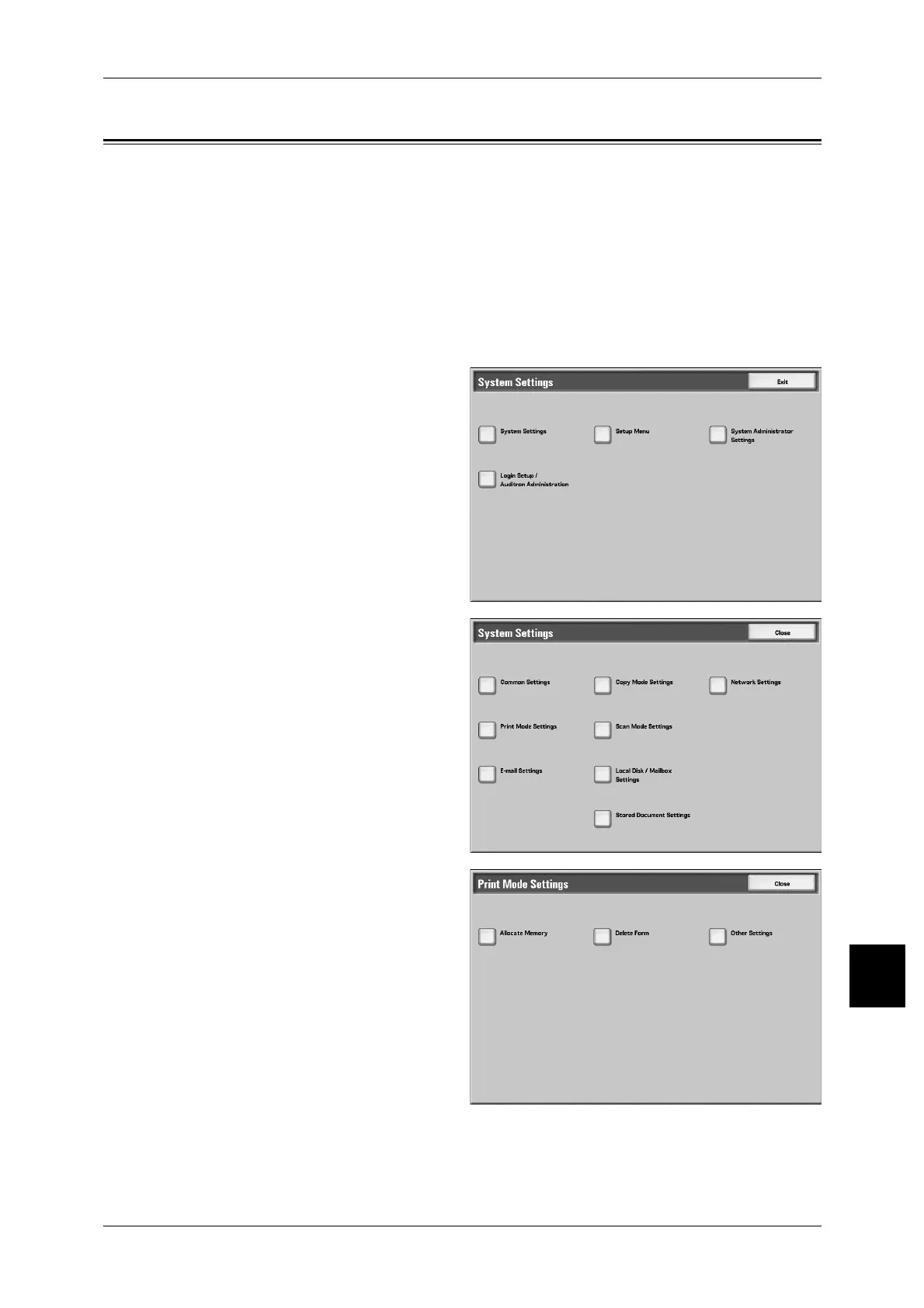Print Mode Settings
343
Setups
10
Print Mode Settings
In [Print Mode Settings], you make settings relating to the printer feature.
When using CentreWare Internet Services, more detailed settings are possible. For more details, refer to
"CentreWare Internet Services" (P.253), and refer to the Network Administrator Guide.
The following are the places to reference for details of each setting.
Allocate Memory...................................................................................................................... 344
Other Settings........................................................................................................................... 347
1 In the [System Settings] screen,
select [System Settings].
For the method of displaying the [System
Settings] screen, refer to "System Settings
Procedure" (P.284).
2 Select [Print Mode Settings].
3 Select the item to be set.
