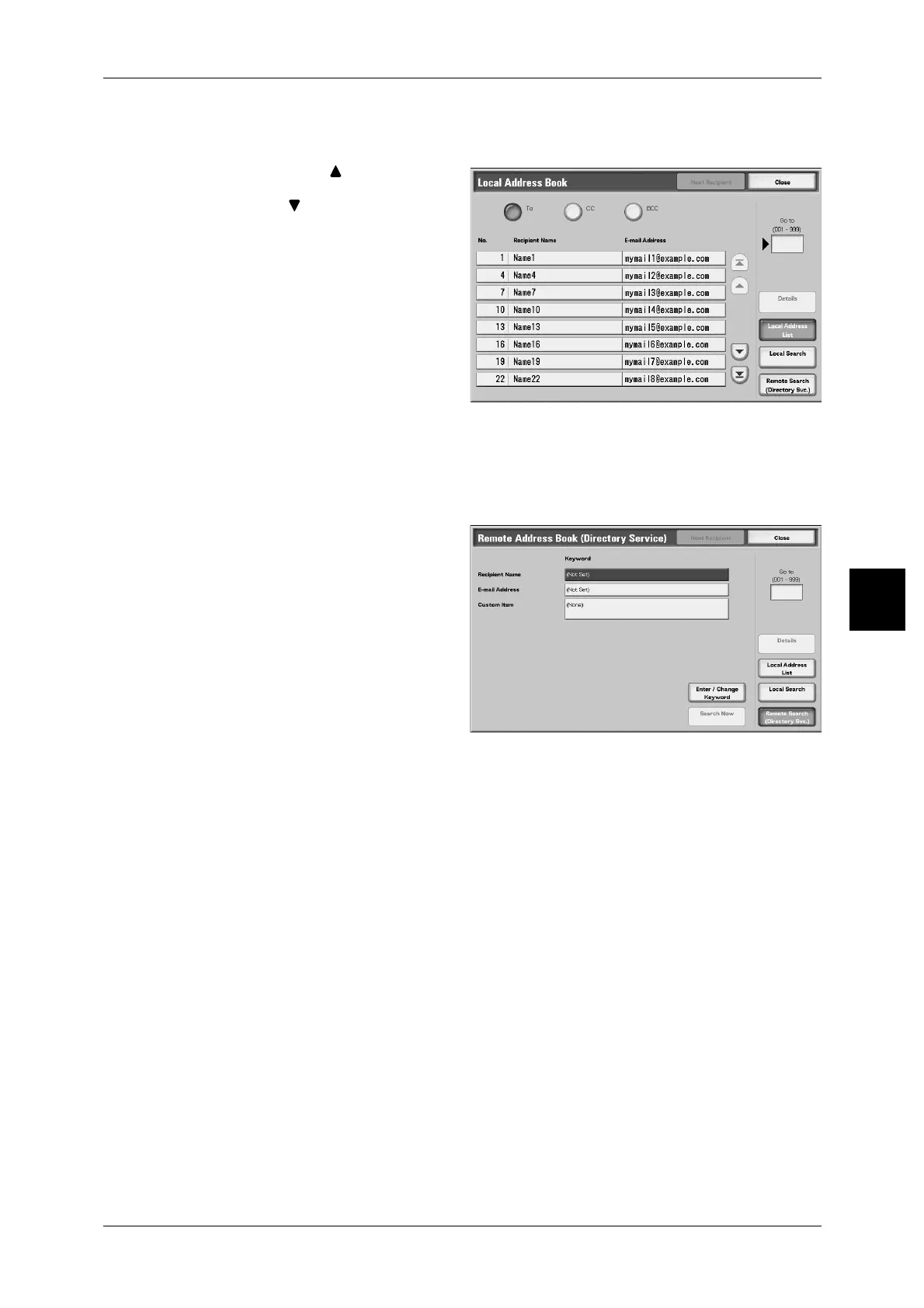E-mail
133
Scan
4
Opening [Local Address List]
Note • Select [ ] to display the
previous screen and select
[ ] to display the next
screen.
Go to
Enter a 3 digit Address Number to be displayed at the top of the list using the numeric
keypad.
Opening [Local Search] or [Remote Search (Directory Svc.)]
Select [Enter/Change Keyword],
and enter a keyword or keywords.
For information about entering text, refer to
"Entering Text" (P.296).
Note • When searching on multiple
keywords, search using the
AND clause.
For information about directory services,
refer to "Address Search (Directory
Service)" (P.360).
Recipient Name
Uses a recipient name as a keyword. To enter the keyword, select [Enter/Change
Keyword]. Up to 32 alphanumeric characters are allowed.
Example: John Smith
E-mail Address
Uses an e-mail address as a keyword. To enter the keyword, select [Enter/Change
Keyword]. Up to 128 characters are allowed.
Example: myhost@example.com
Custom Item
Uses a keyword other than a recipient name or an e-mail address. To enter the
keyword, select [Enter/Change Keyword]. Up to 60 characters are allowed.
Note • Only 1 Custom Item can be selected.
Enter/Change Keyword
Enters or changes a keyword
Search Now
Starts searching. The recipient of the result will be displayed.
