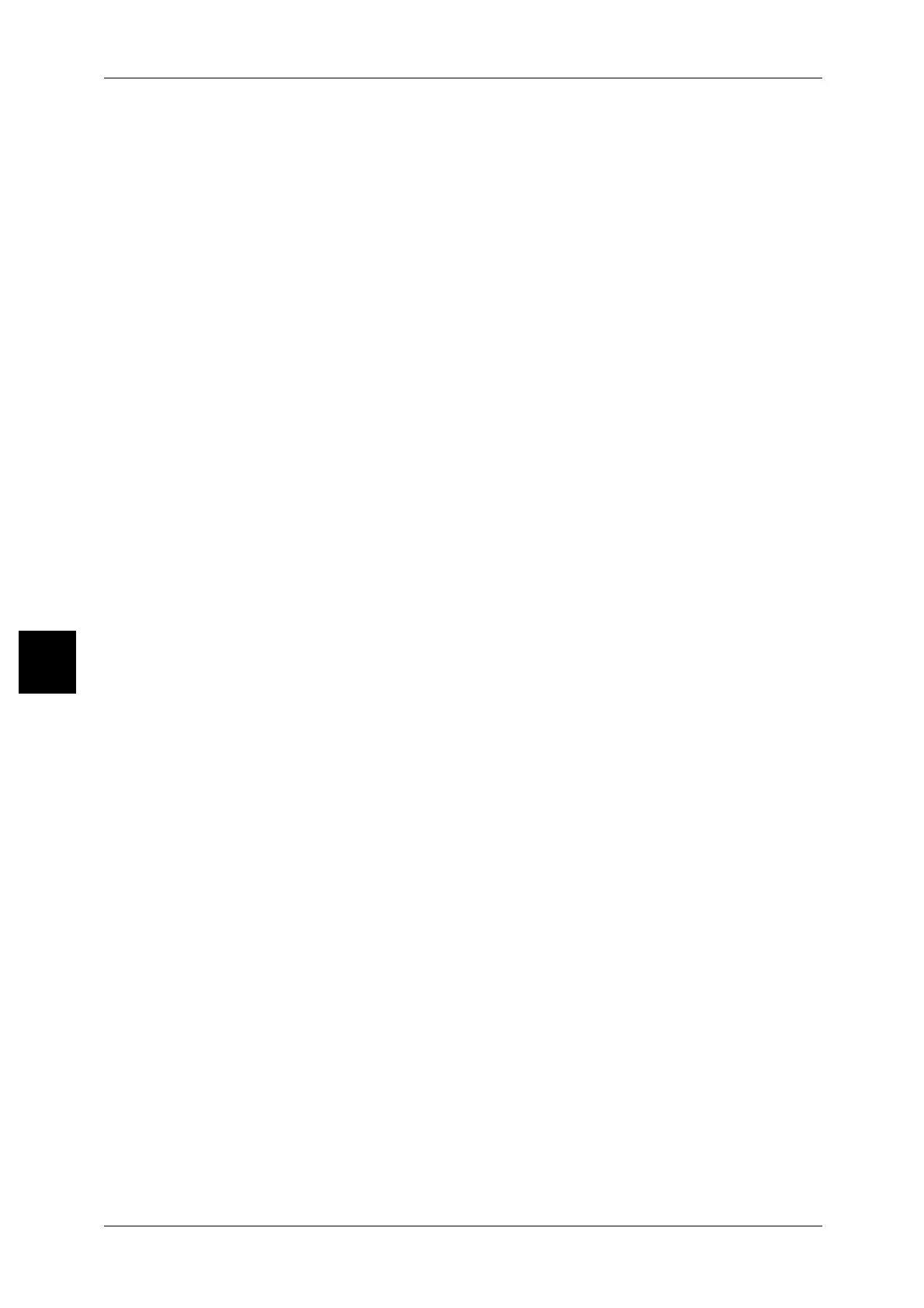5 Check Mailbox
170
Check Mailbox
5
Operations available in the [Check Mailbox] screen and their references are listed
below.
Selecting Box Displays Copy & Print Jobs ..............................................................................171
Checking/Selecting Copy & Print Document ...........................................................................172
Deleting Copy & Print Document.............................................................................................173
Copying/Moving Copy & Print Documents .............................................................................174
Editing Copy & Print Documents .............................................................................................177
Merging/Batch Printing Copy & Print Documents...................................................................181
Printing Copy & Print Jobs Documents....................................................................................196
Selecting Box Displays Scan & Other Jobs..............................................................................216
Checking/Selecting Scan & Other Documents .........................................................................217
Configuring/Starting Job Flow..................................................................................................220
Making Backups of Mailbox Documents .................................................................................224
