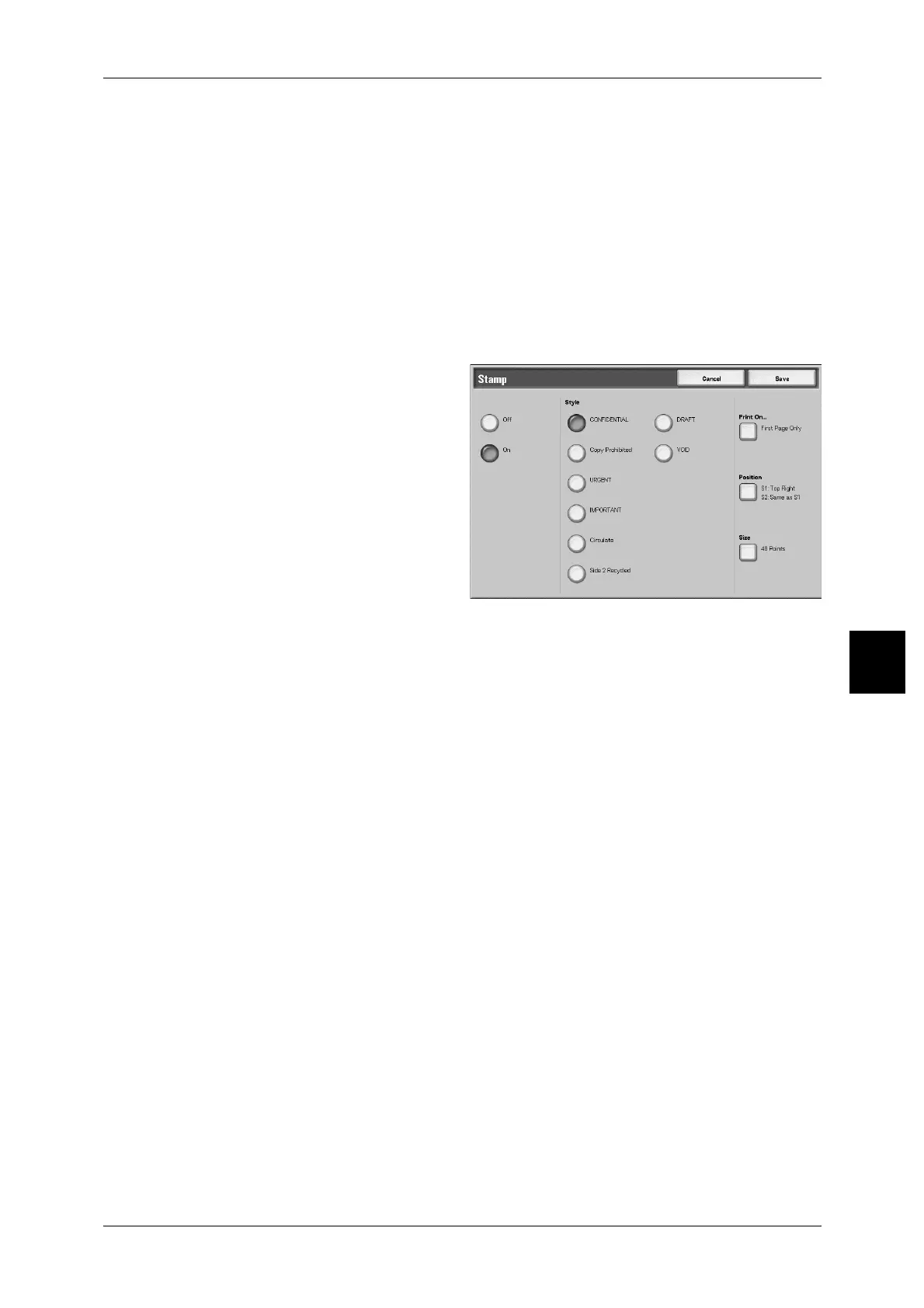Printing Copy & Print Jobs Documents
207
Check Mailbox
5
Date
Displays the [Date] screen.
For more information, refer to "[Date] screen" (P.208).
Page Number
Displays the [Page Number] screen.
For more information, refer to "[Page Number] screen" (P.209).
[Stamp] screen
You can add the "CONFIDENTIAL", "Copy Prohibited", "URGENT", "IMPORTANT",
"Circulate", "Side 2 Recycled", "DRAFT", or "VOID" stamp to copies.
1 Select [Stamp].
2 Select [Off] or [On].
Off
No stamp is added.
On
A stamp is added.
Style
You can select from eight character types for the stamp.
Print On...
Displays the [Page On] screen.
You can select the page(s) to print the stamp from [First Page Only] and [All Pages].
Position
Displays the [Position] screen.
For more information, refer to "[Stamp - Position] screen" (P.208).
Size
Displays the [Size] screen.
You can select from 32, 48, 64 point for the stamp.