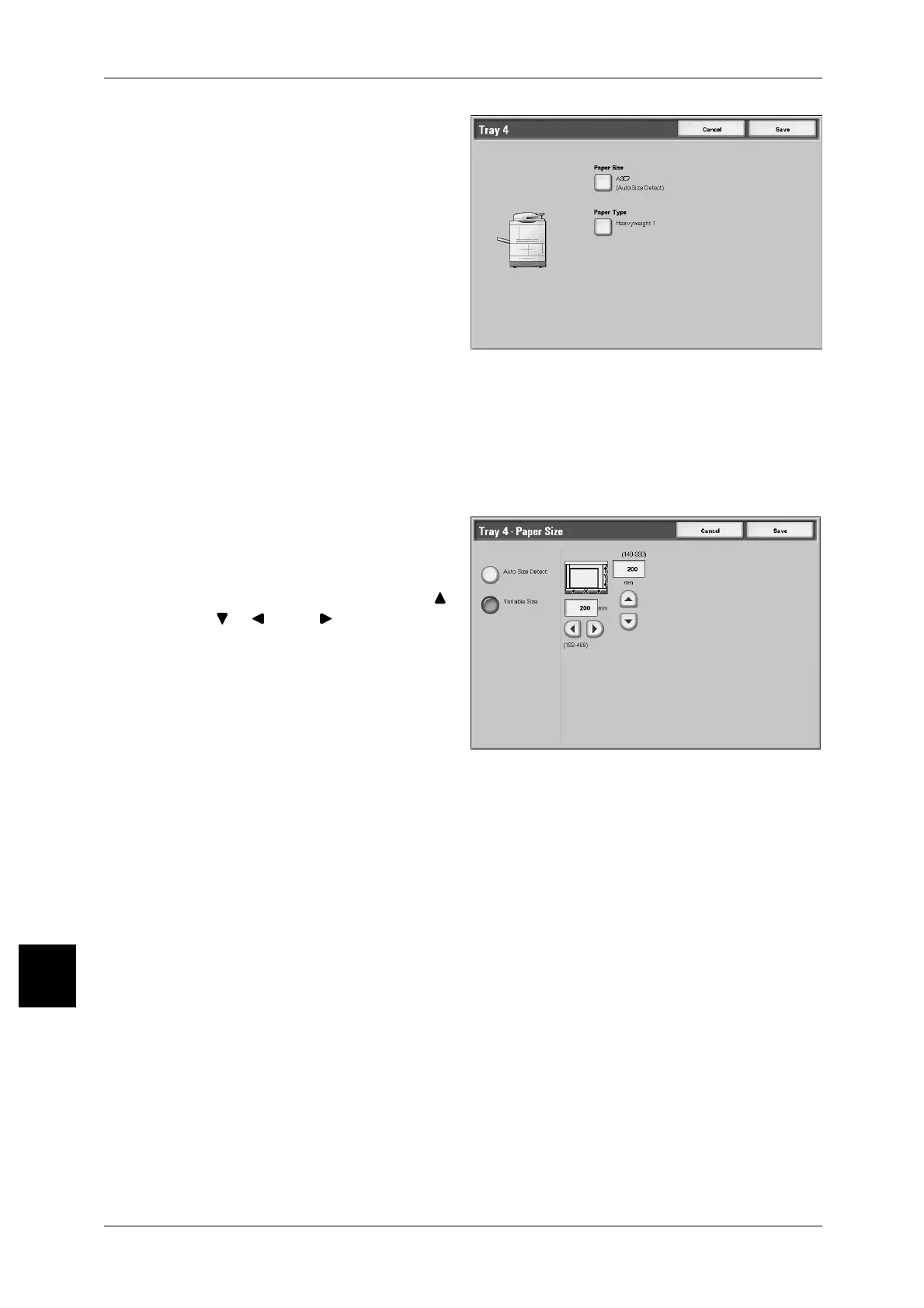10 Setups
308
Setups
10
3 Select [Paper Size] or [Paper
Type].
Paper Size
Standard size paper loaded in Tray 3, 4, 6 and 7 is automatically detected, but when
nonstandard size is loaded, you must specify width and height.
Important • Depending on the paper size, the guide lever may not fit, and this may cause paper jams or
other errors. Tray detection may also not be possible. In such cases, use Tray 5 (Bypass).
Note • Paper size loaded in Tray 1 and 2 cannot be changed.
1 Select [Auto Size Detect] or
[Variable Size].
2 When [Variable Size] is selected,
specify the size of paper using [ ],
[], [], and [].
z
Auto Size Detect
Automatically detects standard size paper loaded in Tray 3, 4, 6 and 7.
z
Variable Size
When setting non-standard size paper in Tray 3 and 4, specify the paper size in the
X (horizontal) direction within the range of 182 to 488mm and in the Y (vertical)
direction within the range of 148 to 330mm in 1mm increments. For Tray 6 and 7,
specify the paper size in the X direction within the range of 210 to 241mm and in the
Y direction within the range of 297 to 330mm in 1mm increments.
Paper Type
For Tray 1, 2, 6 and 7, you can select 6 paper types and user paper types 1 to 5.
For Tray 3 and 4, you can select 7 paper types and user paper types 1 to 5.
For Tray 5 (Bypass), you can select 11 paper types and user paper types 1 to 5.
