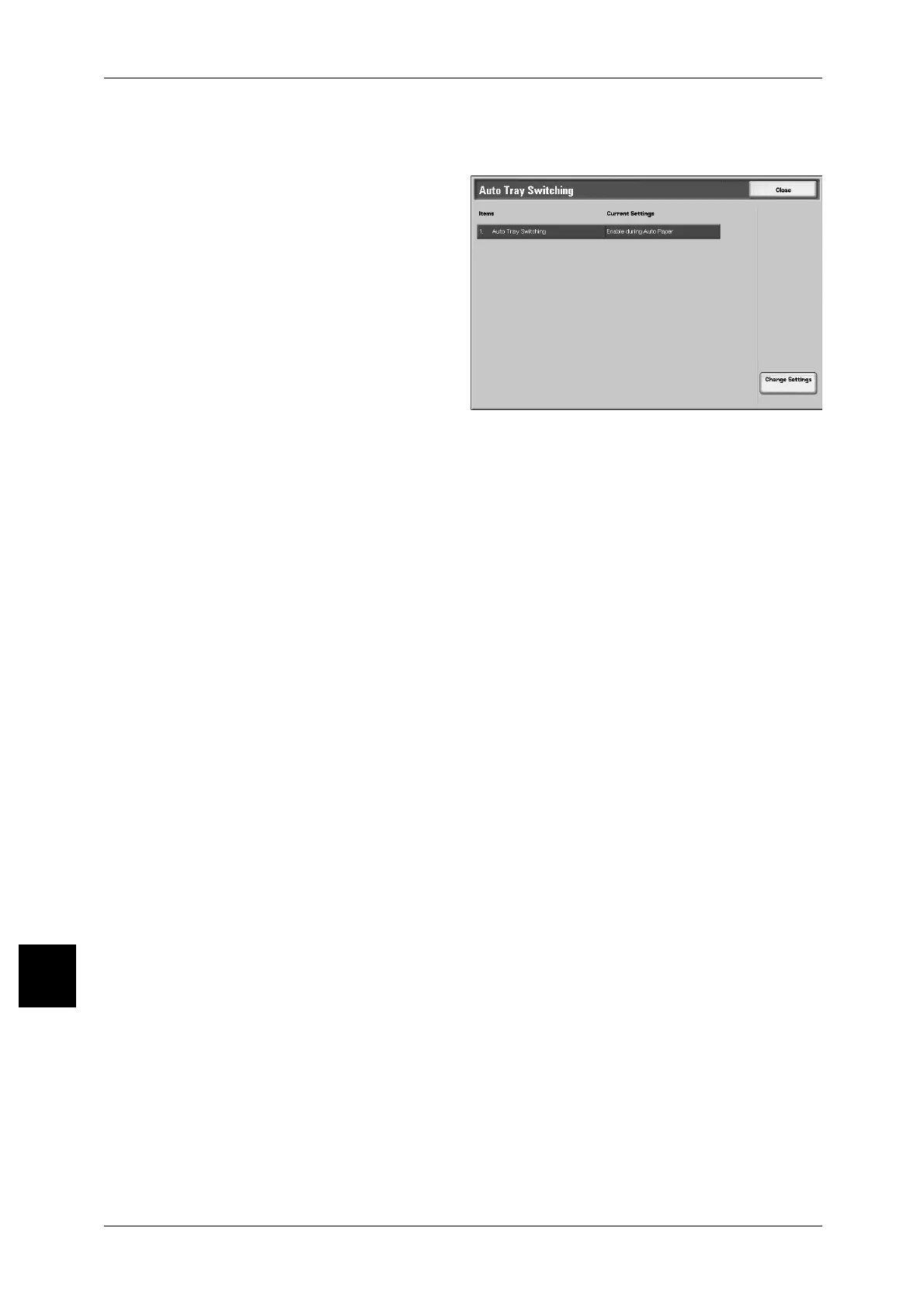10 Setups
312
Setups
10
Auto Tray Switching
Set the method of auto tray switching and, how to copy mixed size documents.
1 Select [Auto Tray Switching].
2 Select [Change Settings].
Auto Tray Switching
Set the method of auto tray switching.
z
Always Enable
Regardless of which paper tray is selected, depending on circumstances, the
machine automatically selects a tray containing appropriate paper.
z
Enable during Auto Paper
When the paper selection is [Auto] only, the machine automatically selects a tray
containing appropriate paper.
