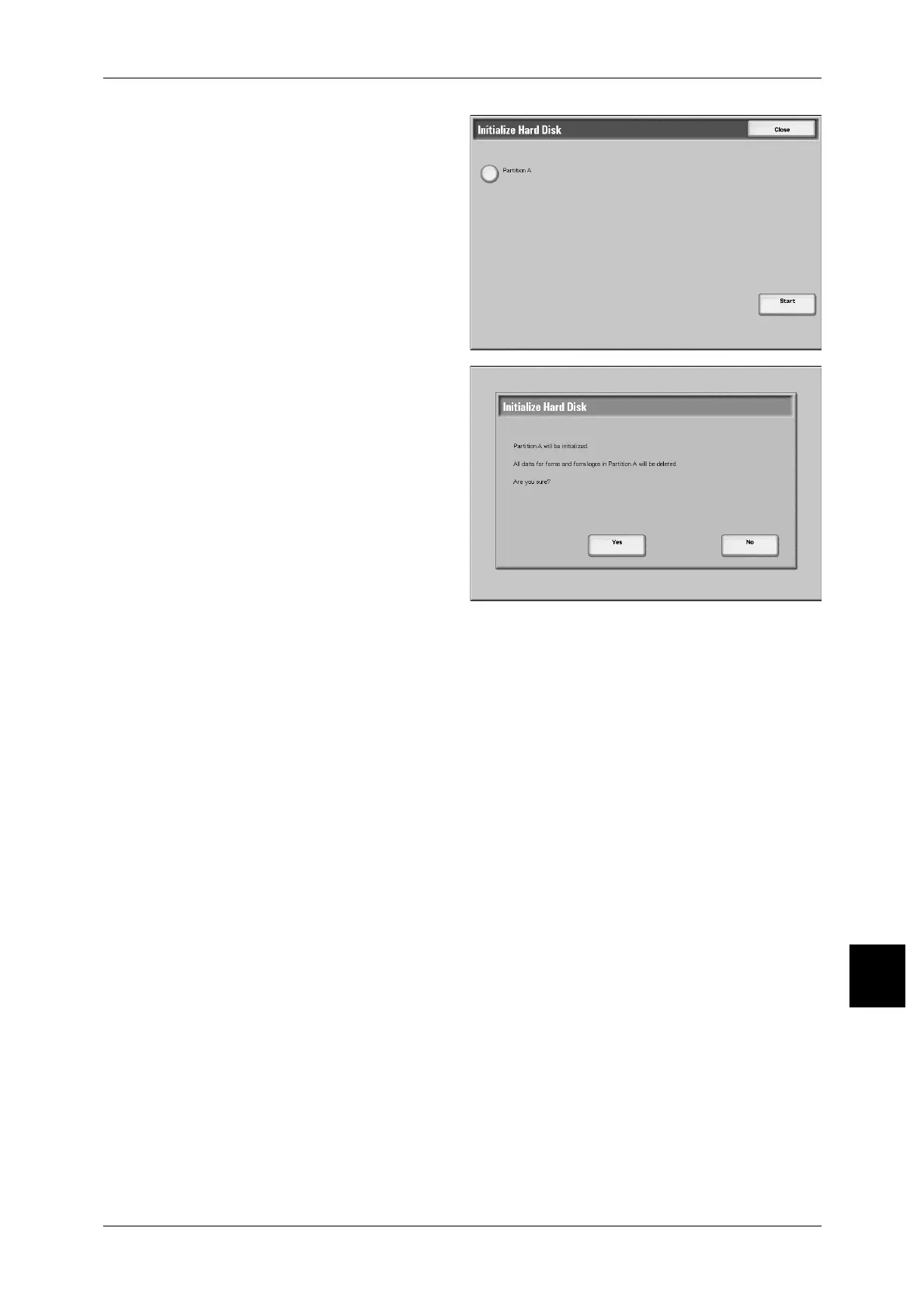Common Settings
315
Setups
10
1 Select [Initialize Hard Disk].
2 Select the partition to be
reformatted, and select [Start].
3 Select [Yes].
4 When reformatting completes successfully, the message screen appears; select
[Confirm].
Delete All Data
This deletes all data recorded in the machine. This includes all user settings, and data
recorded automatically by the system.
Do not use this function.
Software Options
This feature is for customer engineer use. Contact our Customer Support Center.
