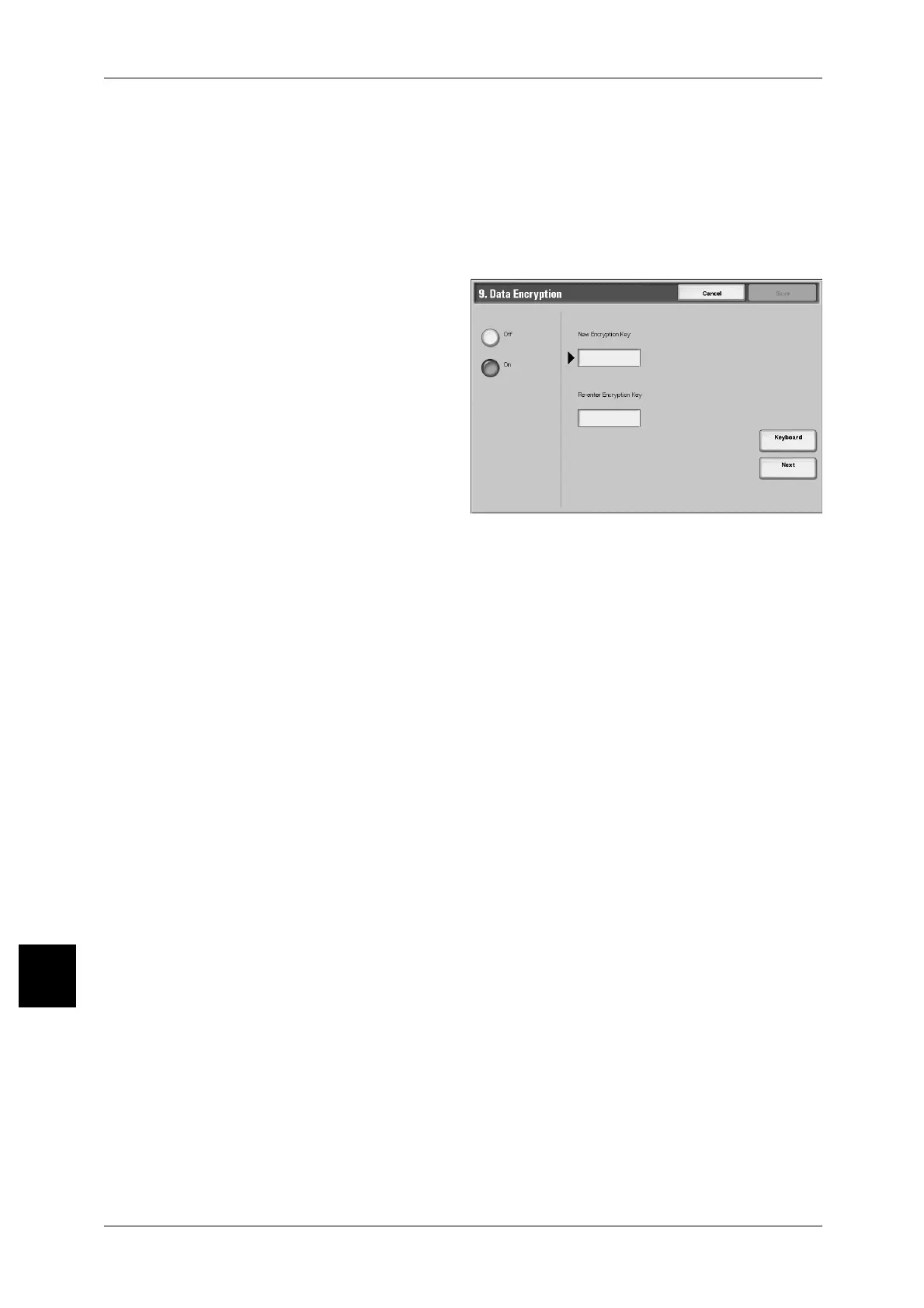10 Setups
322
Setups
10
Data Encryption
Select whether to encrypt the data recorded on the hard disk of the machine.
By setting data encryption, when data is written to the hard disk it is automatically
encrypted. The encryption prevents unauthorized access to the stored data. When
encryption is active, set the encryption key.
Make sure not to forget the encryption key. The data cannot be restored if you forget
the encryption key.
1 Select [Data Encryption].
2 Select [On].
3 Select [Keyboard], and enter a 12-
character encryption key.
Note • The default value for the
encryption key is
"111111111111" (12
characters).
4 Select [Save].
5 Repeat the procedure 3 to 4, and
enter the same encryption key
once more.
Data Restoration
The enciphered data cannot be restored at the following.
z
When an obstacle occurs in the hard disk
z
When you have forgotten the encryption key
z
When you have forgotten the system administrator User ID and a password when
making the [Customer Engineer Operation Limit] set to [On].
Starting use of the data encryption feature and changing the settings
When data encryption is started or ended, and when the encryption key is changed, the
machine must be restarted. The corresponding recording area (the hard disk is
reformatted when restarting. At this point the previous data is not guaranteed.
The recording area stores the following data.
- Spooled print data
- Secure print, sample print, and similar print data
- Forms for the form overlay feature
- Mailbox and job flow sheet settings (box name, passwords. etc)
- Documents in mailbox
Important • Be sure to save all necessary settings and documents before starting to use the data
encryption feature or changing the settings.
