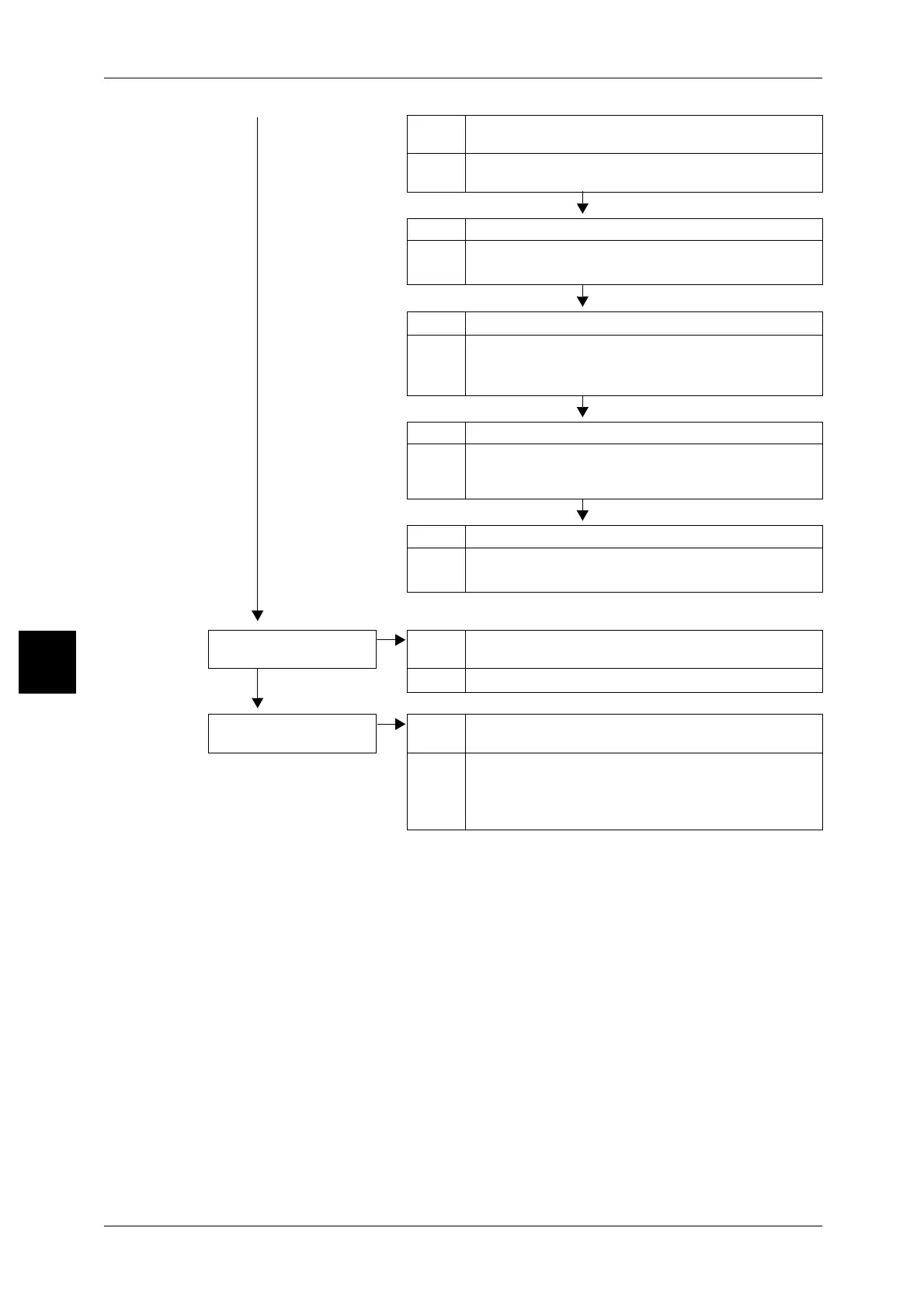15 Problem Solving
488
Problem Solving
15
No
Cause The document is made of highly transparent material like a
transparency.
Action Place a white sheet of paper on the document and make a
copy.
Cause The document is misaligned.
Action Load the document correctly.
Refer to "Step 1 Loading Documents" (P.54).
Cause The document guides are in an incorrect position.
Action Load the document correctly, and align the document
guides with the edges of the document.
Refer to "Step 1 Loading Documents" (P.54).
Cause The document is a non-standard size.
Action Enter the document size and then copy.
Refer to "Original Size (Specifying the Scan Size for the
Document)" (P.79).
Cause The document is folded or bent.
Action Straighten and properly reset the document.
Refer to "Step 1 Loading Documents" (P.54).
A corner of the copy is cut
off
Cause The document exceeds the printable area.
No
Action Adjust the reduce/enlarge to make the copy a little smaller.
No stapling done Cause The number of pages to staple exceeds 100 or the number
exceeds 50 with staple cartridge for 50 sheets.
Action
Staple-enabled number of pages is 100 or lower. For
Z-folding, staple-enabled number of pages is 10 or 5
sheets depending on the size of the paper used. For
a booklet, up to 15 sheets can be stapled at once.
