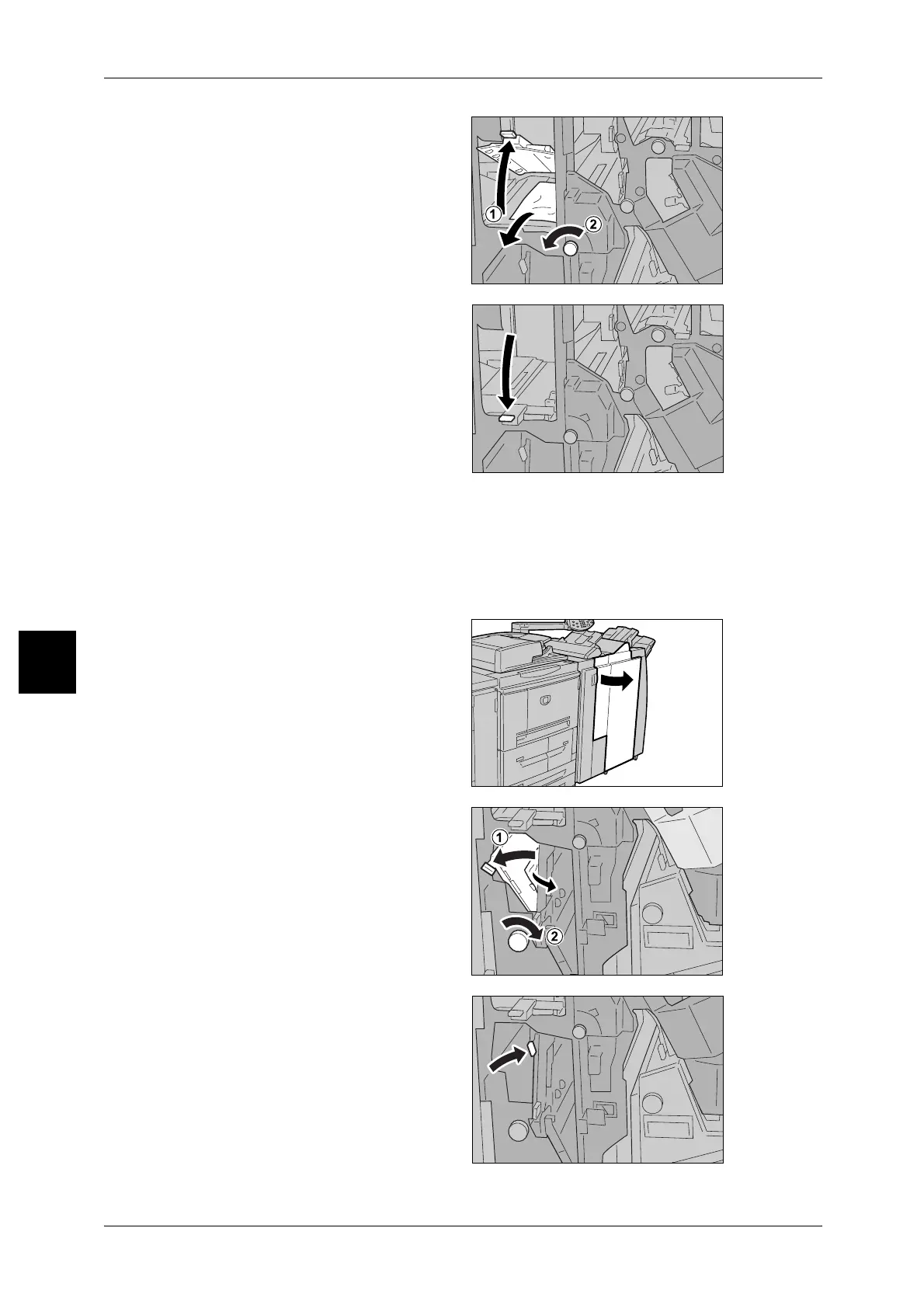15 Problem Solving
528
Problem Solving
15
2 Move lever 2a and turn knob 3a
anti-clockwise. Remove the
jammed paper.
Note • If paper is torn, check for any
torn pieces of paper inside the
machine.
3 Return lever 2a to the original
position.
4 Close the Finisher right cover.
Note • A message will be displayed and the machine will not operate if the Staple Finisher's right
cover is even slightly open.
Paper jams at lever 2b and knob 2c
1 Make sure that the machine has
stopped, and then open the right
cover on the light finisher.
2 Move lever 2b, turn knob 2c to the
right, and remove the jammed
paper.
Note • If paper is torn, check for any
torn pieces of paper inside the
machine.
3 Return lever 2b to the original
position.
