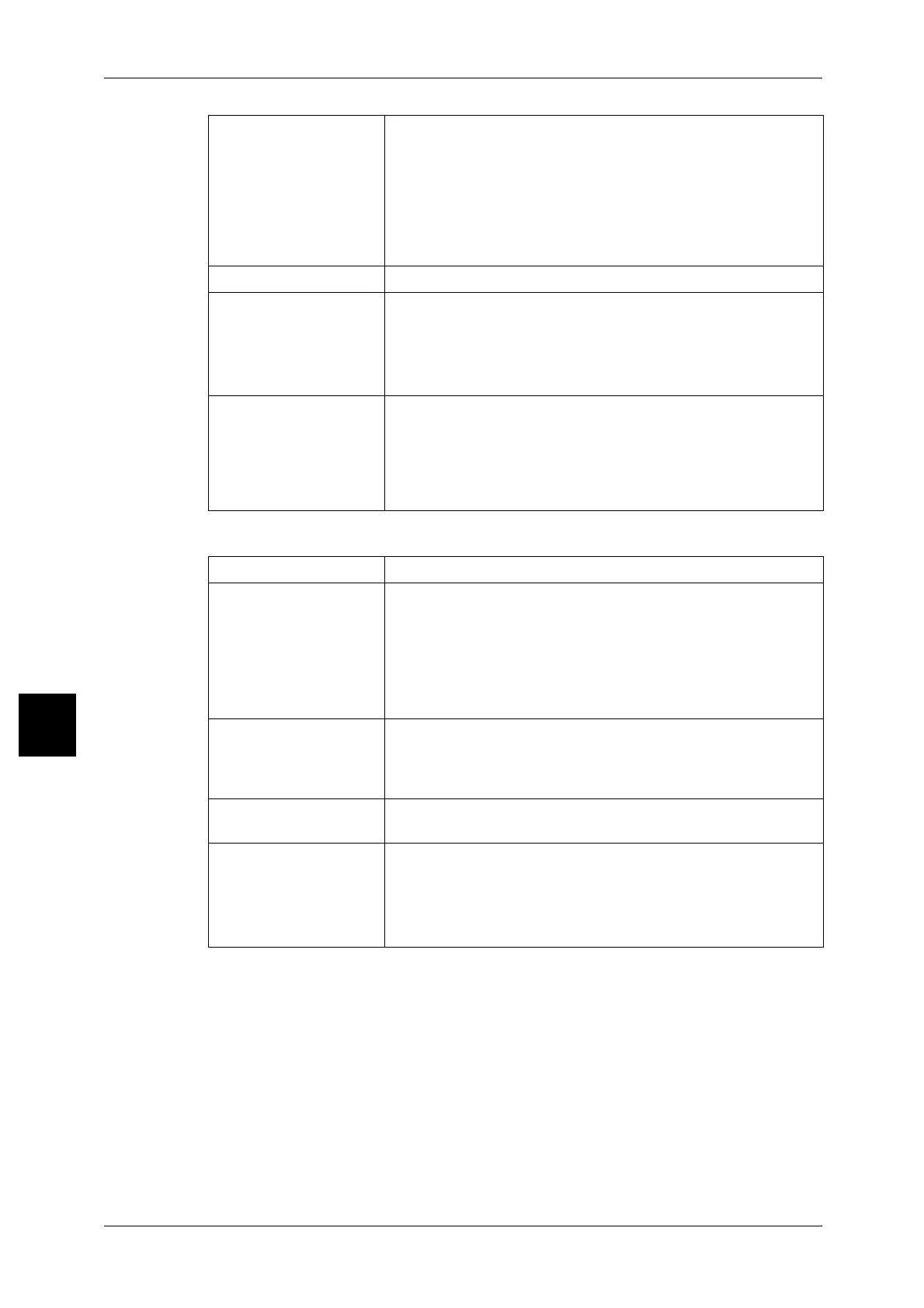16 Specifications
550
Specifications
16
Print Feature Specifications
Power consumption Maximum power consumption:
2.8 - 3.1 KVA (Main unit only)
Low Power Mode :
225 W (Document Centre 1100/900)
205 W (DocuCentre 9000)
Sleep Mode :
15 W (Document Centre 1100/900)
14 W (DocuCentre 9000)
Dimensions Width 1,275 × Depth 781 × Height 1,455 mm
Weight
(excluding papers and
options)
<Document Centre 1100>
266kg
<DocuCentre 9000, Document Centre 900>
266kg
Important • The weight excludes a toner cartridge and papers.
Minimum space
requirements
<With finisher D2>
Width 2,299 × Depth 781mm
(when the bypass tray is extended completely)
<With booklet finisher D2>
Width 2,304 × Depth 781mm
(when the bypass tray is extended completely)
Type Built-in
Continuous printing
speed
The same as the main body
Important • The speed is reduced due to the image quality adjustment
when [High Precision] is specified for the [Print Mode] of
PCL driver, or [High Resolution] is specified for the [Print
Mode] of PostScript driver.
• The performance may be reduced depending on the paper
type.
Resolution
z
Data processing resolution:600x600dpi (23.6×23.6 dots/mm)
Output resolution: 600×600dpi (23.6×23.6 dots/mm)
z
Data processing resolution:1200x1200dpi (47.2×47.2 dots/mm)
Output resolution: 1200×1200dpi (47.2×47.2 dots/mm)
Page description
language
PCL6, Adobe PostScript
Supported protocols Ethernet: TCP/IP (SMB, LPD, Port9100, IPP), NetBEUI (SMB),
IPX/SPX (NetWare), BMLinkS (optional), EtherTalk
(optional)
Important • EtherTalk is supported by Mac OS 8.6 - 9.2.2, and
Mac OS X 10.3.9 -10.4.10 (except 10.4.7)
