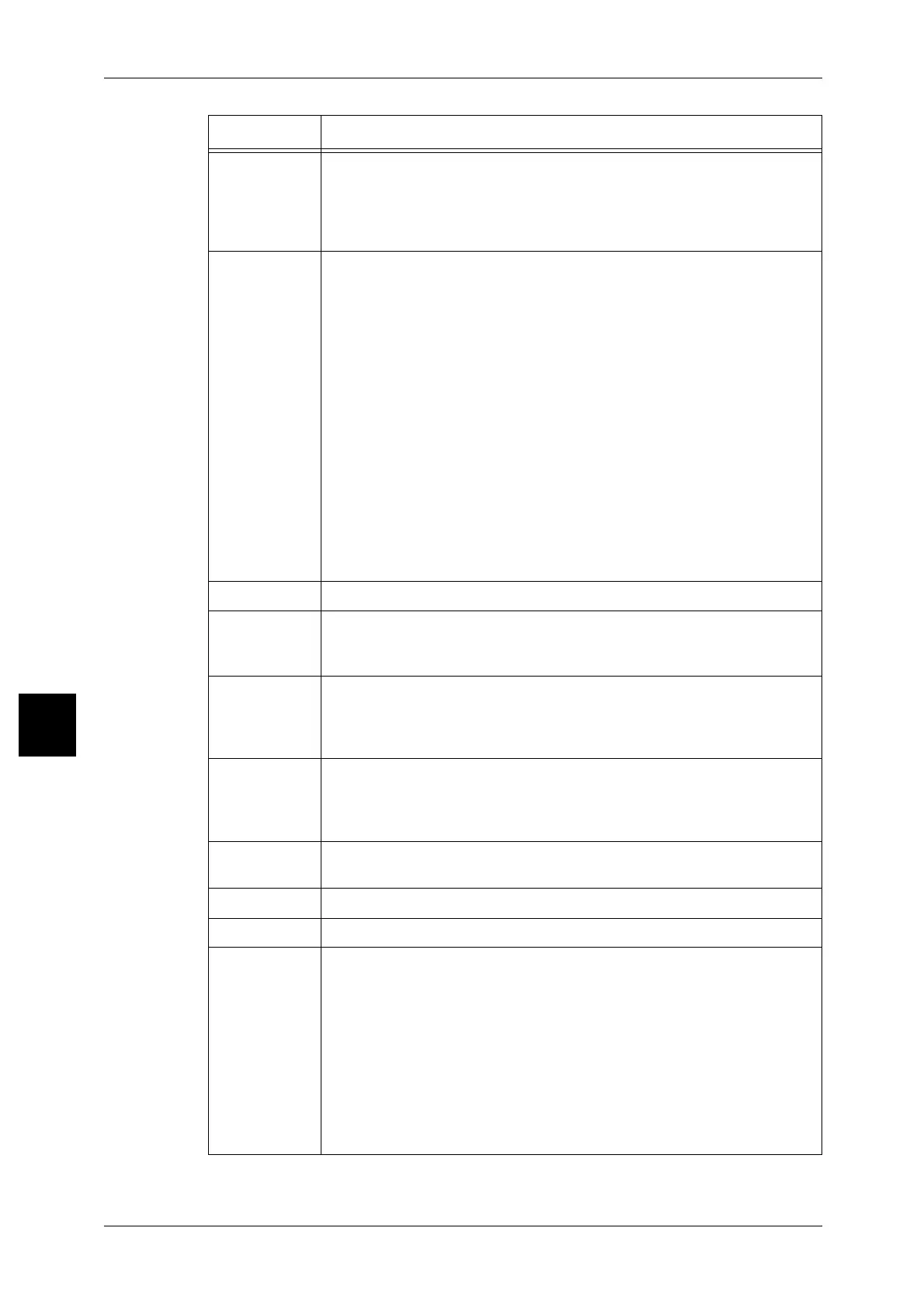16 Specifications
598
Specifications
16
2 Side Print 0 (Default): Off
1: Flip on Long Edge
2: Flip on Short Edge
Sets whether to enable double-sided printing.
Characters Per
Inch
10
(Default):12
10 (Half-width Hangul)
13.3
15
7.5
16
17
18
19
20
21
22
23
24
Sets the characters per inch to print.
The default is 13.3 at KSSM.
Lines Per Inch 3 to 15 (Default: 6): Sets the lines per inch to print
Form Line 0:Auto(Default)
1 - 300
Specify the number of lines on a page.
Auto Wrap 0 (Default): Off
1: On
Sets if to wrap long sentences automatically.
2up 0 (Default): On
1: Off
Sets if to print two document sheets onto a single sheet of paper.
Reduce/
Enlarge
25 - 999(Default:100): Sets the ratio in 1% increment to print.
Left Margin 4.0 - 99.0(Default:5.0): Sets the left margin in 0.5 mm increments.
Top Margin 4.0 - 99.0(Default:5.0): Sets the top margin in 0.5 mm increments.
Stapling 0 (Default): None
1: Top Left
2: Top Double
3: Top Right
4: Left Double
5: Right Double
6: Bottom Left
7: Bottom Double
8: Bottom Right
Sets the stapling position.
Parameter Value
