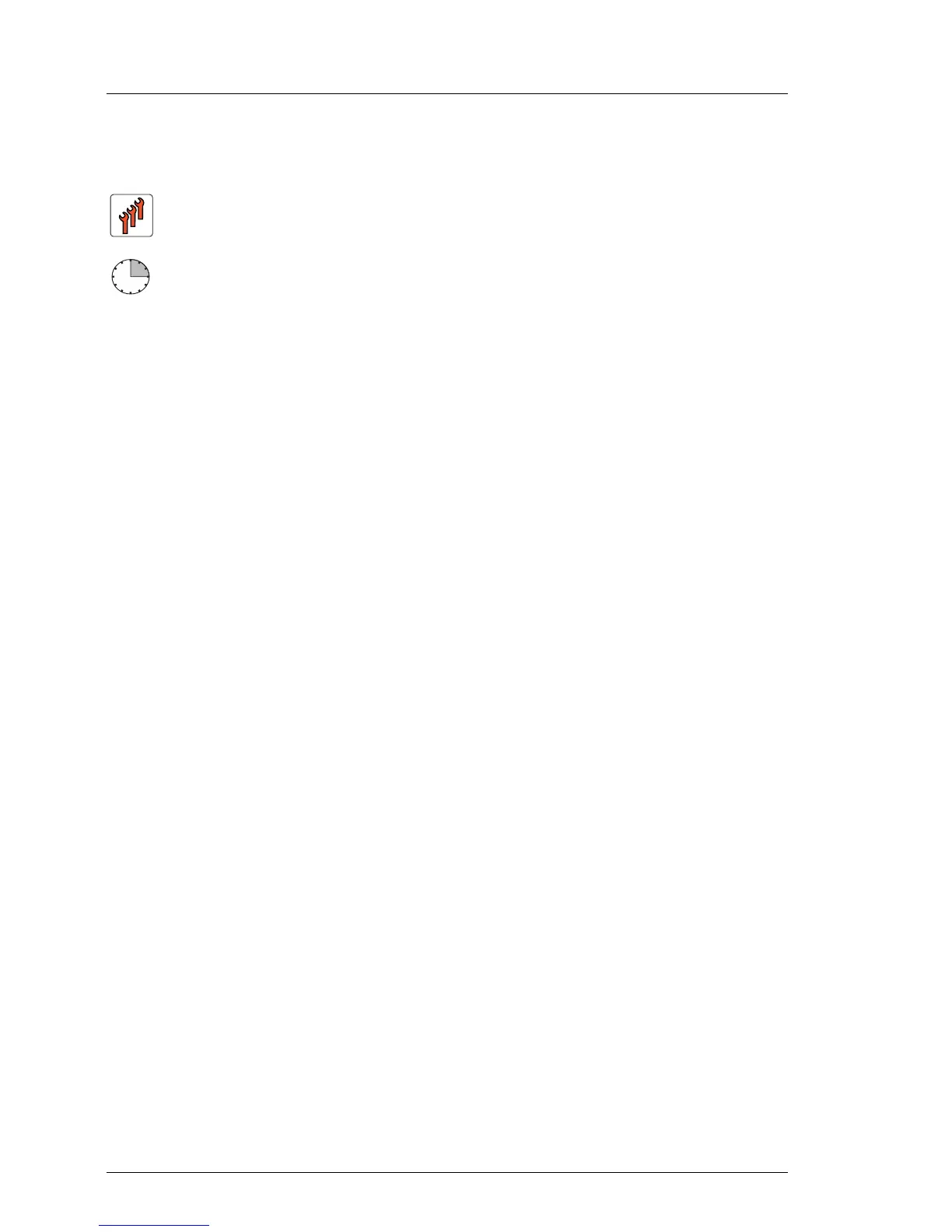210 Upgrade and Maintenance Manual BX924 S4
Processors
© cognitas. Gesellschft für Technik-Dokumentation mbH 2013 Pfad: C:\Programme\FCT\tim_app\tim_local\work\PICHOL\OBJ_DOKU-20568-001.fm
9.5 Handling processor heat sinks
9.5.1 Required tools
● Preliminary and concluding steps: tool-less
● Installing or removing the processor heat sink:
– Phillips PH2 / (+) No. 2 screw driver
9.5.2 Preliminary steps
Before installing, removing or replacing the processor heat sink, perform the
following steps:
Ê Shut down the server blade as described in section "Shutting down the
server blade" on page 52.
Ê Remove the server blade from the system unit as described in section
"Removing the server blade from the system unit" on page 54.
Ê Open the server blade as described in section "Opening the server blade"
on page 55.
Ê If necessary, remove the memory as described in section "Removing a
memory module" on page 165.
Field Replaceable Units (FRU)
Average task duration: 15 minutes
