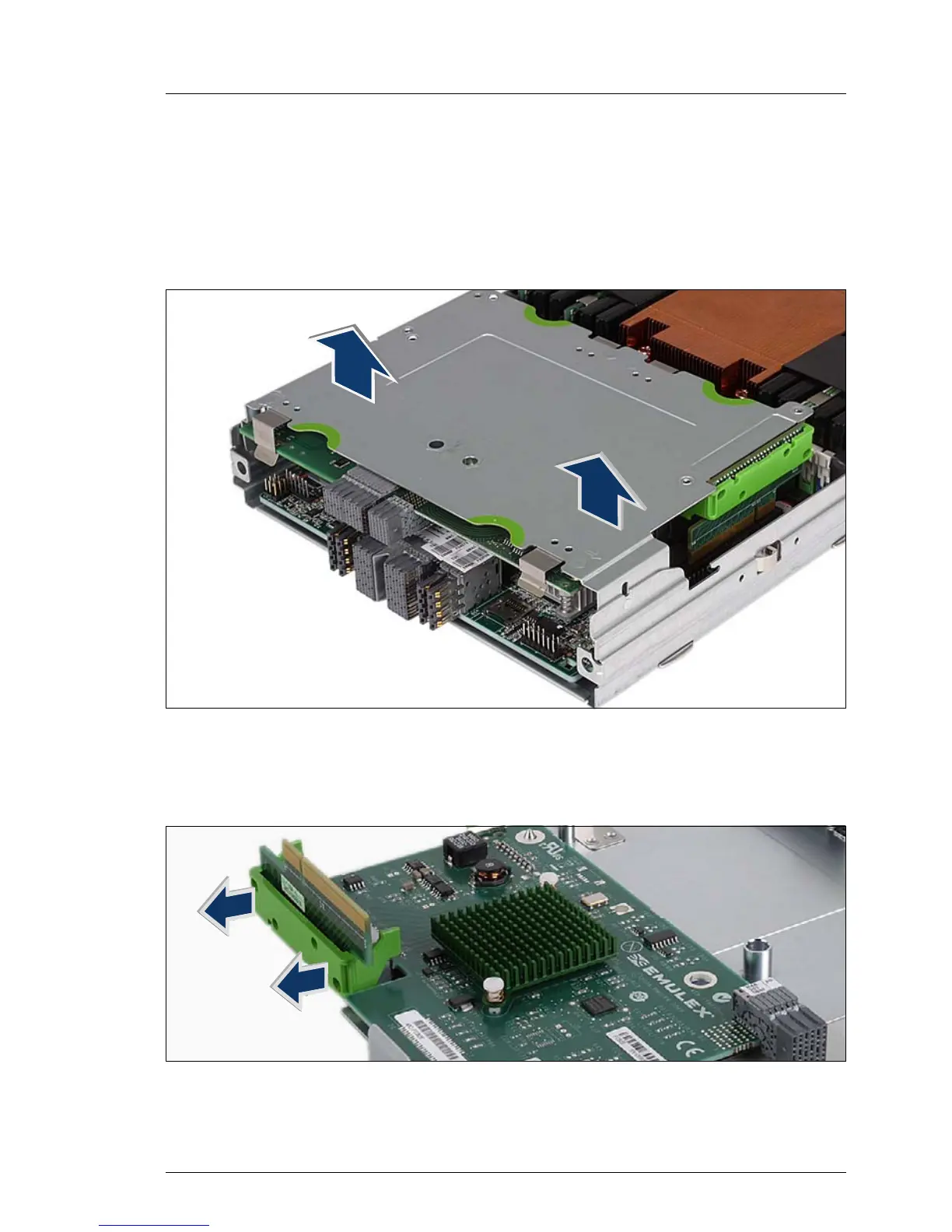BX924 S4 Upgrade and Maintenance Manual 141
Mezzanine cards
7.3.3 Removing a mezzanine card
The following section illustrates how to remove a mezzanine card in slot 2.
Removing the mezzanine card carrier
Figure 48: Removing the mezzanine card carrier
Ê Remove the carrier from the server blade housing by lifting it up, keeping it
as horizontal as possible.
Figure 49: Removing the riser card
Ê Remove the riser card from the holder at the slot of mezzanine card 2.
