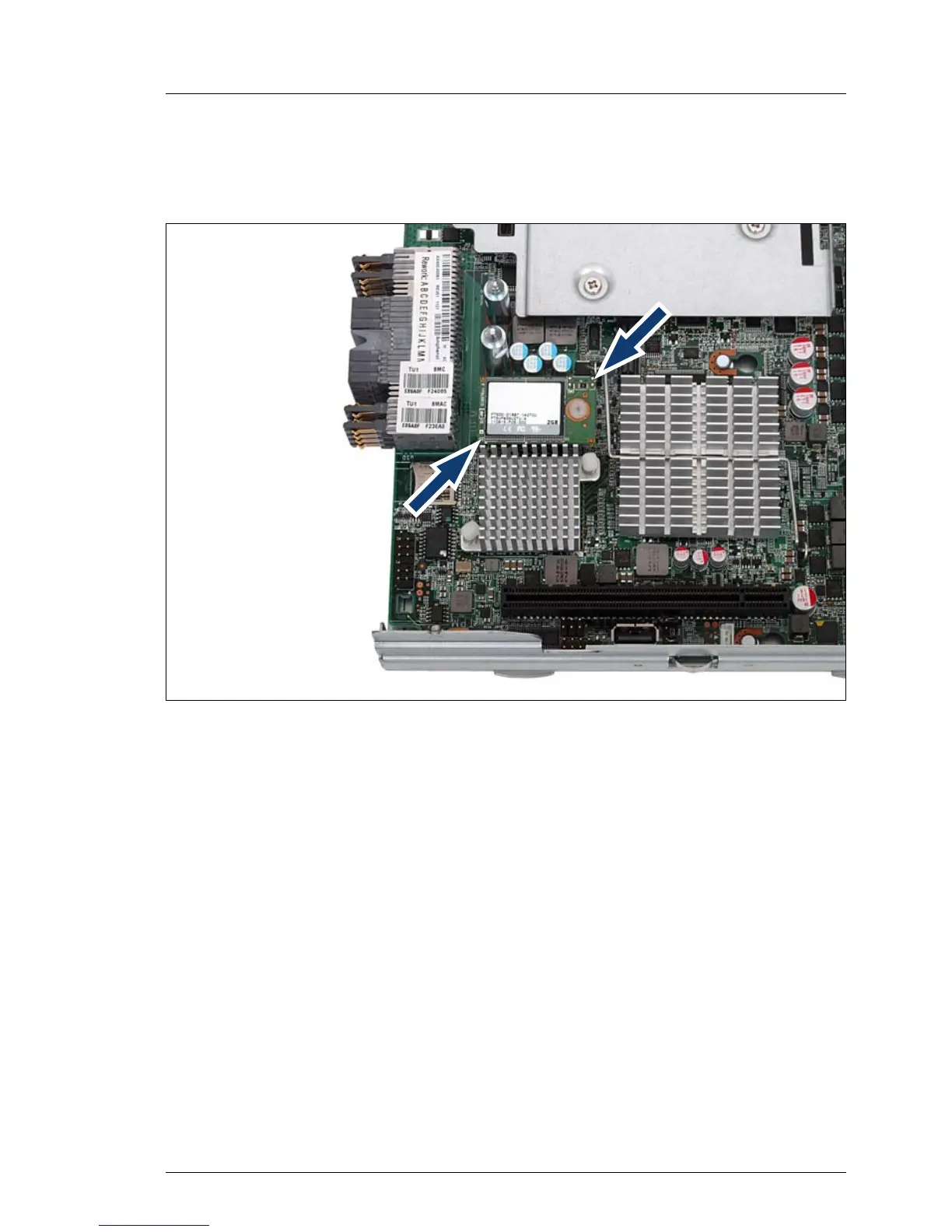BX924 S4 Upgrade and Maintenance Manual 237
System board components
10.2.2.3 Removing the UFM
Ê Remove the nylon screw from the defective UFM.
Figure 106: Removing the UFM
Ê Grasp the UFM on its corners (see arrows), then pull it out gradually and
carefully.
The UFM spacer remains on the system board.
10.2.2.4 Concluding steps
Perform the following procedures to complete the task:
Ê Close the server blade as described in section "Closing the server blade" on
page 56.
Ê Reinstall and secure the server blade in the system unit as described in
section "Installing the server blade in the system unit" on page 57.
Ê If applicable, close the rack door as described in section "Closing the rack
door" on page 62.
