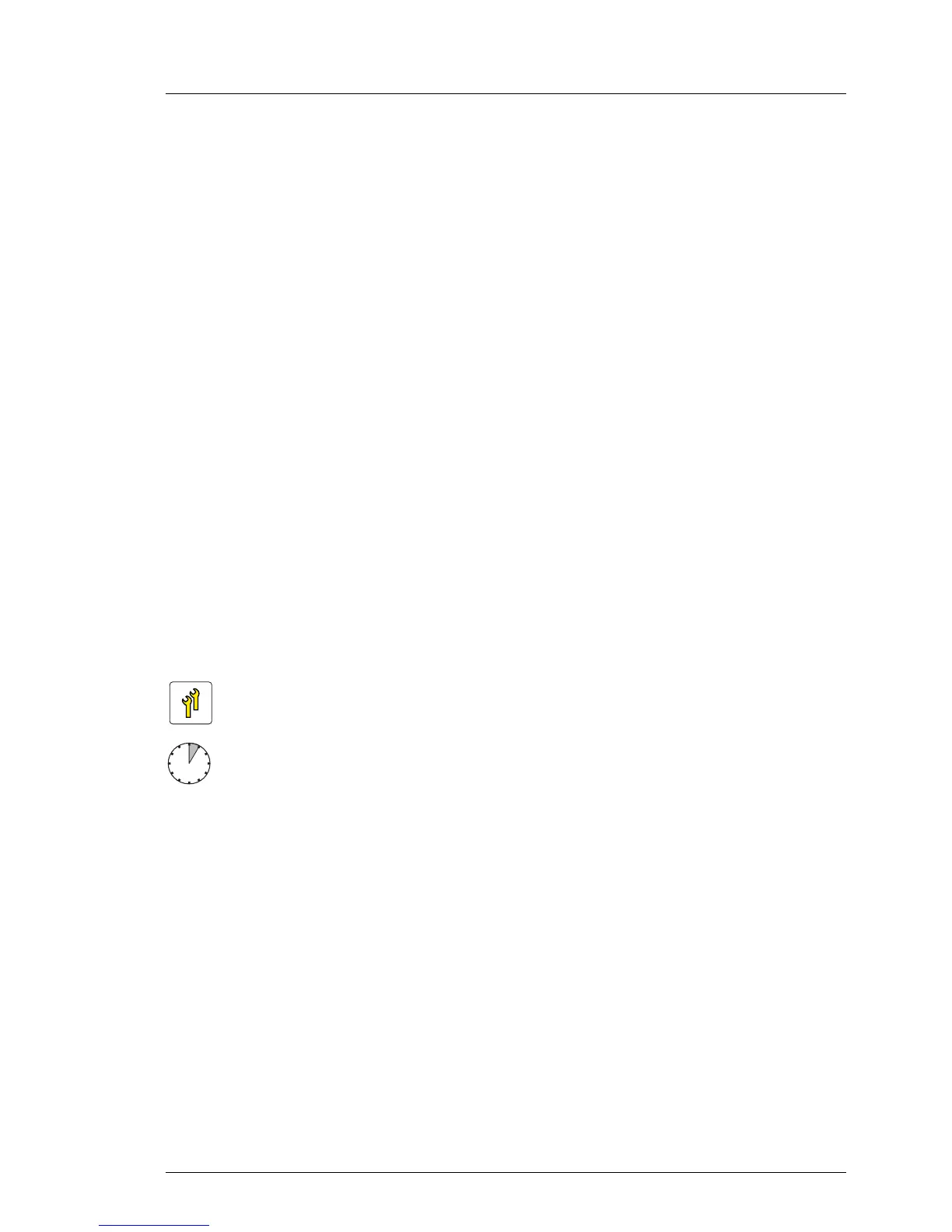BX924 S4 Upgrade and Maintenance Manual 225
10 System board components
Safety notes
V CAUTION!
● Devices and components inside the server remain hot after
shutdown. After shutting down the server, wait for hot components to
cool down before installing or removing internal options.
● Circuit boards and soldered parts of internal options are exposed and
can be damaged by static electricity. Always discharge static build-up
(e.g. by touching a grounded object) before handling electrostatic-
sensitive devices (ESDs).
● Do not touch the circuitry on boards or soldered parts. Hold circuit
boards by their metallic areas or edges.
● For further information, please refer to chapter "Important
information" on page 29.
10.1 Replacing the CMOS battery
CMOS memory (volatile BIOS memory) and the real-time clock are powered by
a lithium coin cell (CMOS battery).
If the CMOS battery is deleted or falls below minimum voltage levels, it need to
be replaced immediately.
Safety notes
V CAUTION!
● The CMOS battery must be replaced with an identical battery or with
a battery type recommended by the manufacturer.
● Keep lithium batteries away from children.
Upgrade and Repair Units (URU)
Average task duration: 5 minutes
