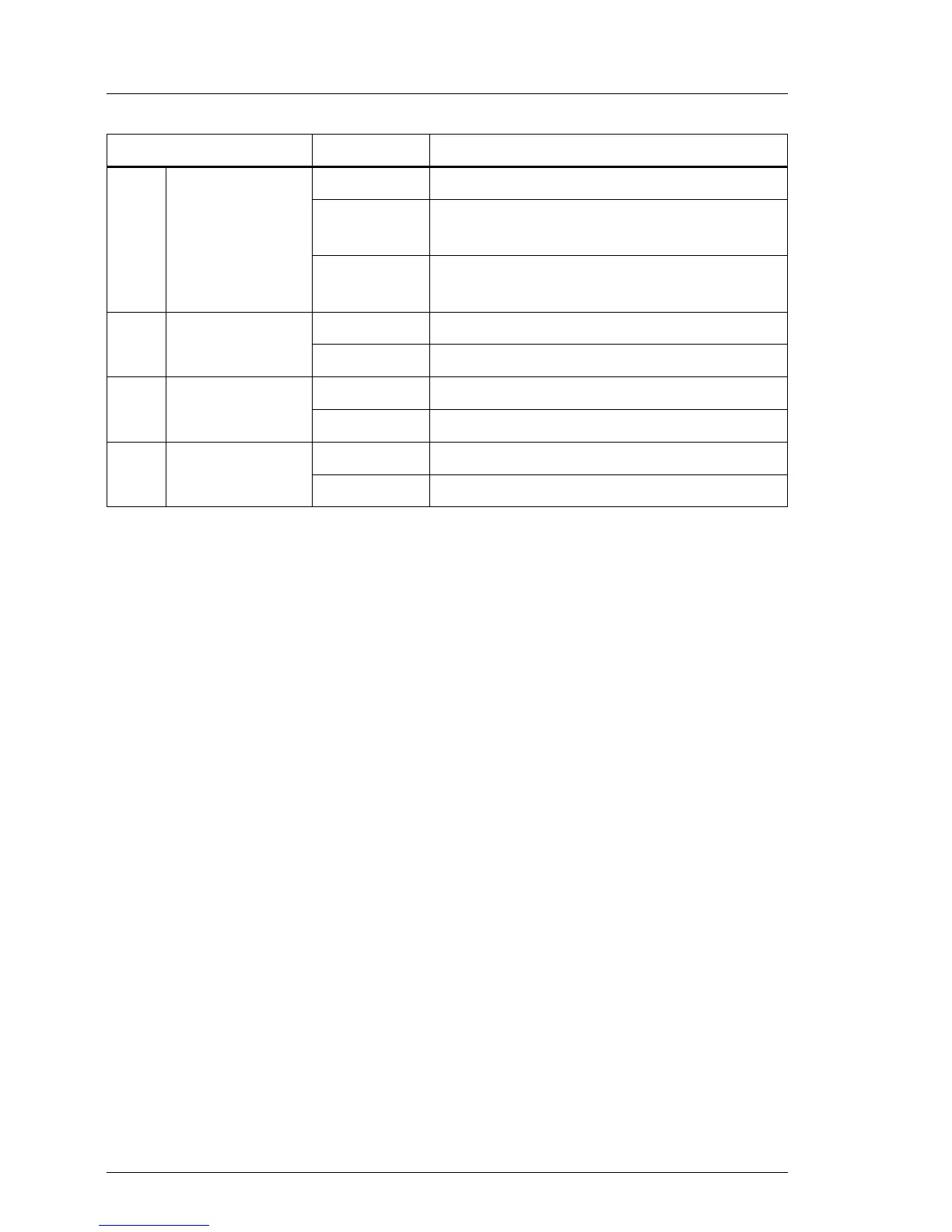50 Upgrade and Maintenance Manual BX924 S4
Basic hardware procedures
© cognitas. Gesellschft für Technik-Dokumentation mbH 2013 Pfad: C:\Programme\FCT\tim_app\tim_local\work\PICHOL\OBJ_DOKU-20563-001.fm
I In addition to local diagnostic indicators, CSS or Global Error LEDs
indicate, if the defective component is a customer replaceable unit or if a
service technician needs to be dispatched to replace the part (see
section "Determining the error class" on page 44).
If the system has been powered off to replace a non hot-plug unit, a
system of PRIMERGY diagnostics indicators guides you to the faulty
component.
G Global Error
off No critical event
orange
flashing
Error detected (requires service
intervention)
orange on
Prefailure event detected (requires
service intervention)
H
Mezzanine
card 2
off Mezzanine card 2 operational
orange on Mezzanine card 2 failure
I CPU 1
off CPU 1 operational
orange on CPU 1 failure
J CPU 2
off CPU 2 operational
orange on CPU 2 failure
Indicator Status Description
