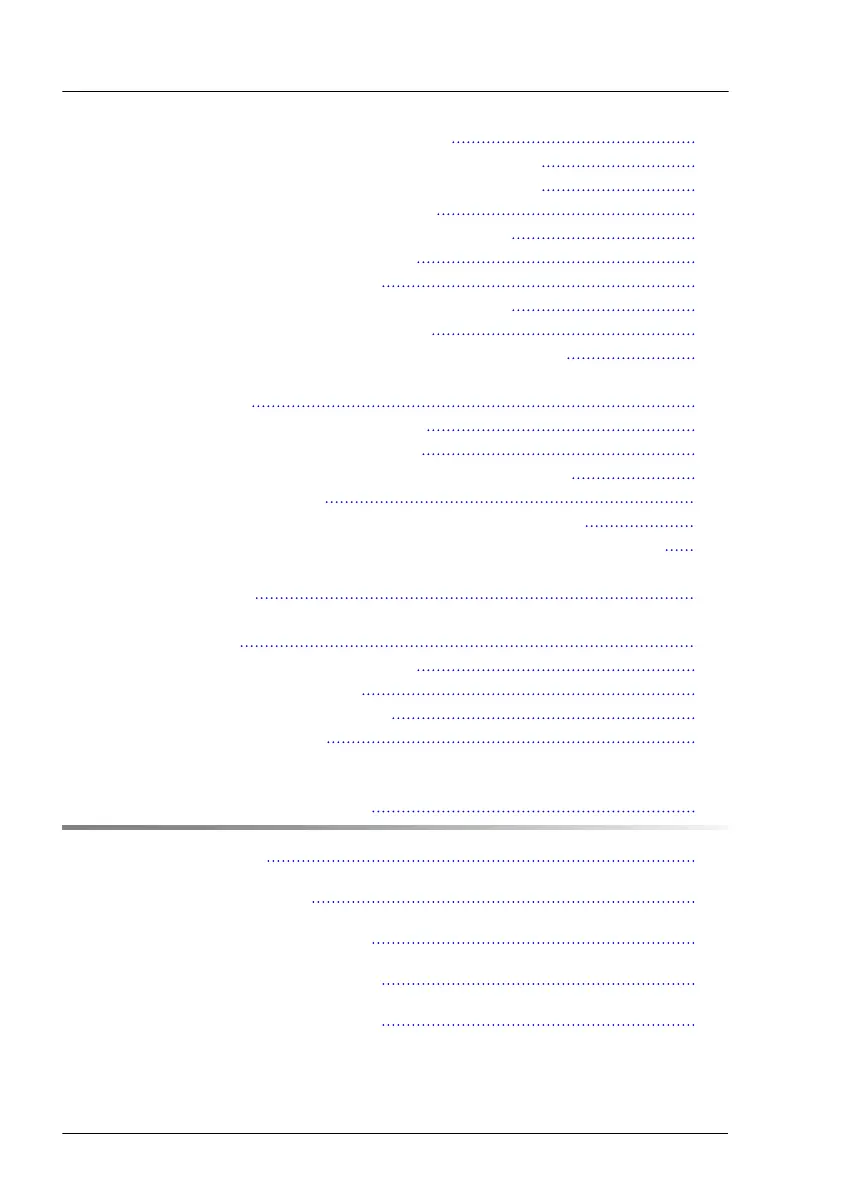5.3 Completing the maintenance task 79
5.3.1 Updating or recovering the BIOS and iRMC S5 79
5.3.2 Verifying system information backup or restore 82
5.3.3 Updating expansion card firmware 83
5.3.4 Reconfiguring the backup software solution 84
5.3.5 Resetting the boot retry counter 85
5.3.6 Enabling the boot watchdog 87
5.3.7 Enabling replaced components in the BIOS 88
5.3.8 Verifying the system time settings 88
5.3.9 Viewing and clearing the System Event Log (SEL) 89
5.3.10 Updating the NIC configuration file in a Linux and VMware
environment 92
5.3.11 Resuming BitLocker functionality 93
5.3.12 Performing a RAID array rebuild 94
5.3.13 Looking for MAC/WWN/GUID and SAS addresses 95
5.3.13.1 Basic information 95
5.3.13.2 Looking for the MAC address of a LAN controller 95
5.3.13.3 Looking for the WWN address of a fibre channel controller 96
5.3.13.4 Looking for the GUID address of an infiniband or Omni-Path
controller 97
5.3.13.5 Looking for SAS addresses of SAS controllers for external
devices 97
5.3.14 Using the Chassis ID Prom Tool 98
5.3.15 Configuring LAN teaming 100
5.3.16 Switching off the ID indicator 102
5.3.17 Performing a fan test 103
6 Power supply unit (PSU)
105
6.1 Safety notes 105
6.2 Basic information 105
6.3 Installing a hot-plug PSU 108
6.4 Removing a hot-plug PSU 111
6.5 Replacing a hot-plug PSU 114
Content
Upgrade and Maintenance Manual RX2530 M6
