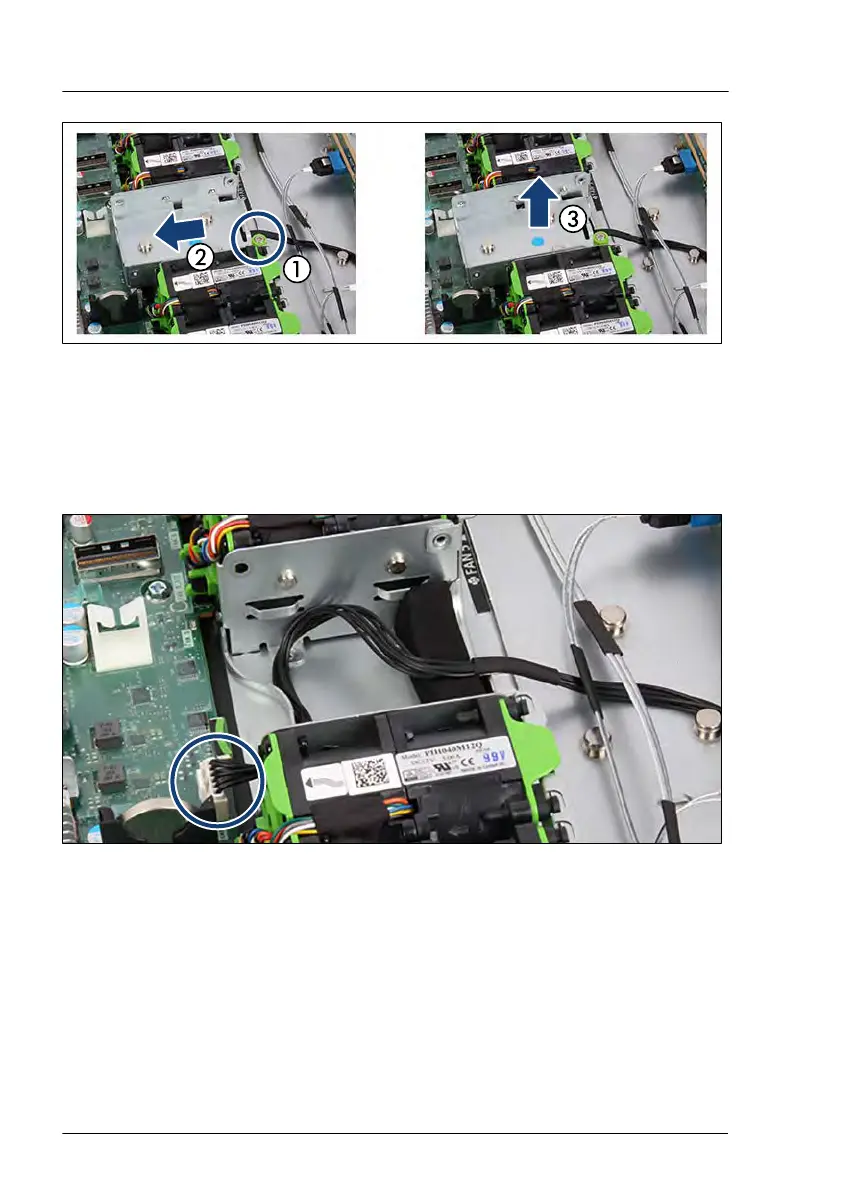Figure 281: Removing the FBU carrier
▶
Loosen the knurled screw (see circle).
▶
Push the FBU carrier in direction of the arrow to release the bolts (2).
▶
T
ake out the FBU carrier (3).
Figure 282: Disconnecting the OOB cable
▶
If applicable, disconnect the OOB cable from the system board (see circle).
System board and components
390 Upgrade and Maintenance Manual RX2530 M6
