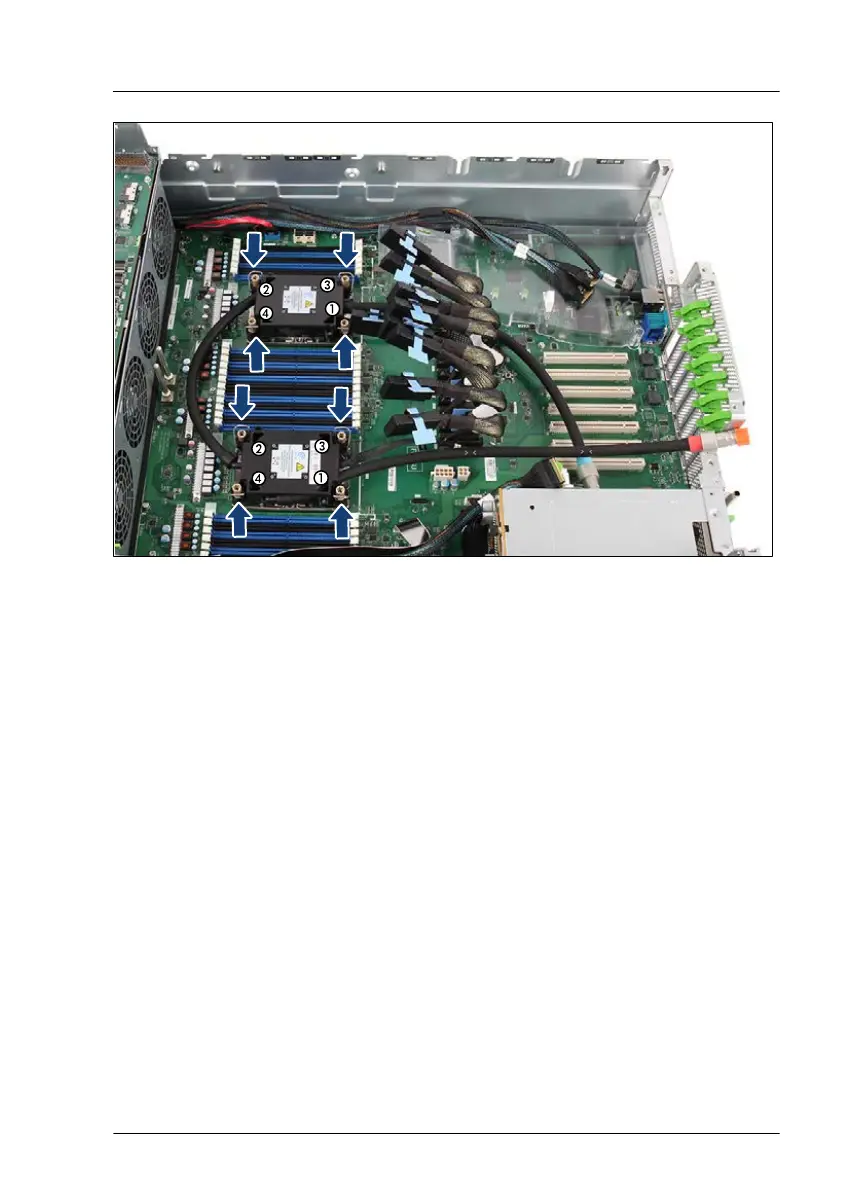Figure 170: Loosen the captive screws of the LC kit - example bottom system board
▶
Loosen the four captive screws for CPU 1 in a crossover pattern (4 to 1).
▶
Loosen the four captive screws for CPU 2 in a crossover pattern (4 to 1).
▶
Push the four latches inward (see arrows).
▶
Hold the heat sinks with both hands and lift up the complete LC kit.
Liquid cooling (LC)
RX4770 M6 Upgrade and Maintenance Manual 285
