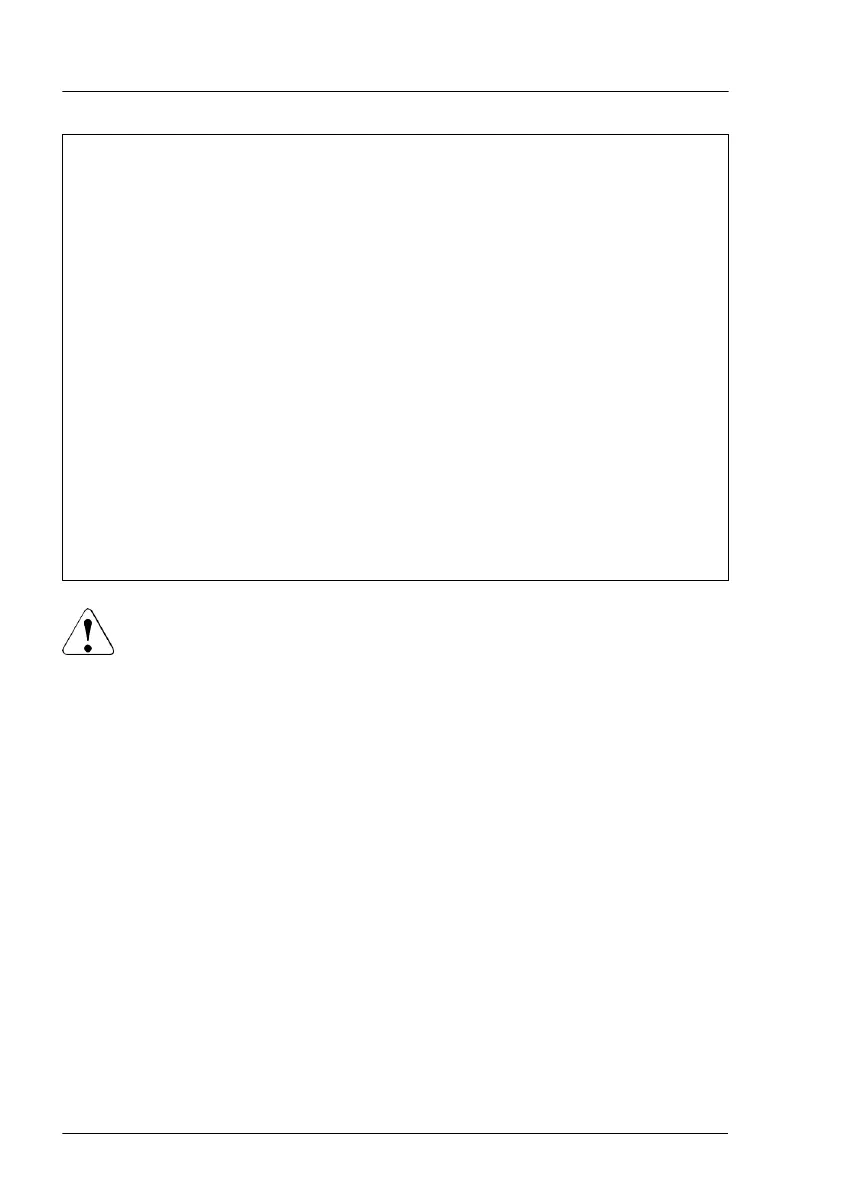Tools: Removing the top covers:
– Phillips PH2 / (+) No. 2 screw driver
Removing the bottom system board:
–
Phillips PH2 / (+) No. 2 screw driver
Replacing the TPM:
– Bit screw driver
–
TPM bit insert
(*)
– flat nose pliers
–
thin slotted screw driver (2 x 0.4 mm)
(*)
(*)
For Japan:
– Dedicated TPM screw driver (CWZ8291A)
– TPM module fixing tool (S26361-F3552-L909)
CAUTION
▶
Advise your contact persons that they must provide you with all
recovery keys which belong to the system to restore them in the
TPM later.
Preliminary steps
▶
"Locating the defective server" on page 97.
▶
"Suspending BitLocker functionality" on page
81.
▶
If applicable, "Removing the front cover with lock" on page 45.
▶
"Shutting down the server" on page 46.
▶
"Disconnecting the power cord" on page 47.
▶
Remove all PSUs, see "Removing a hot-plug PSU" on page 126.
▶
"Getting access to the component" on page 48.
▶
Remove all riser modules, see "Removing a riser module" on page 63.
▶
"Removing the fan cage" on page 64.
System board and components
342 Upgrade and Maintenance Manual RX4770 M6
