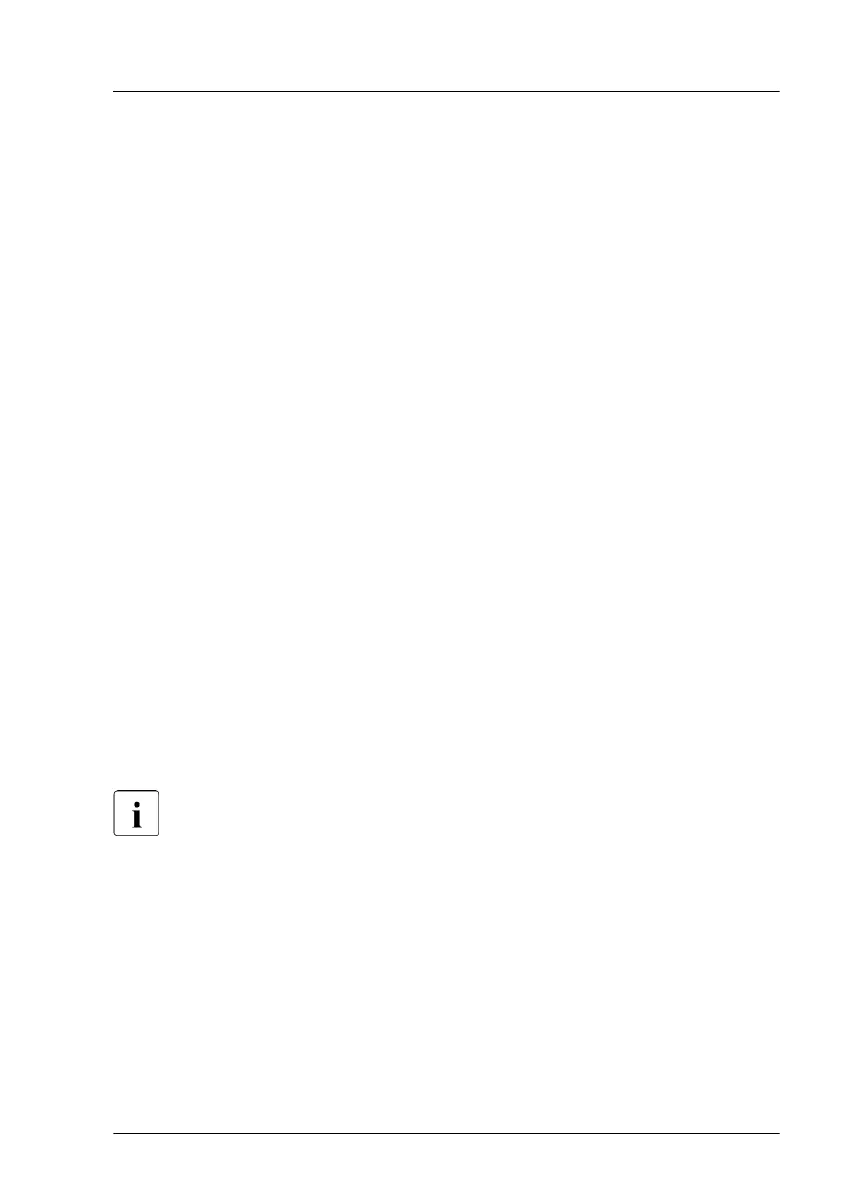▶
"Removing the air duct 1 (top system board)" on page 68.
▶
"Removing the top system board carrier" on page
73.
▶
"Removing the air duct 2 (bottom system board)" on page 69.
▶
"Removing the OCP air duct" on page 70.
▶
If applicable, remove the expansion cards from slot 3 to slot 9, see
"Removing the expansion card" on page 200.
▶
Disconnect the front panel cable from the bottom system board, see
"Removing the COP" on page 317.
▶
Remove the power distribution board, see "Removing the defective power
distribution board" on page 130.
▶
If applicable, remove the OCP module, see "Removing the OCP module"
on page 191.
▶
Remove the bottom system board, see "Removing the defective bottom
system board" on page 381.
Removing the defective TPM
▶
Remove the TPM, see "Removing the TPM" on page 339.
▶
Leave the TPM spacer on the bottom system board when removing the
defective TPM.
Installing the new TPM
The TPM spacer is already present on the system board.
▶
Install the TPM, see "Installing the TPM" on page
333.
Concluding steps
▶
Install the bottom system board, see "Installing the new bottom system
board" on page
383.
▶
If applicable, install the OCP module, see "Installing the OCP module" on
page 189.
System board and components
RX4770 M6 Upgrade and Maintenance Manual 343
