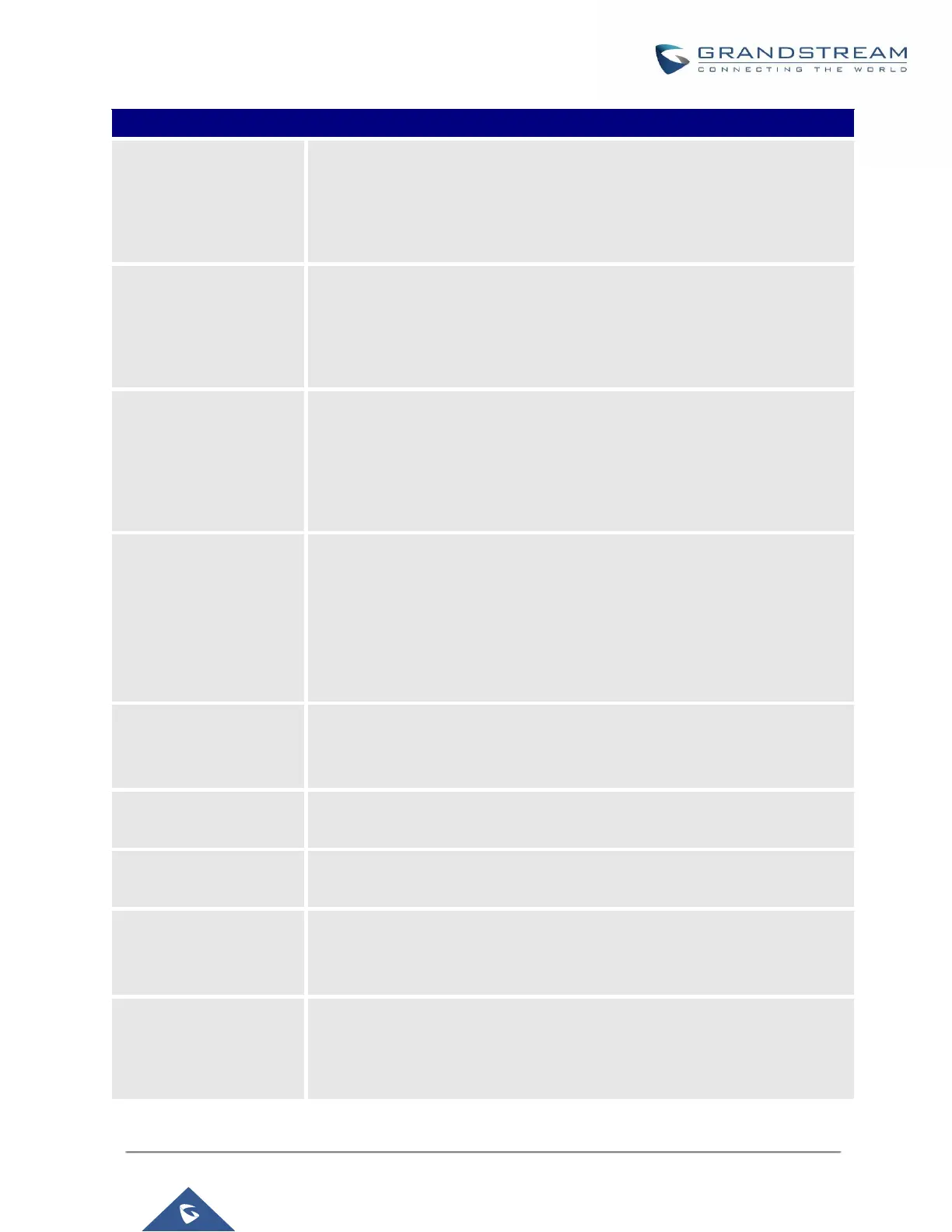UCM6100 Series User Manual
Version 1.0.18.13
Select country to set the On-Hook Speed, Ringer Impedance, Ringer
Threshold, Current Limiting, TIP/RING voltage adjustment, Minimum
Operational Loop Current, and AC Impedance as predefined for your country's
analog line characteristics. The default setting is "United States of America
(USA)".
Select country to set the On-Hook Speed, Ringer Impedance, Ringer
Threshold, Current Limiting, TIP/RING voltage adjustment, Minimum
Operational Loop Current, and AC Impedance as predefined for your country's
analog line characteristics. The default setting is "United States of America
(USA)".
Configure to enable or disable override Two-Wire Impedance Synthesis
(TISS). The default setting is No.
If enabled, users can select the impedance value for Two-Wire Impedance
Synthesis (TISS) override. The default setting is 600Ω.
Select the codec to be used for analog lines. North American users should
choose PCMU. All other countries, unless already known, should be assumed
to be PCMA. The default setting is PCMU.
Note:
This option requires system reboot to take effect.
Configure whether normal ringing voltage (40V) or maximum ringing voltage
(89V) for analog phones attached to the FXS port is required. The default
setting is "Normal".
Configure to increase the ringing speed to 25HZ. This option can be used with
"Low Power" option. The default setting is "Normal".
Configure the peak voltage up to 50V during "Fast Ringer" operation. This
option is used with "Fast Ringer". The default setting is "Normal".
If set to "Full Wave", false ring detection will be prevented for lines where Caller
ID is sent before the first ring and proceeded by a polarity reversal, as in UK.
The default setting is "Standard".
Configure the type of Message Waiting Indicator on FXS lines. The default
setting is "FSK".
• FSK: Frequency Shift Key Indicator
• NEON: Light Neon Bulb Indicator.
